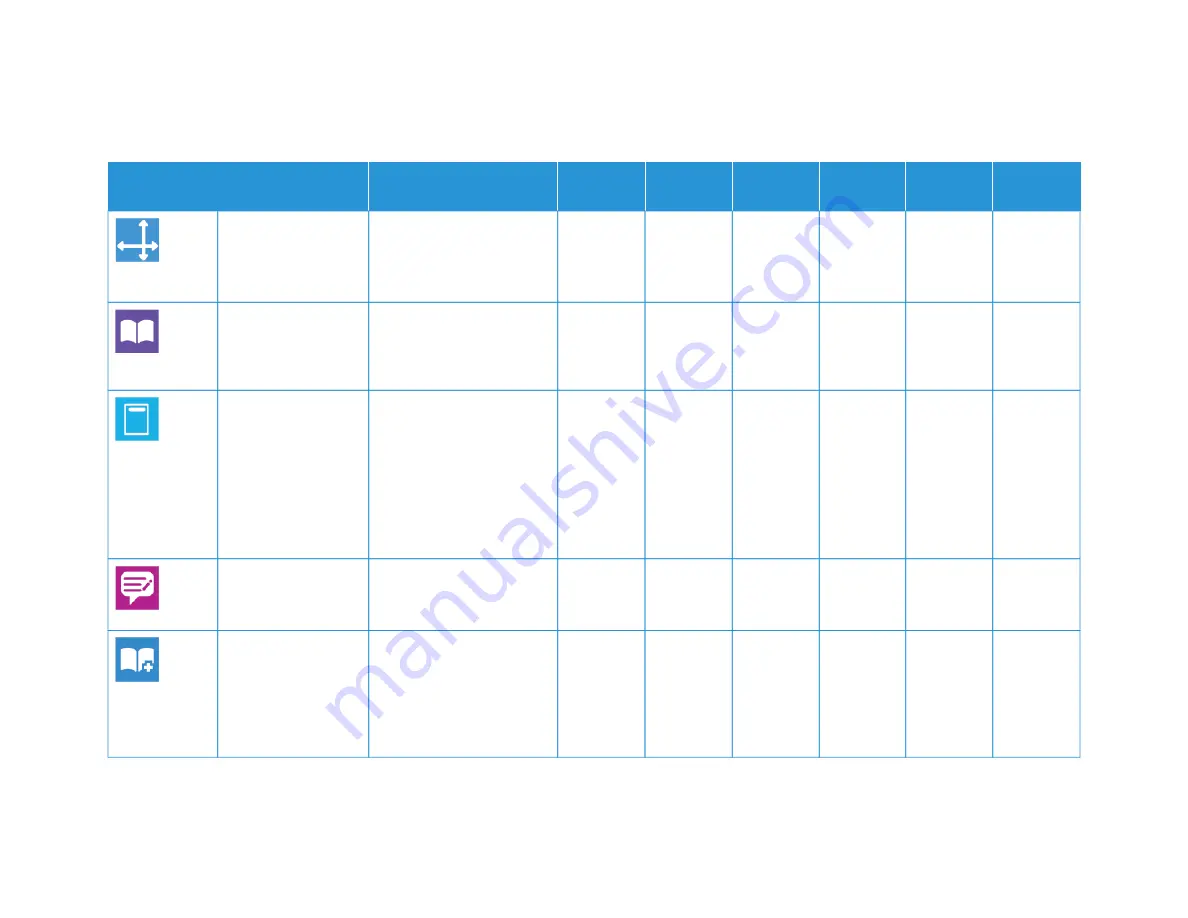
308
X
erox
®
V
ersaLink
®
C71XX
Series
C
olor
Multif
unction
Printer
User
Guide
FFEEA
ATTU
URREE
D
DEESSC
CRRIIPPTTIIO
ON
N
C
CO
OPPYY
EEM
MA
AIILL
FFA
AXX
SSEERRV
VEERR
FFA
AXX
SSC
CA
AN
N TTO
O
IID
D C
CA
ARRD
D
C
CO
OPPYY
O
Orriiggiinnaall SSiizzee
To ensure that you are
scanning the correct area of
the documents, specify the
original document size.
•
•
•
•
•
B
Booookk C
Cooppyyiinngg
You can use the Book
Copying feature to copy
books, magazines, or other
bound documents.
•
FFrroonntt C
Coovveerr
You can print the first page
of your copy job on different
paper, such as colored or
heavyweight paper. The
printer selects the special
paper from a different tray.
The cover can be blank or
printed.
•
A
Annnnoottaattiioonnss
You can add Annotations
such as page numbers and
the date, to your copies.
•
B
Booookklleett C
Crreeaattiioonn
The Booklet Creation
feature prints two pages on
each side of the paper. The
pages are reordered so that
they are in numerical order
when folded.
•
Summary of Contents for VersaLink C71 Series
Page 60: ...60 Xerox VersaLink C71XX Series Color Multifunction Printer User Guide Getting Started ...
Page 132: ...132 Xerox VersaLink C71XX Series Color Multifunction Printer User Guide Xerox Apps ...
Page 158: ...158 Xerox VersaLink C71XX Series Color Multifunction Printer User Guide Printing ...
Page 220: ...220 Xerox VersaLink C71XX Series Color Multifunction Printer User Guide Maintenance ...
Page 262: ...262 Xerox VersaLink C71XX Series Color Multifunction Printer User Guide Troubleshooting ...
Page 315: ......
Page 316: ......









































