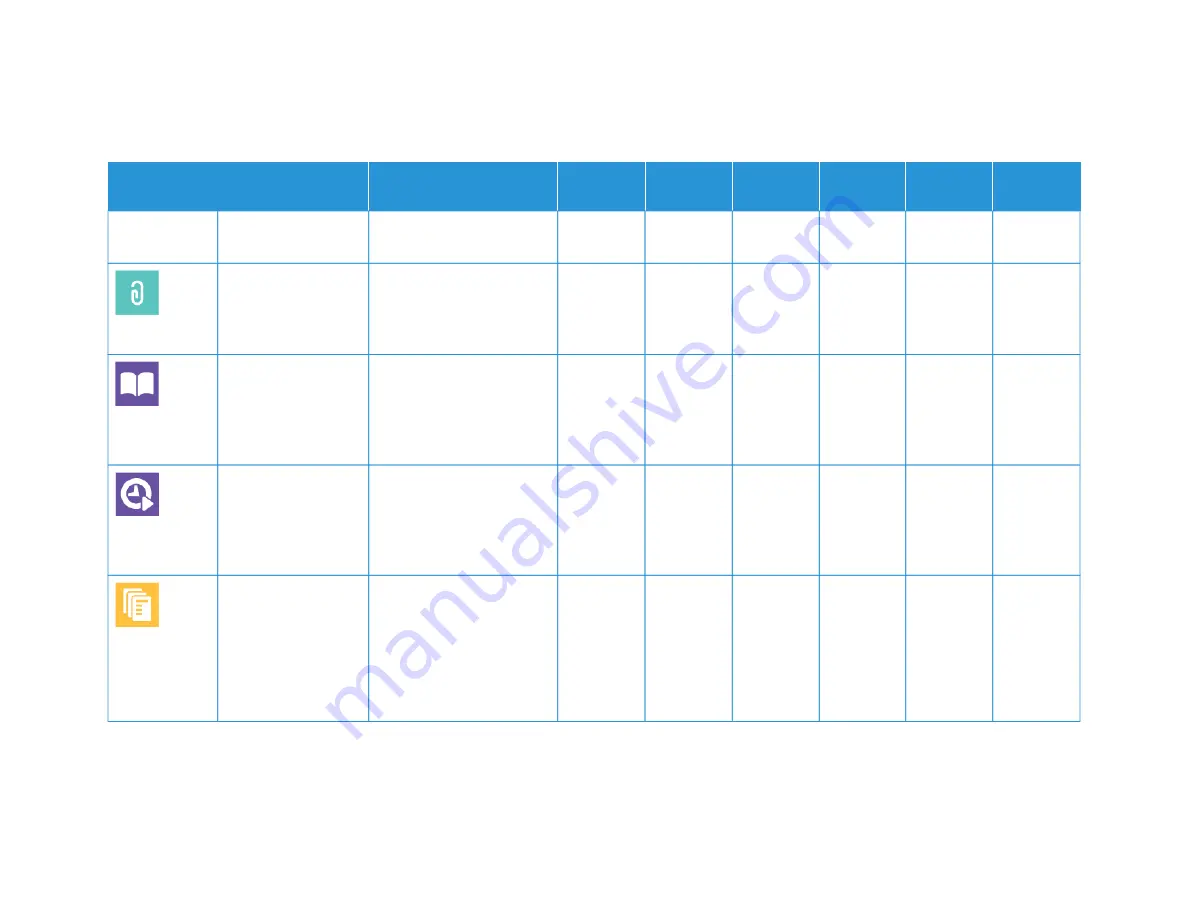
312
X
erox
®
V
ersaLink
®
C71XX
Series
C
olor
Multif
unction
Printer
User
Guide
FFEEA
ATTU
URREE
D
DEESSC
CRRIIPPTTIIO
ON
N
C
CO
OPPYY
EEM
MA
AIILL
FFA
AXX
SSEERRV
VEERR
FFA
AXX
SSC
CA
AN
N TTO
O
IID
D C
CA
ARRD
D
C
CO
OPPYY
the device takes when the
file name is used already.
FFiillee N
Naam
mee
Use the File Name option to
specify a name for the file
containing the scanned
images.
•
•
B
Booookk FFaaxxiinngg
You can use the Book Faxing
feature to scan images from
books, magazines, or other
bound documents for
faxing.
•
•
SSttaarrttiinngg RRaattee
Select the highest starting
rate for transmitting the fax,
unless the destination for
the fax you are sending has
special requirements.
•
C
Coovveerr SShheeeett
You can use the Cover Sheet
option to add an
introduction page to the
beginning of your fax. You
can add a short comment to
the cover sheet, as well as
To and From details.
•
Summary of Contents for VersaLink C71 Series
Page 60: ...60 Xerox VersaLink C71XX Series Color Multifunction Printer User Guide Getting Started ...
Page 132: ...132 Xerox VersaLink C71XX Series Color Multifunction Printer User Guide Xerox Apps ...
Page 158: ...158 Xerox VersaLink C71XX Series Color Multifunction Printer User Guide Printing ...
Page 220: ...220 Xerox VersaLink C71XX Series Color Multifunction Printer User Guide Maintenance ...
Page 262: ...262 Xerox VersaLink C71XX Series Color Multifunction Printer User Guide Troubleshooting ...
Page 315: ......
Page 316: ......





































