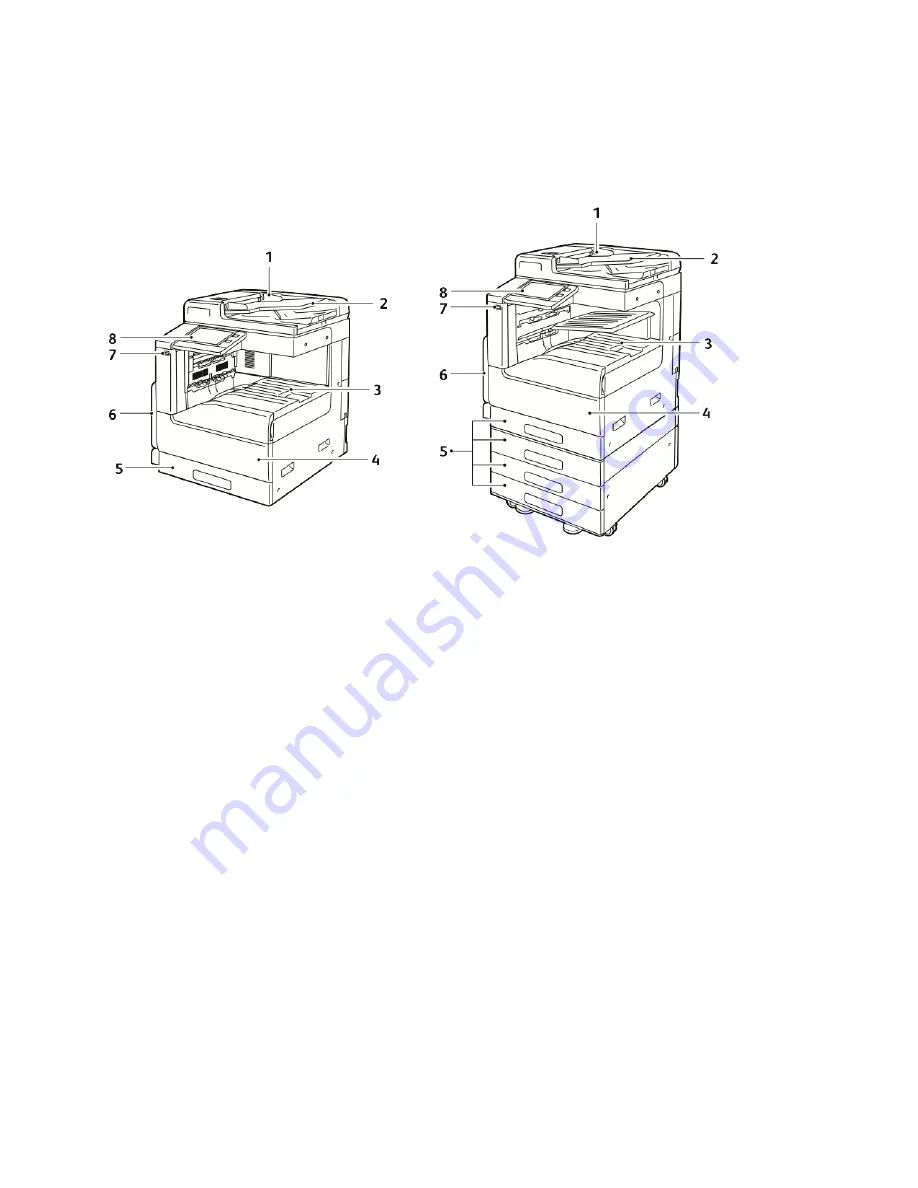
Parts of the Printer
F R O N T V I E W
1.
Document Guides
2.
Document Feeder Input Tray
3.
Paper Output, shown with and without the
optional Center Top Tray
4.
Front Door
5.
Paper Trays: Configurations vary from 1 to 4
trays
6.
Bypass Tray
7.
USB Port
8.
Control Panel
22
Xerox
®
VersaLink
®
C71XX Series Color Multifunction Printer User Guide
Summary of Contents for VersaLink C71 Series
Page 60: ...60 Xerox VersaLink C71XX Series Color Multifunction Printer User Guide Getting Started ...
Page 132: ...132 Xerox VersaLink C71XX Series Color Multifunction Printer User Guide Xerox Apps ...
Page 158: ...158 Xerox VersaLink C71XX Series Color Multifunction Printer User Guide Printing ...
Page 220: ...220 Xerox VersaLink C71XX Series Color Multifunction Printer User Guide Maintenance ...
Page 262: ...262 Xerox VersaLink C71XX Series Color Multifunction Printer User Guide Troubleshooting ...
Page 315: ......
Page 316: ......
















































