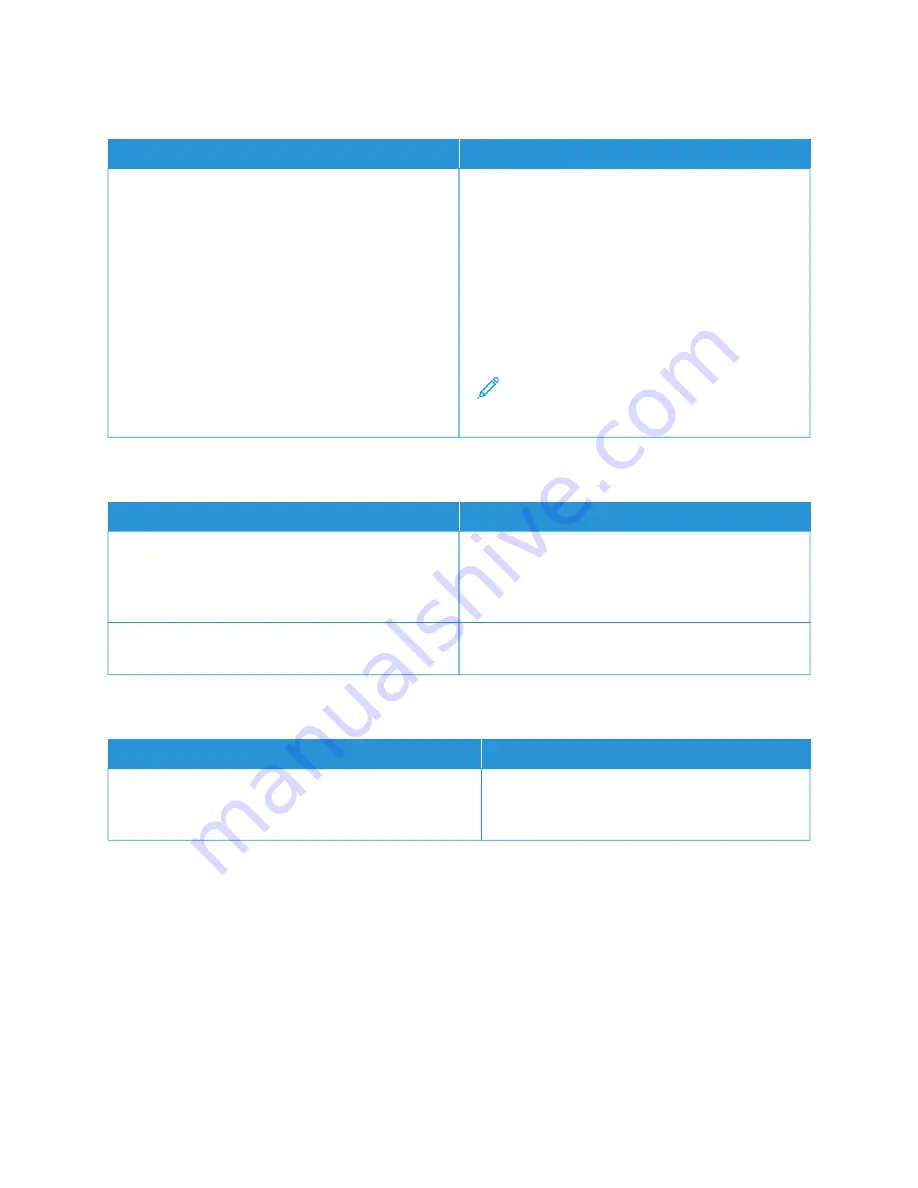
D O C U M E N T P R I N T S F R OM W R O N G T R AY
PPRRO
OB
BA
AB
BLLEE C
CA
AU
USSEESS
SSO
OLLU
UTTIIO
ON
NSS
Application and print driver have conflicting tray
selections.
1 Check the tray selected in the print driver.
2 Access the page setup or printer settings of the
application from which you are printing.
3 Set the paper source to match the tray selected in
the print driver or set the paper source to
A
Auuttoom
maattiiccaallllyy SSeelleecctt.
4 Check that you have the latest print driver installed.
For details, go to
.
Note: To have the print driver select the tray, set
the tray used as the paper source to A
Auuttoo
SSeelleeccttiioonn EEnnaabblleedd.
A U TO M AT I C 2 - S I D E D P R I N T I N G P R O B L E M S
PPRRO
OB
BA
AB
BLLEE C
CA
AU
USSEESS
SSO
OLLU
UTTIIO
ON
NSS
Unsupported or incorrect paper.
Ensure that you are using the correct paper. Do not use
transparencies, envelopes, labels, or reloaded paper for
automatic 2-sided printing. For details, see
Standard Paper Sizes for Automatic 2-Sided Printing
Incorrect setting.
On the print driver Printing Options tab, select 22--ssiiddeedd
PPrriinnttiinngg.
P R I N T E R I S M A K I N G U N U S UA L N O I S E S
PPRRO
OB
BA
AB
BLLEE C
CA
AU
USSEESS
SSO
OLLU
UTTIIO
ON
NSS
There is an obstruction or debris inside the printer.
Power off the printer, then remove the obstruction
or debris. If you cannot remove the obstruction,
contact your Xerox representative.
Xerox
®
VersaLink
®
C71XX Series Color Multifunction Printer User Guide
225
Summary of Contents for VersaLink C71 Series
Page 60: ...60 Xerox VersaLink C71XX Series Color Multifunction Printer User Guide Getting Started ...
Page 132: ...132 Xerox VersaLink C71XX Series Color Multifunction Printer User Guide Xerox Apps ...
Page 158: ...158 Xerox VersaLink C71XX Series Color Multifunction Printer User Guide Printing ...
Page 220: ...220 Xerox VersaLink C71XX Series Color Multifunction Printer User Guide Maintenance ...
Page 262: ...262 Xerox VersaLink C71XX Series Color Multifunction Printer User Guide Troubleshooting ...
Page 315: ......
Page 316: ......
















































