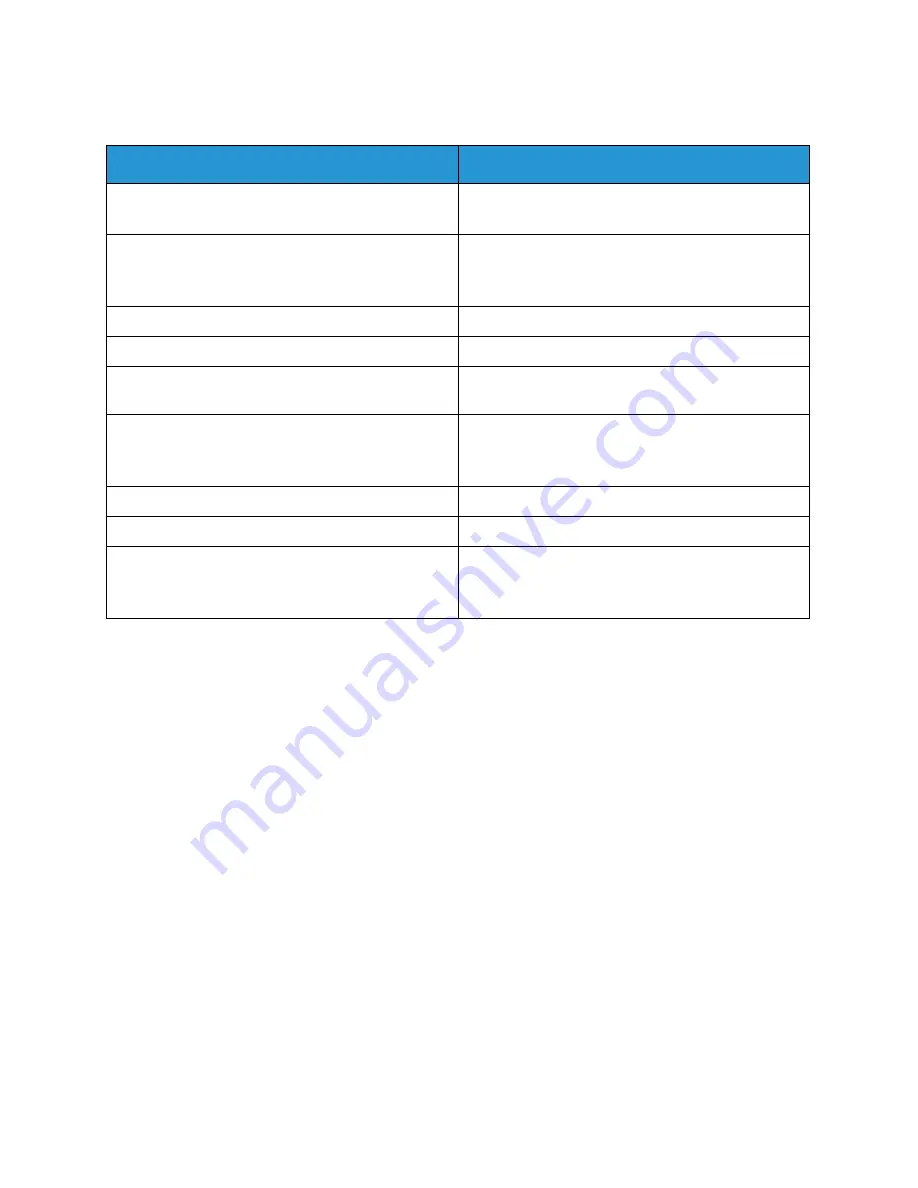
Macintosh Scanning
Xerox® WorkCentre® 3215/3225
User Guide
134
Image Capture Scan Options
Scan Job Features
Settings
Scan Mode
Flatbed: From the platen glass
Document Feeder
Kind
Text
Black and White
Color
Resolution
75 dpi - 600 dpi
Size
A4, Letter, Legal
Orientation
Portrait, Landscape, Reversed Portrait, Reversed
Landscape
Scan To
Desktop
Documents folder
[Other folder names on device]
Name
Create a name for the scanned file
Format
JPEG, TIFF, PNG, JPEG 2000, GIF, BMP, PDF
Image Correction
None
Manual: Brightness, Tint, Temperature, Saturation
Restore Defaults
Summary of Contents for WorkCentre 3215NI
Page 1: ...July 2014 Xerox WorkCentre 3215NI Xerox WorkCentre 3225DN 3225DNI User Guide ...
Page 12: ...Contents Xerox WorkCentre 3215 3225 User Guide xii ...
Page 36: ...Further Assistance Xerox WorkCentre 3215 3225 User Guide 24 ...
Page 94: ...E mail Setup Xerox WorkCentre 3215 3225 User Guide 82 ...
Page 108: ...Media Output Locations Xerox WorkCentre 3215 3225 User Guide 96 ...
Page 154: ...Scan Using WIA Driver Xerox WorkCentre 3215 3225 User Guide 142 ...
Page 176: ...Fax from PC Xerox WorkCentre 3215 3225 User Guide 164 ...
Page 190: ...Using Address Book in CWIS Xerox WorkCentre 3215 3225 User Guide 178 ...
Page 212: ...Authentication Xerox WorkCentre 3215 3225 User Guide 200 ...
Page 252: ...Further Assistance Xerox WorkCentre 3215 3225 User Guide 240 ...
Page 264: ...Environmental Specifications Xerox WorkCentre 3215 3225 User Guide 252 ...
Page 293: ......
Page 294: ......
















































