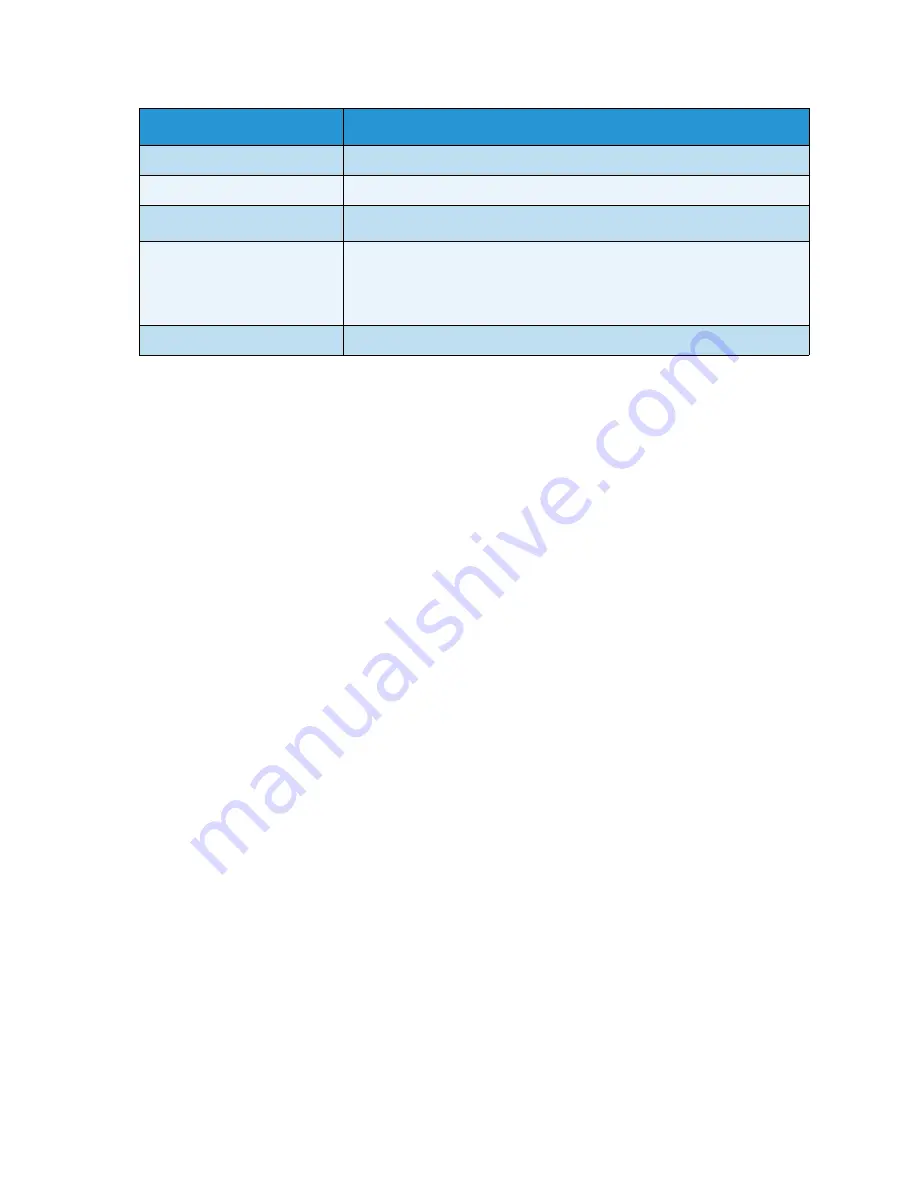
Information Pages
Xerox WorkCentre 3315DN/3325DN/3325DNI
User Guide
158
3.
Press the up/down arrows to highlight the information page required and press
OK
.
4.
Press the up/down arrows to highlight the
Print? Yes
setting and press
OK
. The selected
information page will be printed.
5.
Continue printing
Information Pages
as required, then press
Stop
to return to
Ready
mode.
Stored Jobs
Prints jobs currently stored on the HDD.
Completed Jobs
Prints a list of completed jobs.
Net User Auth.
Prints users and their IDs who logged into the Domain.
Usage Counter
This list shows the total number of impressions, black Impressions and
maintenance impressions which have been made on the machine. It
also shows the total number of sheets and 2 sided sheets put through
the machine.
Fax Options
Prints fax report information.
Report
Description
Summary of Contents for WorkCentre 3315DN
Page 1: ...Version 1 1 December 2013 Xerox WorkCentre 3315DN 3325DN 3325DNI User Guide ...
Page 6: ...Xerox WorkCentre 3315DN 3325DN 3325DNI User Guide 6 ...
Page 72: ...Smart Key Addresses Xerox WorkCentre 3315DN 3325DN 3325DNI User Guide 72 ...
Page 124: ...Printing using Unix Xerox WorkCentre 3315DN 3325DN 3325DNI User Guide 124 ...
Page 130: ...Managing USB Memory Xerox WorkCentre 3315DN 3325DN 3325DNI User Guide 130 ...
Page 222: ...Further Assistance Xerox WorkCentre 3315DN 3325DN 3325DNI User Guide 222 ...
Page 230: ...Feature Specifications Xerox WorkCentre 3315DN 3325DN 3325DNI User Guide 230 ...
Page 262: ...Xerox WorkCentre 3315DN 3325DN 3325DNI User Guide 262 ...
















































