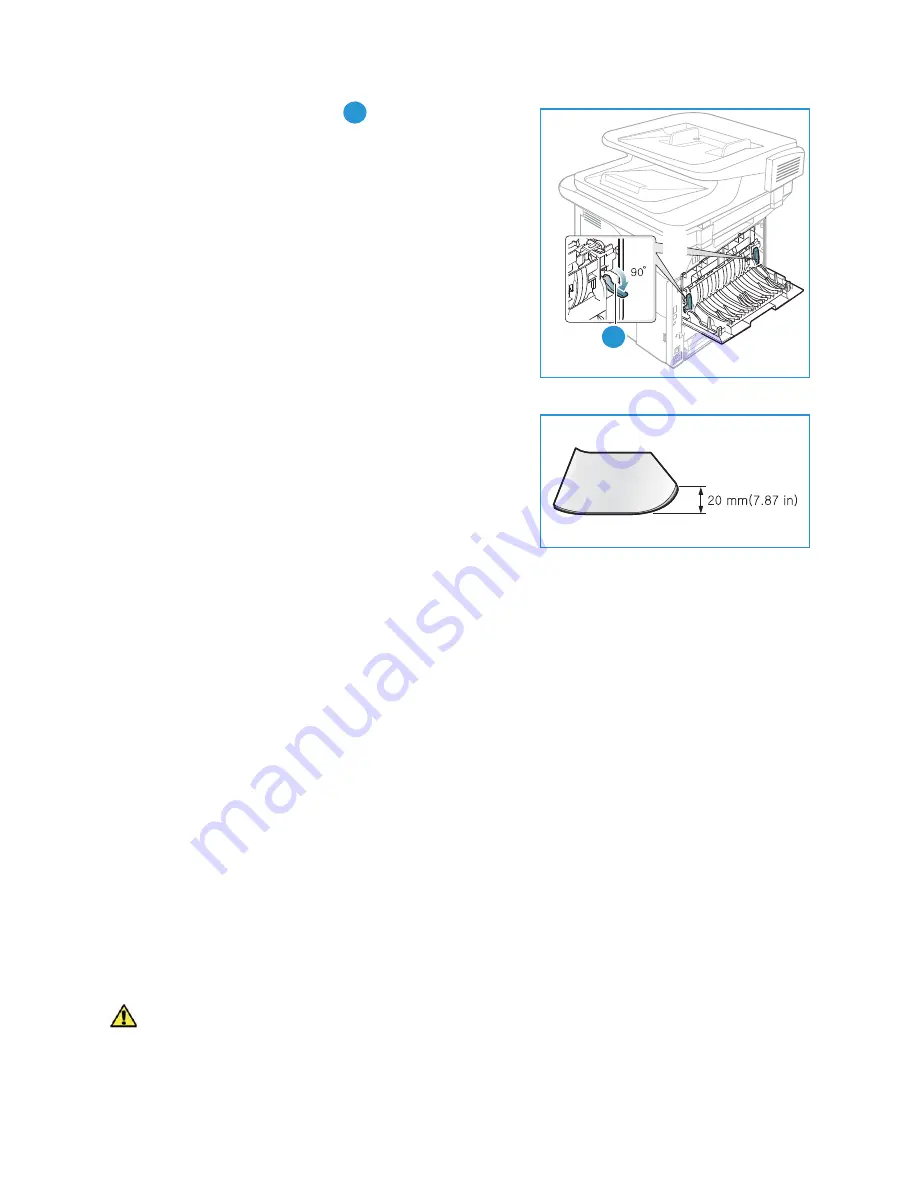
Troubleshooting
Xerox WorkCentre 3315DN/3325DN/3325DNI
User Guide
193
2.
Pull down the
pressure levers
about 90 degrees.
3.
Leave the
rear door
open.
Note:
The
rear door
output can only be used for simplex
jobs. Duplex printing with the rear door open will cause
paper jams.
Note:
Only use when the printout has more than 20mm
curl.
Tips for Avoiding Paper Jams
By selecting the correct media types, most paper jams can be avoided. When a paper jam occurs, refer
to
Paper Jams
on page 192.
•
Ensure that the adjustable guides on the paper tray are positioned correctly. (See
Loading Paper
Tray 1 and Paper Tray 2 (optional)
on page 144.)
•
Do not overload the tray. Ensure that the paper level is below the paper capacity mark on the
inside of the tray.
•
Do not remove paper from the tray while your machine is printing.
•
Flex, fan, and straighten paper before loading.
•
Do not use creased, damp, or highly curled paper.
•
Do not mix paper types in a tray.
•
Use only recommended print media. (See
Media Types
on page 151.)
•
Ensure that the recommended side of the print media is facing down in the tray, or facing up in
the
bypass tray
.
•
Do not print duplex output with the rear door open.
When a paper jam occurs, a warning message appears on the display screen.
CAUTION:
To avoid tearing the paper, pull the jammed paper out slowly and gently. Follow the
instructions in the following sections to clear the jam.
1
1
1
Summary of Contents for WorkCentre 3315DN
Page 1: ...Version 1 1 December 2013 Xerox WorkCentre 3315DN 3325DN 3325DNI User Guide ...
Page 6: ...Xerox WorkCentre 3315DN 3325DN 3325DNI User Guide 6 ...
Page 72: ...Smart Key Addresses Xerox WorkCentre 3315DN 3325DN 3325DNI User Guide 72 ...
Page 124: ...Printing using Unix Xerox WorkCentre 3315DN 3325DN 3325DNI User Guide 124 ...
Page 130: ...Managing USB Memory Xerox WorkCentre 3315DN 3325DN 3325DNI User Guide 130 ...
Page 222: ...Further Assistance Xerox WorkCentre 3315DN 3325DN 3325DNI User Guide 222 ...
Page 230: ...Feature Specifications Xerox WorkCentre 3315DN 3325DN 3325DNI User Guide 230 ...
Page 262: ...Xerox WorkCentre 3315DN 3325DN 3325DNI User Guide 262 ...
















































