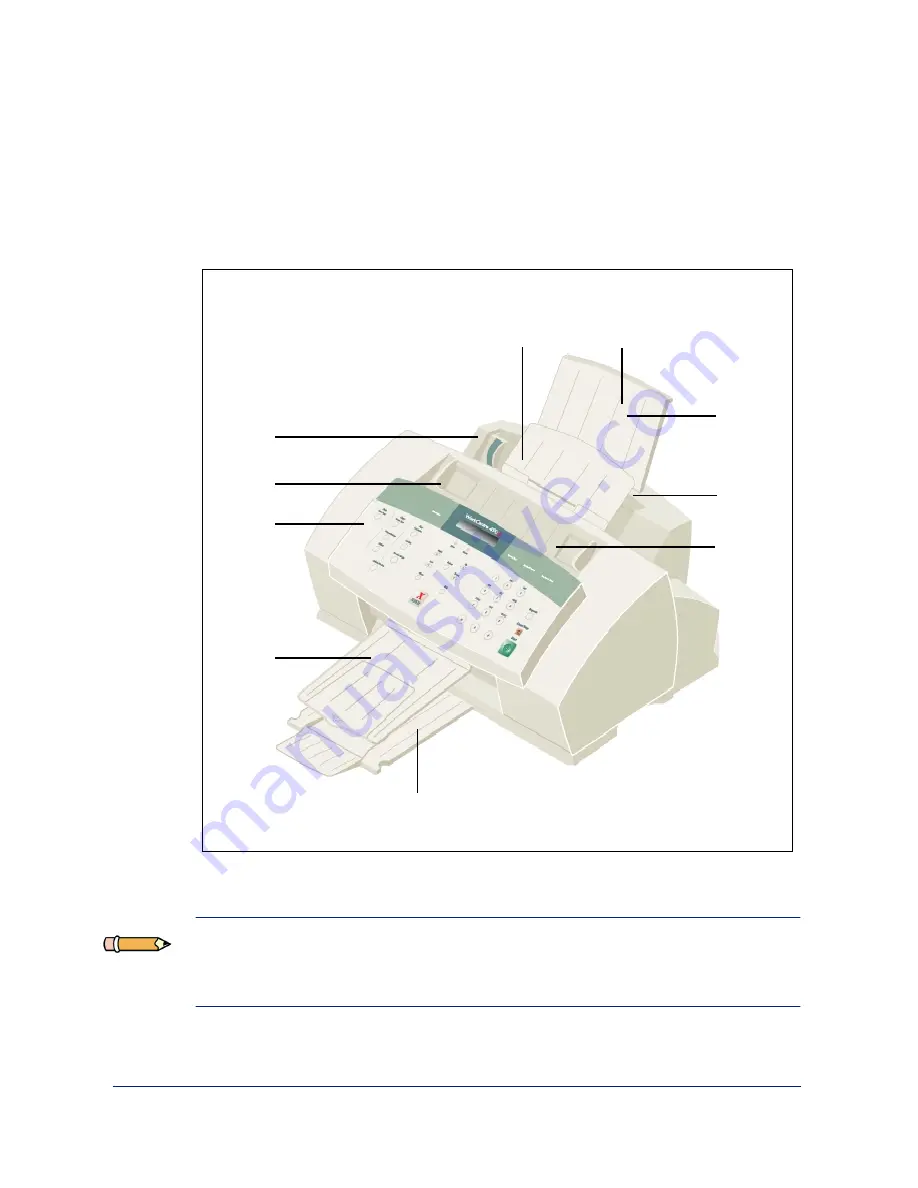
1-2
Getting Started
Control Locations and Functions
Take a moment to familiarize yourself with the main components and their
locations.
Note: In some countries, a handset is provided. Your machine may look
slightly different than the illustration with the handset mounted on the left
side of the machine.
Paper Feeder
Extension Tray
Paper Exit Tray
Automatic
Paper
Feeder
Automatic
Document
Feeder
Document
Input Tray
Document
Guide
Control
Panel
Envelope
Guide
Paper
Guide
Document
Exit Tray
Front View
Summary of Contents for WorkCentre 490cx
Page 1: ...The Document Company XEROX WorkCentre 490cx Color All in One User Guide ...
Page 8: ...viii ...
Page 84: ...1 72 Getting Started ...
Page 94: ...2 10 Making a Copy ...
Page 158: ...3 64 Sending a Fax ...
Page 210: ...6 18 Scanning ...
Page 215: ...Clearing Jams 7 5 7 4 Adjust the paper guide to match the width of the paper ...
Page 254: ...8 16 Maintenance 4 Remove the Ink Cartridges ...
Page 320: ...Index 6 ...















































