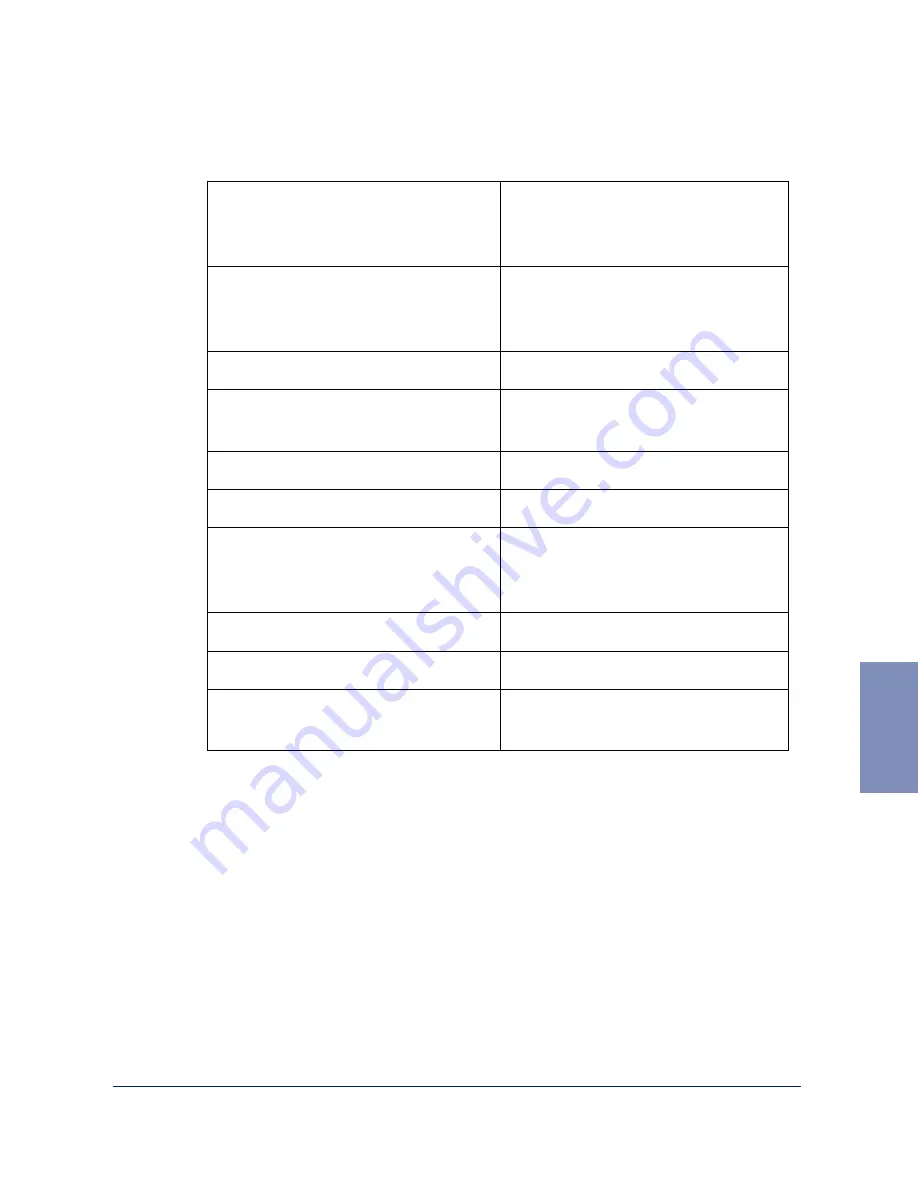
Printer Settings
5-7
5
The media size options are:
Letter 8.5 x 11 in. (also Coated,
Glossy, Letter Transparency/
Film, Iron On, Greeting card)
Envelope No. 9 (3 7/8 x 8 7/8 in.)
A4 210 x 297 mm. (also Coated,
Glossy, Transparency/Film, Iron
On, Greeting card)
Envelope No. 10 (4 1/8 x 9 1/2
in.)
Legal 8.5 x 14 in.
Envelope DL (110 x 220 mm.)
B5 JIS-182 x 257 mm.
Envelope C5 (162 x 229 mm.)
Executive 7.25 x 10.5 in.
Envelope C6 (114 x 162 mm.)
A5 148 x 210 mm.
Envelope B5 (176 x 250 mm.)
A6 Card Stock 105 x 148 mm.
(also Coated, Glossy, Iron On,
Greeting card)
Envelope 7 3/4 (3.88 x 7.5 in.)
Index Card 3 x 5 in.
Baronial (4.38 x 5.63 in.)
Postcard 4 x 6 in. (also Glossy)
Hagaki (100 x 148 mm.)
Envelope 6 3/4 (3 5/8 x 6 1/2 in.)
Custom (User defines paper
width and height)
Summary of Contents for WorkCentre 490cx
Page 1: ...The Document Company XEROX WorkCentre 490cx Color All in One User Guide ...
Page 8: ...viii ...
Page 84: ...1 72 Getting Started ...
Page 94: ...2 10 Making a Copy ...
Page 158: ...3 64 Sending a Fax ...
Page 210: ...6 18 Scanning ...
Page 215: ...Clearing Jams 7 5 7 4 Adjust the paper guide to match the width of the paper ...
Page 254: ...8 16 Maintenance 4 Remove the Ink Cartridges ...
Page 320: ...Index 6 ...
















































