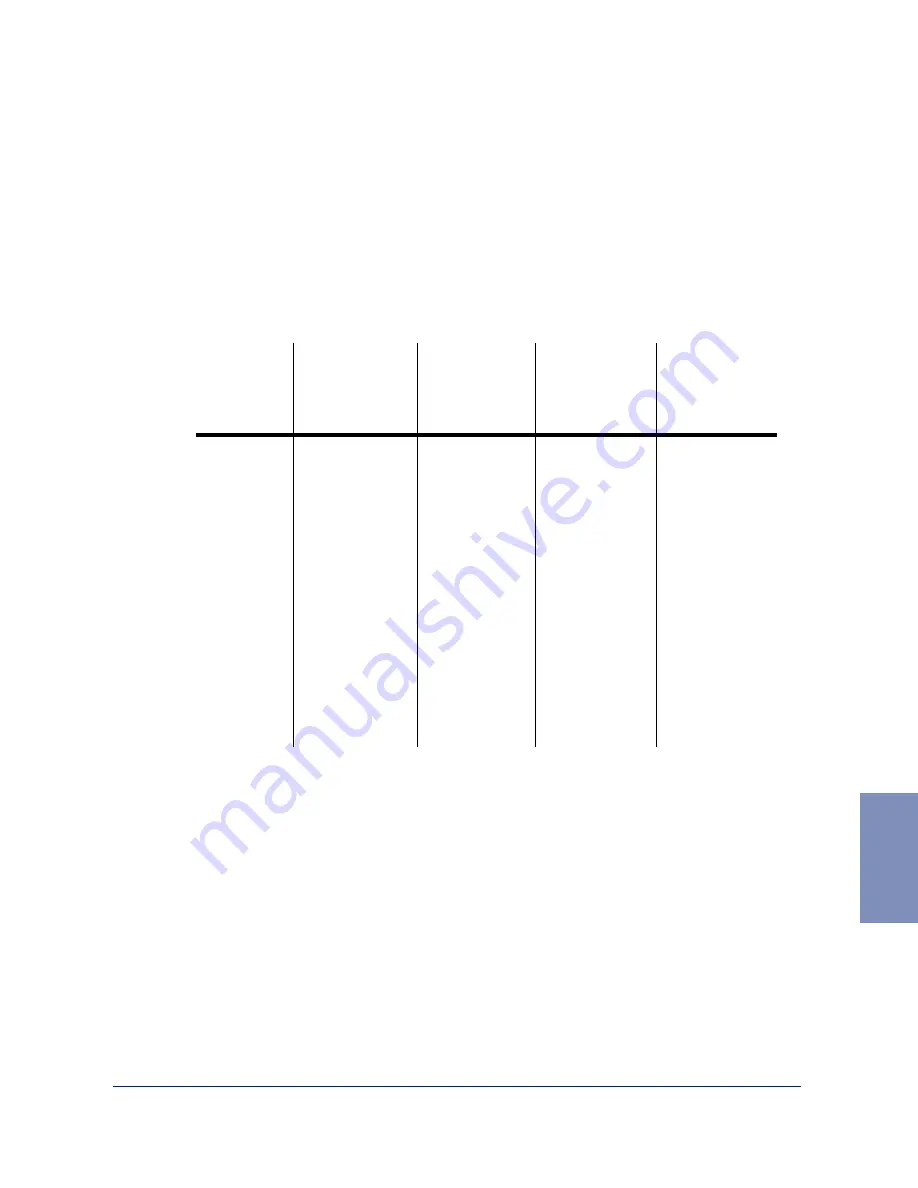
Overview
6-15
6
The Image Quality Tab
The features of the Image Quality tab are described below. All of the
features of this tab are available when the True Color RGB, 256 Colors, and
Gray 256 Scales selections are made for Image Type. Refer to the table
below which indicates the tab features that are available for the Lineart B/W
and Halftone B/W Image Type selections.
True Color
RGB and
256 Colors
Gray 256
Scales
Lineart
B/W
Halftone
B/W
Color
Channel
Selection
All channels
Available
Gray
Channel
Only
Gray
Channel
Only
Gray
Channel
Only
Highlight
Control
Available
Available
Available
Available
Shadow
Control
Available
Available
Not
Available
Not
Available
Midtone
Control
Available
Available
Not
Available
Not
Available
Advanced
Features
Available
Available
Not
Available
Not
Available
Summary of Contents for WorkCentre 490cx
Page 1: ...The Document Company XEROX WorkCentre 490cx Color All in One User Guide ...
Page 8: ...viii ...
Page 84: ...1 72 Getting Started ...
Page 94: ...2 10 Making a Copy ...
Page 158: ...3 64 Sending a Fax ...
Page 210: ...6 18 Scanning ...
Page 215: ...Clearing Jams 7 5 7 4 Adjust the paper guide to match the width of the paper ...
Page 254: ...8 16 Maintenance 4 Remove the Ink Cartridges ...
Page 320: ...Index 6 ...
















































