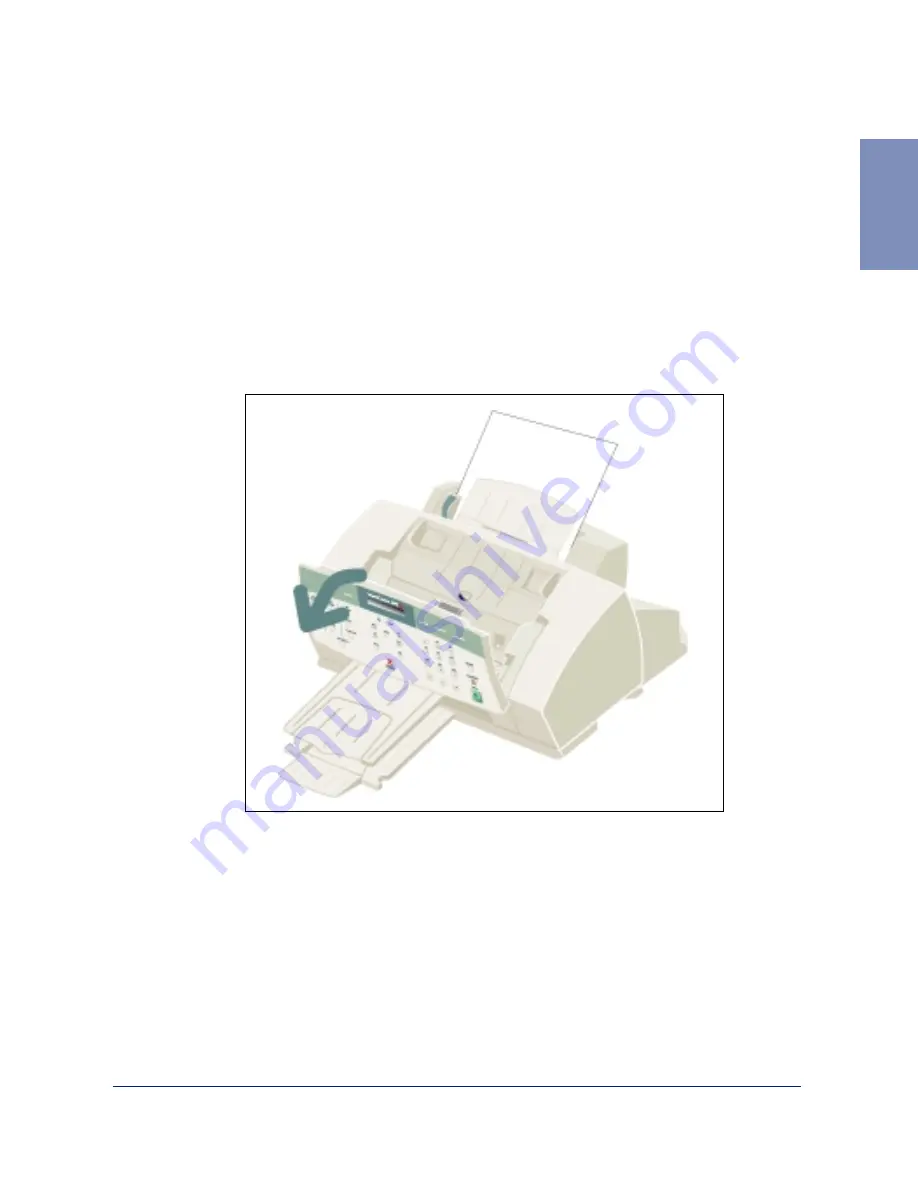
Cleaning the Document Scanner
8-3
8
Cleaning the Document Scanner
To keep your machine working properly, occasionally clean the white roller,
Automatic Document Feeder (ADF) rubber, and the scanning glass. If they
are dirty, documents sent to another fax machine may not be clear.
1
Power off the WorkCentre 490cx by unplugging it from the wall outlet.
2
Open the Control Panel by pulling lightly on the Control Panel Cover
assembly.
Summary of Contents for WorkCentre 490cx
Page 1: ...The Document Company XEROX WorkCentre 490cx Color All in One User Guide ...
Page 8: ...viii ...
Page 84: ...1 72 Getting Started ...
Page 94: ...2 10 Making a Copy ...
Page 158: ...3 64 Sending a Fax ...
Page 210: ...6 18 Scanning ...
Page 215: ...Clearing Jams 7 5 7 4 Adjust the paper guide to match the width of the paper ...
Page 254: ...8 16 Maintenance 4 Remove the Ink Cartridges ...
Page 320: ...Index 6 ...
















































