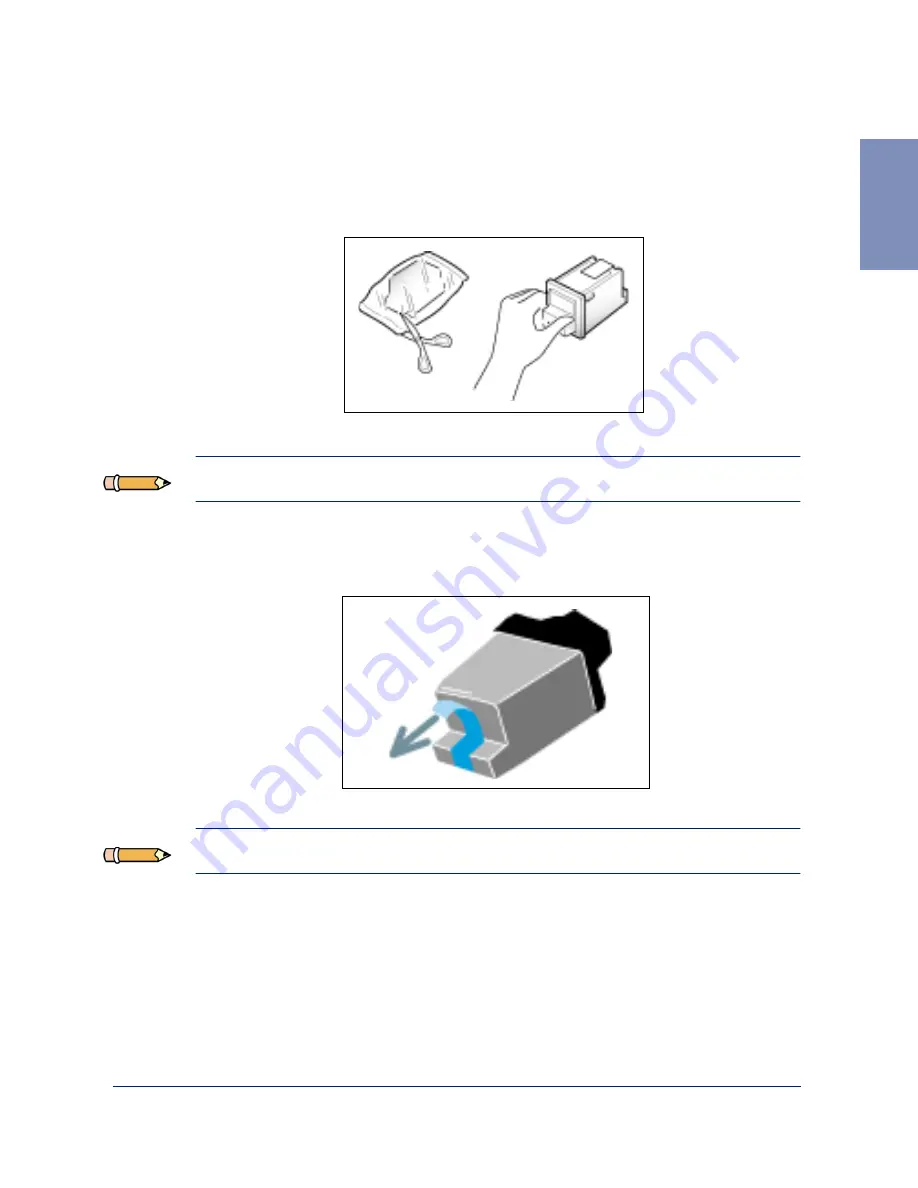
Set Up Your Machine
1-17
1
7
Unwrap and remove the Color Ink Cartridge from its packaging. Hold
the cartridge by the black areas or colored top only.
Note: Avoid touching the electrical contacts on the back of the cartridge.
8
Carefully remove the sealing tape by pulling straight out on the tab
located on the end of the Ink Cartridge.
Note: Avoid touching the electrical contacts on the cartridge.
Summary of Contents for WorkCentre 490cx
Page 1: ...The Document Company XEROX WorkCentre 490cx Color All in One User Guide ...
Page 8: ...viii ...
Page 84: ...1 72 Getting Started ...
Page 94: ...2 10 Making a Copy ...
Page 158: ...3 64 Sending a Fax ...
Page 210: ...6 18 Scanning ...
Page 215: ...Clearing Jams 7 5 7 4 Adjust the paper guide to match the width of the paper ...
Page 254: ...8 16 Maintenance 4 Remove the Ink Cartridges ...
Page 320: ...Index 6 ...
















































