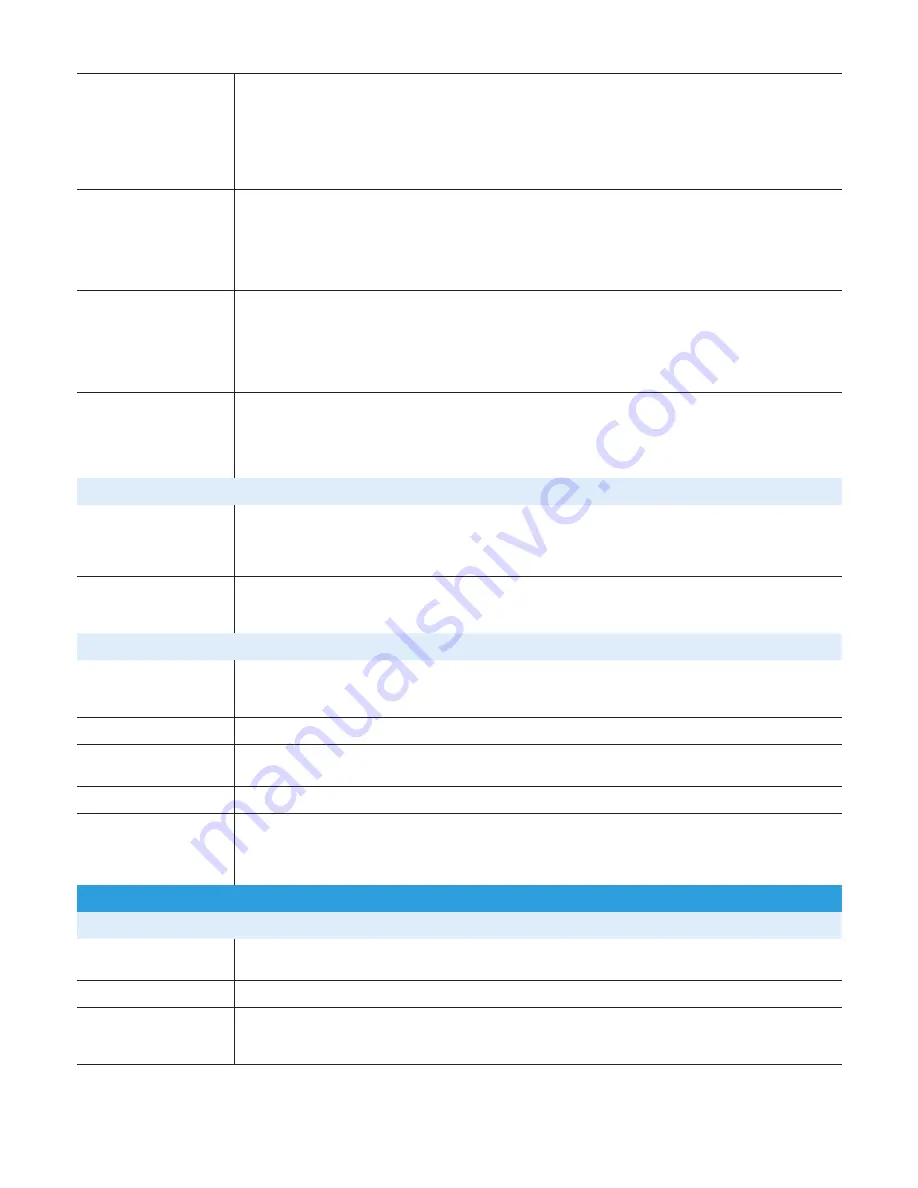
WorkCentre
TM
5325/5330/5335
Detailed Specifi cations 7
Xerox Device Manager
Xerox Device Manager collects and manages the data that drives fact-based decisions for your enterprise device
management environment. It is a single tool to install print queues and configure, manage, monitor and report
on both networked and locally connected devices – regardless of vendor – across your enterprise. Xerox Device
Manager provides:
• Device monitoring and troubleshooting
• Extensive reporting and discovery of new devices
• Usage collection, chargeback and billing capabilities
Xerox Device Types for
SAP R/3 Environment
Information available
at www.xeroxofficesap
solutions.com
Simplifies printing in SAP R/3 environments by providing users of SAP R/3 v4.6C, 4.x and 3.x ERP applications
with enhanced WorkCentre printing functionality (PostScript and PCL):
• Simplex or duplex printing
• Finishing – single or dual stapling
• Tray pull location from any tray
• Print security via PIN ID capability at the WorkCentre
Xerox SAP R/3 Intelligent
Barcode Utility (Optional)
Information available
at www.xeroxofficesap
solutions.com
• Provides built-in process intelligence that allows the printing of barcodes on any appropriately configured
PostScript printer on the SAP R/3 4.x (or higher) network. Used in conjunction with Xerox Device Types for SAP
R/3 Environment and Xerox Font Centre Barcode Fonts. Utility automatically calculates checksum, placement
of start/stop characters, and encoding of data string Web server embedded the network controller
• Tray status/contents
• Consumables status
Xerox Barcode Pro PS
Information available
at www.xeroxofficesap
solutions.com
Enables intelligent PostScript printing on Xerox multifunction systems by storing Xerox software as well as
the barcode fonts on the printer hard disk. Enables the printing of barcodes from any application (client or
mainframe) that supports PostScript printing. Automatically calculates the check digit, places start/stop and
middle bar characters in the data string, compresses and encodes the data string, and rotates the barcode
through 90 or 270 degrees.
Smart eSolutions
MeterAssistant
®
Automates the process of collecting and submitting meter reads for tracking and billing of Xerox device usage.
Eliminates the need for time-consuming end-user involvement and ensures that meter reads are submitted to
Xerox on time.
• Device Direct or via Smart eSolutions Client for Windows or via CentreWare Web.
SuppliesAssistant
®
Automatically orders supplies for Xerox output devices based on actual usage, eliminating the need to manually
manage supplies inventory.
• Device Direct or via Smart eSolutions Client for Windows or via CentreWare Web.
CentreWare
®
Internet Services – Integrated Device Web Page
Device Status
Web server embedded on device controller
• Tray status/contents
• Consumables status
Print Queue Viewing
Complete job print queue management – promote and delete
Job Submission
• Print-ready files (PS, PCL, TIFF, PDF, XPS)
• Output feature selection
Device Administration
Allows simple, remote installation setting of configuration options and management of the device
Browsers
Netscape Navigator
®
,
Mozilla Firefox
®
Microsoft
®
Internet Explorer
Apple
®
Safari™
Fax Specifications
PSTN One-line or Three-line Fax (Optional)
Speed / Modem(s)
ITY (CCITT) group 3 quality/resolution superfine/600x600, super fine/400 x 400, fine/200x200,
standard/200x100 dpi
Speed
V.34 modem(s): 33,600 bps. Less than four seconds per page transmission time. ISDN via third-party adaptor.
Compression
G3 Auto
Forced 4800 bps
G4 Auto
































