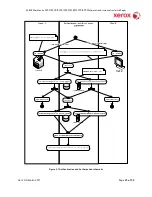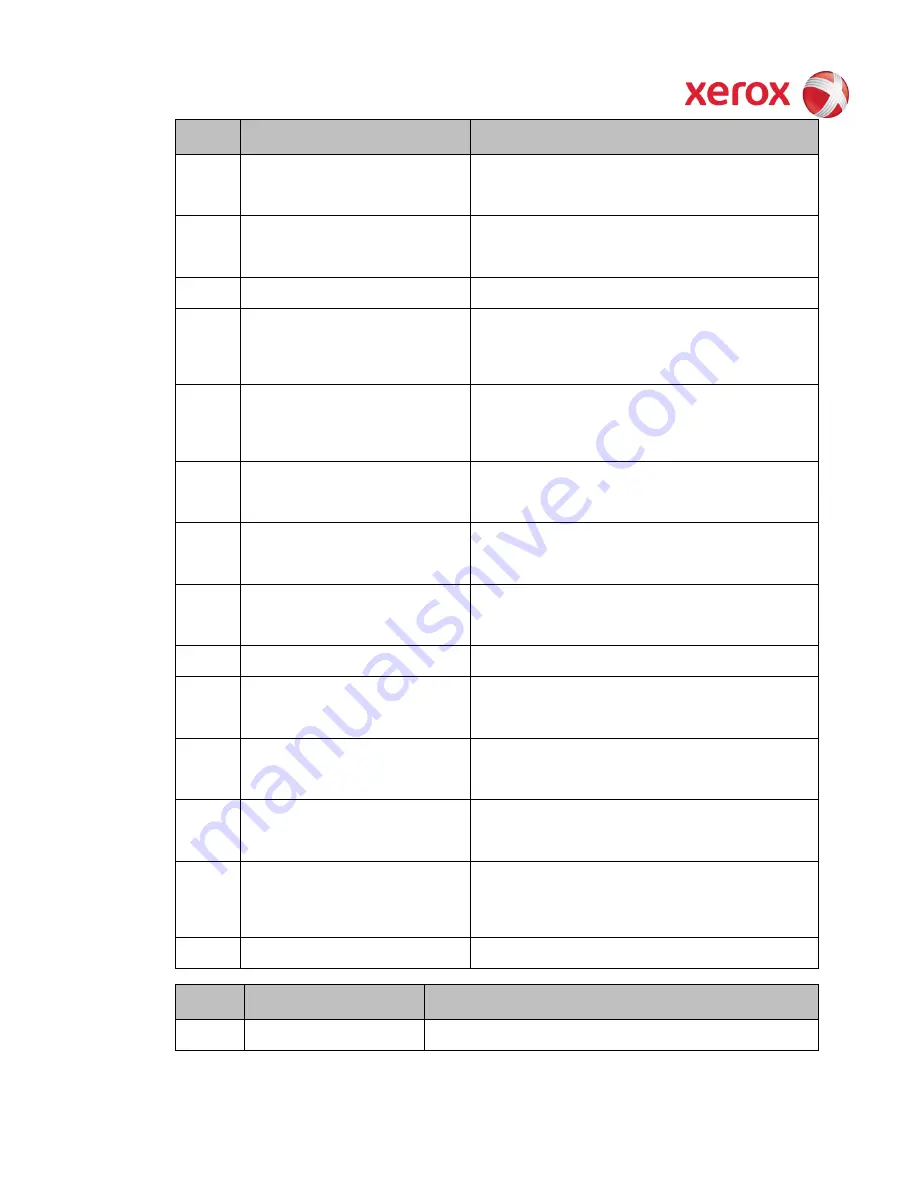
XEROX WorkCentre
5735/5740/5745/5755/5765/5775/5790
Information Assurance Disclosure Paper
Ver. 2.00, March 2011
Page
35 of 50
Event
ID
Event description
Entry Data
53
CPSR Backup
File Name
User Name
Completion Status (Normal / Error)
IIO Status
54
CPSR Restore
File Name
User Name
Completion Status (Normal / Error)
IIO Status
55
SA Tools Access Admin
Device serial number
Completion Status (Locked/Unlocked)
60
Device Clock NTP Enable/Disable
Device Name
Device serial number
Enable/Disable NTP
NTP Server IP Address
Completion Status (Success/Failed)
61
Grant / Revoke Admin
Device Name
Device Serial Number
User Name (of target user)
Grant or Revoke (the admin right)
Completion Status (Success/Failed)
62
Smartcard (CAC/PIV)
Enable/Disable/Configure
UserName
Device Name
Device Serial Number
Completion Status (Success/Failed)
63
IPv6
Enable/Disable/Configure
UserName
Device Name
Device Serial Number
Completion Status (Success/Failed)
64
802.1x
Enable/Disable/Configure
UserName
Device Name
Device Serial Number
Completion Status (Success/Failed)
65
Abnormal System Termination
Device Name
Device Serial Number
66
Local Authentication
UserName
Device Name
Device Serial Number
Completion Status (Enabled/Disabled)
67
Web User Interface Authentication
(Enable Network or Local)
UserName
Device Name
Device Serial Number
Authentication Method Enabled (Network/Local)
69
Xerox Secure Access Login
UserName
Device Name
Device Serial Number
Completion Status (Success/Failed)
73
System Log Download
Username
IP of requesting device (if available)
File names downloaded
Destination (IP address or USB device)
Completion status (Success/failed)
106
SA PIN Reset
Device serial number
Completion Status (Success/Failed)
Event
ID
Event description
Entry Data
1
System startup
Device name
Device serial number