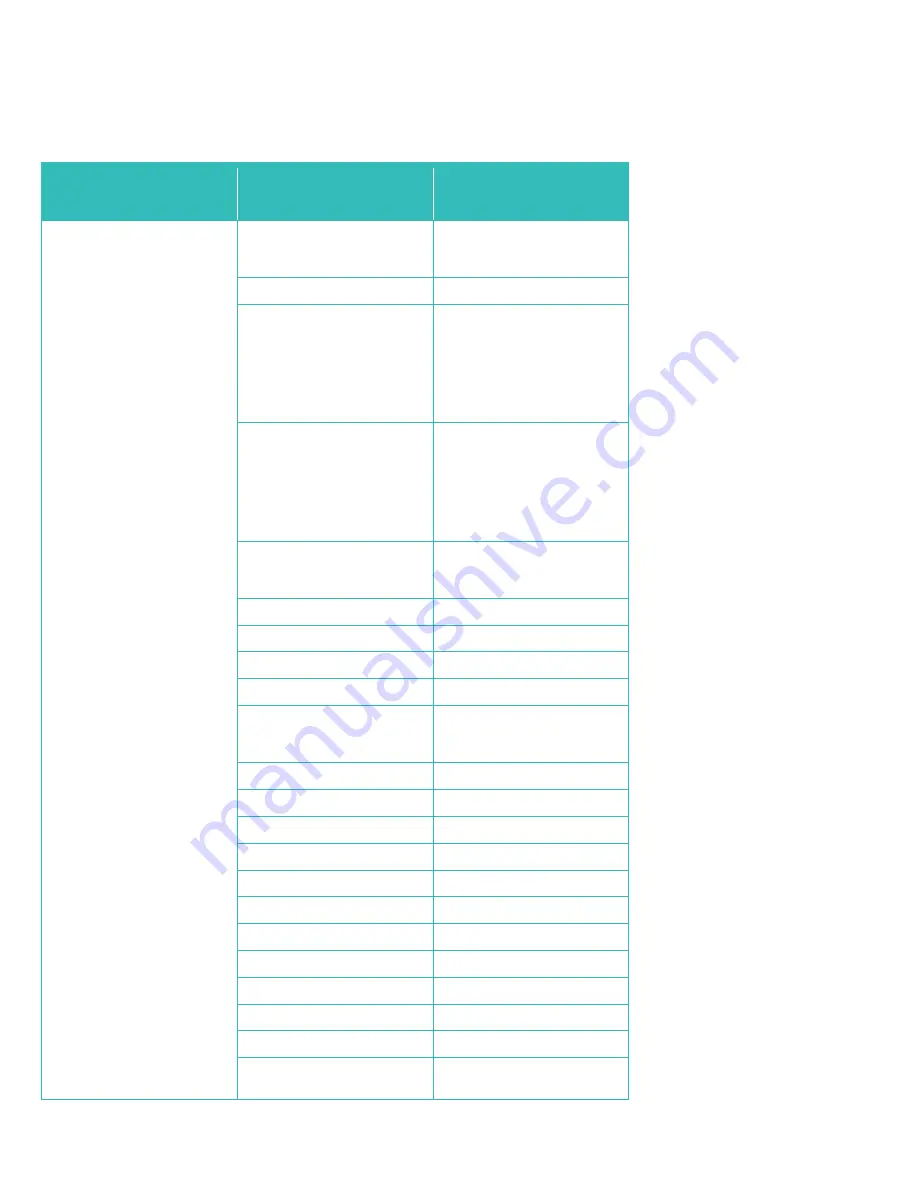
20
Printer Specifications
Xerox
®
WorkCentre 5700
Series with Xerox
®
Smart
Controller
WorkCentre 5800
®
Series
with Xerox
®
ConnectKey
®
Technology
Paper Selection by Attribute
(Including Transparency
Separators)
Paper Selection by Attribute
(Including Transparency
Separators)
N-up (16) / Multi-up
N-up (16) / Multi-up
Stapling (requires Office
Finisher or High Volume
Finisher)
Office Finisher: 50 sheets
(single, dual)
High Volume Finisher: 100
sheets (single, dual, multiple)
Stapling (requires Office
Finisher or High Volume
Finisher)
Office Finisher: 50 sheets
(single, dual)
High Volume Finisher: 100
sheets (single, dual, multiple)
Hole Punch (requires Office
Finisher or High Volume
Finisher)
North America: 3-hole or 2-hole
Legal
Europe: 2-hole, 4-hole, or 4-hole
"Swedish"
Hole Punch (requires Office
Finisher or High Volume
Finisher)
North America: 3-hole or 2-hole
Legal
Europe: 2-hole, 4-hole, or 4-hole
"Swedish"
Booklet Fold / V Folding
(requires High Volume Finisher
with Booklet Maker option)
Booklet Fold / V Folding
(requires High Volume Finisher
with Booklet Maker option)
Watermark
Watermark
Fit to New Paper Size
Fit to New Paper Size
Transparency Separators
Transparency Separators
Banner Sheet Enable/Disable
Banner Sheet Enable/Disable
Ability to Print User ID in
Margins of First Page or Each
Page of Job
Ability to Print User ID in
Margins of First Page or Each
Page of Job
Output Tray Selection
Output Tray Selection
Image Quality
Image Quality
Draft Mode
Draft Mode
Store and Recall Driver Settings
Store and Recall Driver Settings
Reduce/Enlarge
Reduce/Enlarge
Mirror Image
Mirror Image
Margins
Margins
Bi-Directional Status
Bi-Directional Status
Two-sided Printing
Two-sided Printing
Scaling
Scaling
Overlays
Overlays
Print to Fax (requires optional
Fax Kit)
Print to Fax (requires optional
Fax Kit)













































