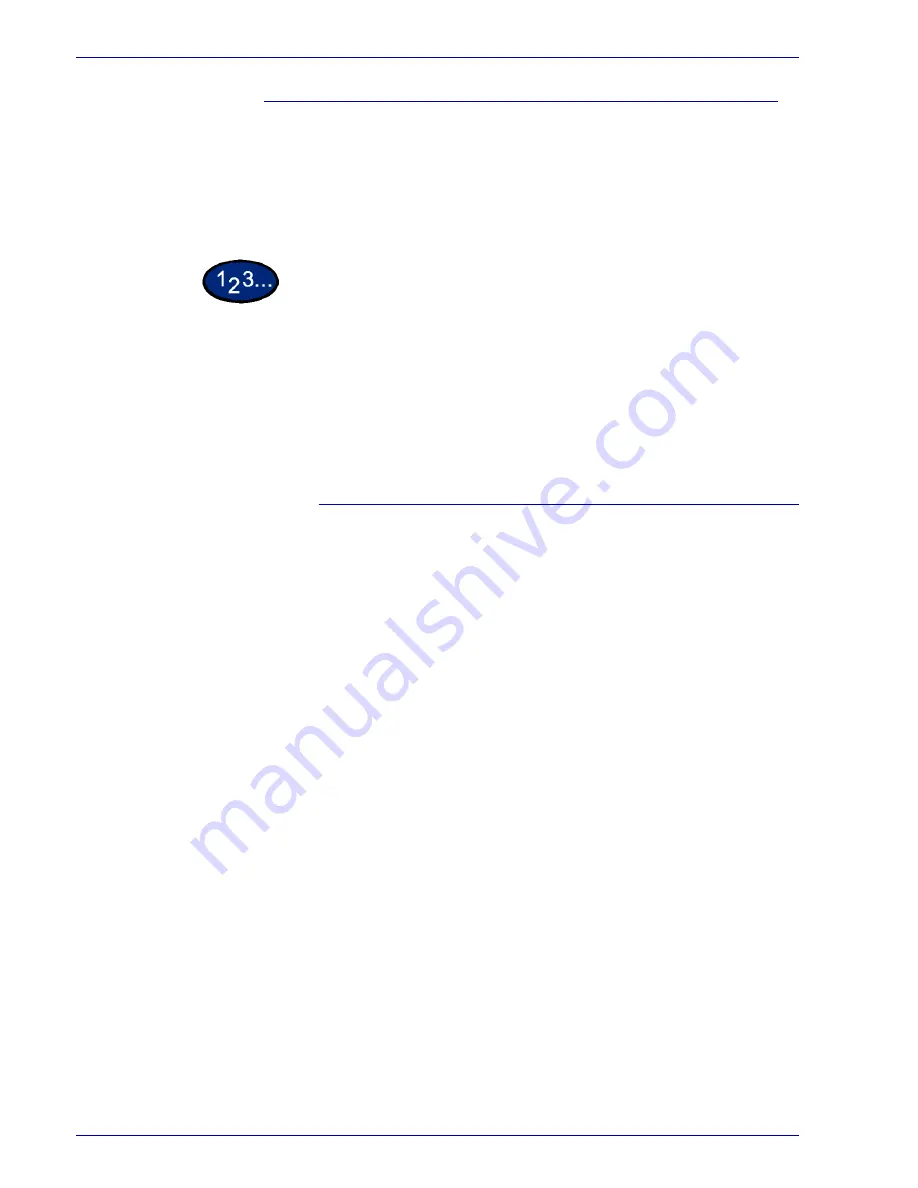
2–27
U
S E R
G
U I D E
(P
R I N T
)
Installable Options Settings
This section describes
Installable Options
in the
Device Settings
tab.
NOTE:
In order to print correctly, it is necessary to make
appropriate settings in this tab.
1
Select the items you want to set in Installable Options
on the
Device Settings
tab.
2
Change the settings in the Change Setting box located at the
bottom of the tab.
3
When all setting changes are completed, select
OK
.
Settings
Output Tray
Specify whether Finisher is installed and the type.
Paper Detect by Tray
Specify either Statement Paper Detection, or A5 Paper Detection.
Summary of Contents for WorkCentre M24 Color
Page 1: ...User Guide WorkCentre M24 Printer Copier...
Page 17: ...Safety Notes Regulatory Information WorkCentre M24 Printer Copier...
Page 18: ......
Page 36: ...xx SAFETY NOTES REGULATORY INFORMATION...
Page 37: ...Copying User Guide WorkCentre M24 Printer Copier...
Page 38: ......
Page 42: ...vi TABLE OF CONTENTS...
Page 44: ...1 2 USER GUIDE COPIER 1 2 3 4 10 8 9 11 7 5 6 12 13 14 15 16 17...
Page 158: ...1 116 USER GUIDE COPIER...
Page 159: ...Printing User Guide WorkCentre M24 Printer Copier...
Page 160: ......
Page 232: ...2 68 USER GUIDE PRINT...
Page 286: ...2 122 USER GUIDE PRINT...
Page 287: ...Scanning User Guide WorkCentre M24 Printer Copier...
Page 288: ......
Page 331: ...Machine Administrator User Guide WorkCentre M24 Printer Copier...
Page 332: ......
Page 402: ...4 68 USER GUIDE MACHINE ADMINISTRATOR...
Page 403: ...Troubleshooting Guide WorkCentre M24 Printer Copier...
Page 404: ......
Page 440: ......
















































