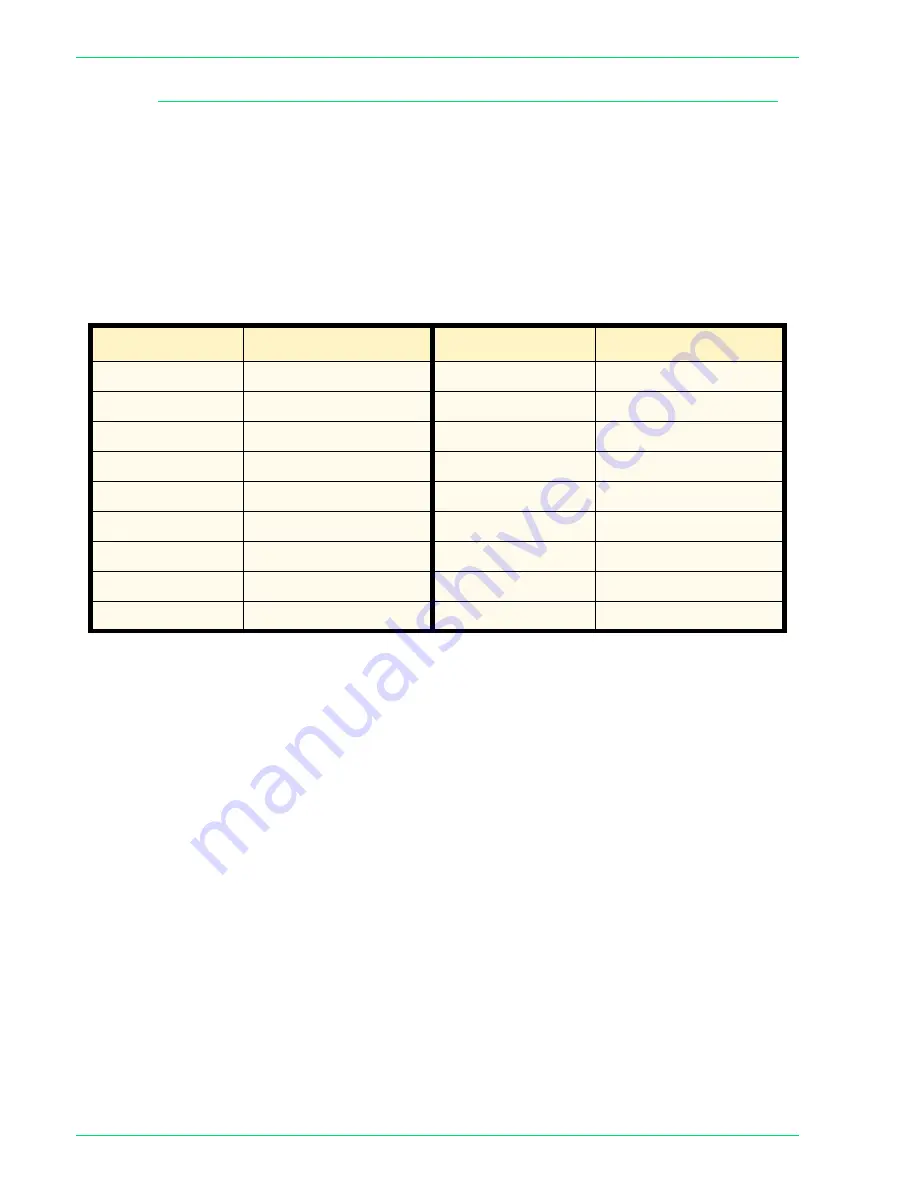
4–55
U
S E R
G
U I D E
(M
A C H I N E
A
D M I N I S T R A T O R
)
Setting Reduce/Enlarge Presets
Set the Preset % ratios displayed in Reduce/Enlarge on the
Scan
Options
screen in Scan mode.
Any ratio can be assigned to R/E Preset 1 ~ 7, except for 100%.
Setting frequently used magnification ratio saves you from having
to change the setting each time.
R/E Preset 1 ~ 7
Enter the setting on the Numeric Keypad using the numbers listed
in the following table.
Setting
Description
Setting
Description
1
25.0%
10
115.4%
2
35.3%
11
122.5%
3
50.0%
12
129.4%
4
57.7%
13
141.4%
5
61.2%
14
163.2%
6
64.7%
15
173.2%
7
70.7%
16
200.0%
8
81.6%
17
282.8%
9
86.6%
18
400.0%
Summary of Contents for WorkCentre M24 Color
Page 1: ...User Guide WorkCentre M24 Printer Copier...
Page 17: ...Safety Notes Regulatory Information WorkCentre M24 Printer Copier...
Page 18: ......
Page 36: ...xx SAFETY NOTES REGULATORY INFORMATION...
Page 37: ...Copying User Guide WorkCentre M24 Printer Copier...
Page 38: ......
Page 42: ...vi TABLE OF CONTENTS...
Page 44: ...1 2 USER GUIDE COPIER 1 2 3 4 10 8 9 11 7 5 6 12 13 14 15 16 17...
Page 158: ...1 116 USER GUIDE COPIER...
Page 159: ...Printing User Guide WorkCentre M24 Printer Copier...
Page 160: ......
Page 232: ...2 68 USER GUIDE PRINT...
Page 286: ...2 122 USER GUIDE PRINT...
Page 287: ...Scanning User Guide WorkCentre M24 Printer Copier...
Page 288: ......
Page 331: ...Machine Administrator User Guide WorkCentre M24 Printer Copier...
Page 332: ......
Page 402: ...4 68 USER GUIDE MACHINE ADMINISTRATOR...
Page 403: ...Troubleshooting Guide WorkCentre M24 Printer Copier...
Page 404: ......
Page 440: ......
















































