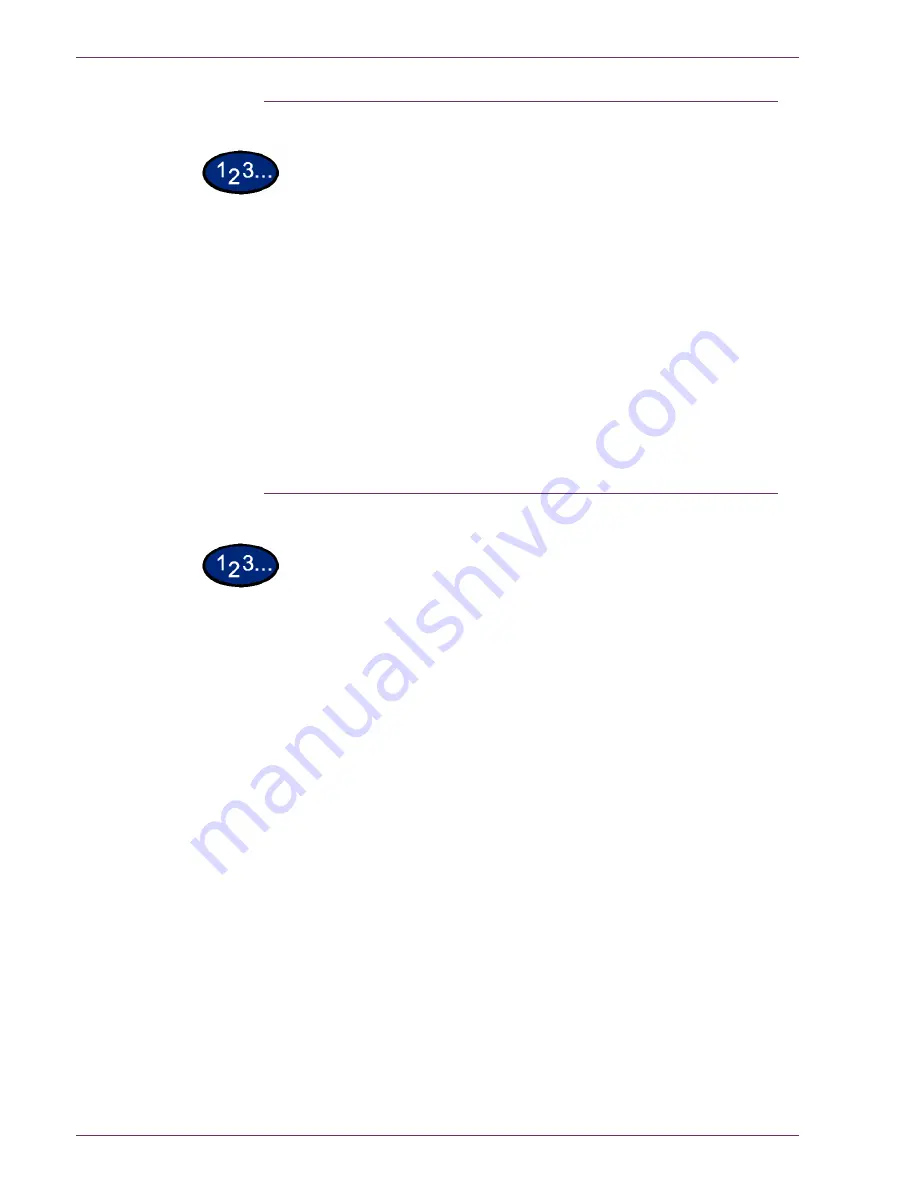
5–7
U
S E R
G
U I D E
(T
R O U B L E S H O O T I N G
)
Paper Jams on the Finisher Interface
1
Move the Finisher to the right.
2
Open the top cover on the Finisher.
3
Remove the jammed paper.
NOTE:
If paper is torn, check for any torn pieces of paper inside
the machine.
4
Close the top cover on the Finisher.
5
Slide the Finisher back to the left.
Paper Jams on the Center Tray Exit
1
Move the Finisher to the right.
2
Remove the jammed paper.
NOTE:
If paper is torn, check for any torn pieces of paper inside
the machine.
3
If the jammed paper is hidden from view, open the exit cover and
check inside.
4
Slide the Finisher back to the left.
Summary of Contents for WorkCentre M24 Color
Page 1: ...User Guide WorkCentre M24 Printer Copier...
Page 17: ...Safety Notes Regulatory Information WorkCentre M24 Printer Copier...
Page 18: ......
Page 36: ...xx SAFETY NOTES REGULATORY INFORMATION...
Page 37: ...Copying User Guide WorkCentre M24 Printer Copier...
Page 38: ......
Page 42: ...vi TABLE OF CONTENTS...
Page 44: ...1 2 USER GUIDE COPIER 1 2 3 4 10 8 9 11 7 5 6 12 13 14 15 16 17...
Page 158: ...1 116 USER GUIDE COPIER...
Page 159: ...Printing User Guide WorkCentre M24 Printer Copier...
Page 160: ......
Page 232: ...2 68 USER GUIDE PRINT...
Page 286: ...2 122 USER GUIDE PRINT...
Page 287: ...Scanning User Guide WorkCentre M24 Printer Copier...
Page 288: ......
Page 331: ...Machine Administrator User Guide WorkCentre M24 Printer Copier...
Page 332: ......
Page 402: ...4 68 USER GUIDE MACHINE ADMINISTRATOR...
Page 403: ...Troubleshooting Guide WorkCentre M24 Printer Copier...
Page 404: ......
Page 440: ......
















































