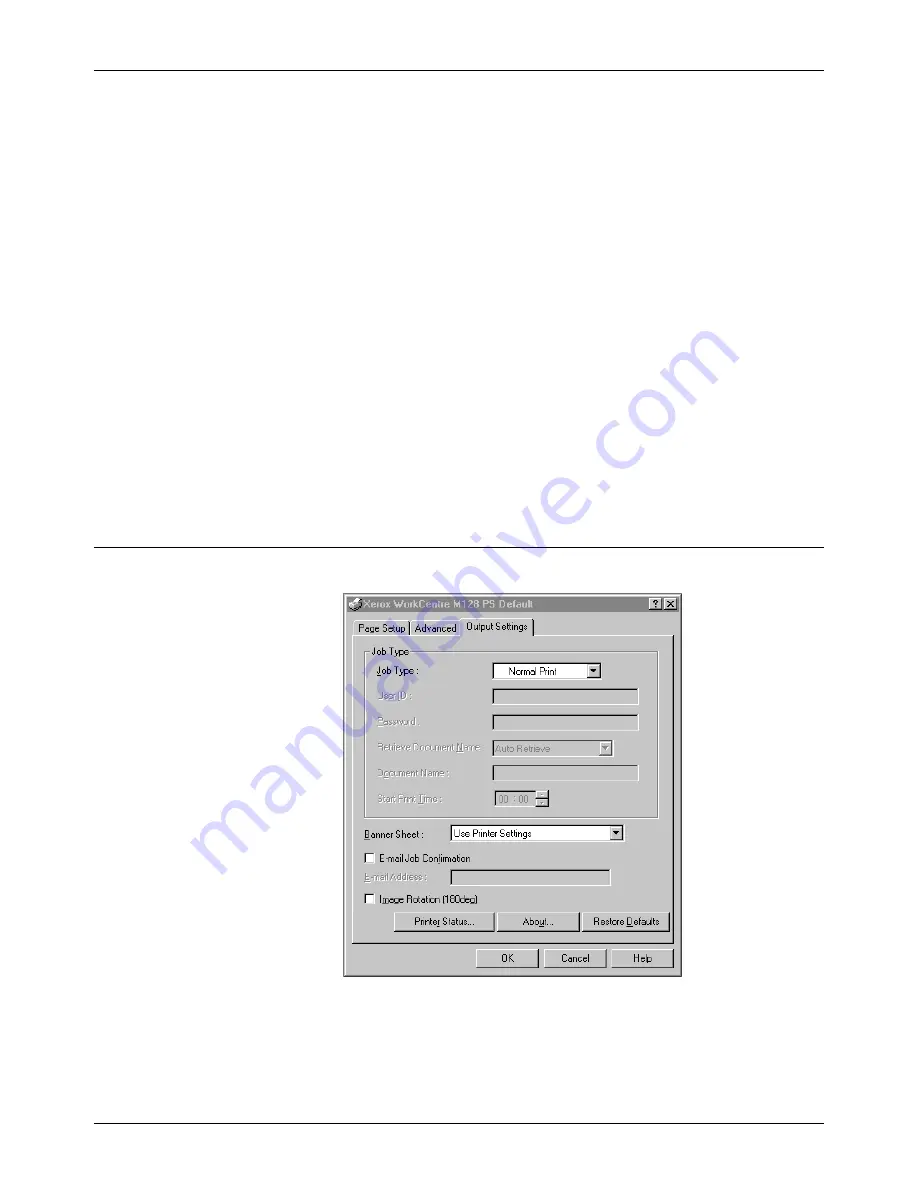
3 Operation with Windows NT 4.0
24
Xerox WorkCentre/WorkCentre Pro 123/128/133 PostScript® User Guide
Substitute Tray
- Specifies what action to take when the paper for the print size is not
loaded in the machine.
Use Printer Settings
- Use the printer settings. The settings can be confirmed on
the control panel.
Display Message
- Display paper supply messages on the control panel. Printing
is impossible until paper is supplied.
Use Nearest Size (Adjust to Fit)
- Selects the nearest paper size and automatically
adjusts the image size as necessary.
Use Nearest Size (No Zoom)
- Selects the nearest paper size and prints the same
size as the image.
Use Larger Size (Adjust to Fit)
- Selects paper larger than the original and
automatically adjusts the image size as necessary.
Use Larger Size (No Zoom)
- Selects paper larger than the original and prints the
same size as the image.
Feed from Bypass Tray
- Feed from bypass tray.
Print Mixed Size Originals
- Controls the orientation of the second-side image when
printing double-sided.
Output Settings Tab Settings
This section describes the settings in the Output Settings tab.
NOTE:
You can restore defaults by clicking [Restore Defaults].
Summary of Contents for WorkCentre Pro 128
Page 1: ...CopyCentre WorkCentre WorkCentre Pro PostScript User Guide 604P18089...
Page 5: ...Xerox WorkCentre WorkCentre Pro 123 128 133 PostScript User Guide 5 7 Index 53...
Page 6: ...6 Xerox WorkCentre WorkCentre Pro 123 128 133 PostScript User Guide...
Page 52: ...6 Appendix 52 Xerox CopyCentre WorkCentre WorkCentre Pro 123 128 133 PostScript User Guide...
Page 54: ......




































