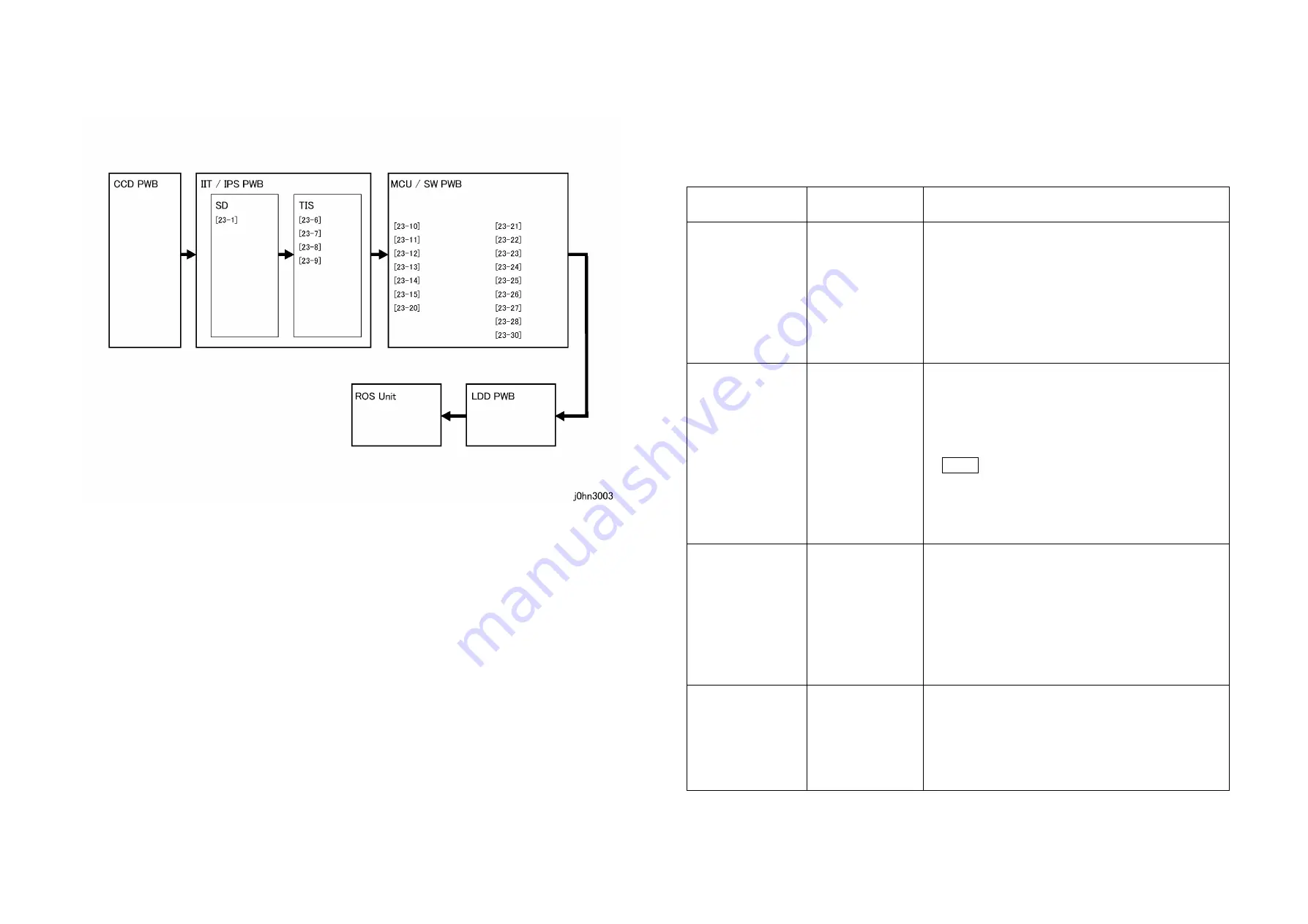
3.2 Image Quality Specifications
WorkCentre Pro 423/428
3-7
CHAPTER 3 IMAGE QUALITY TROUBLESHOOTING
l
Output Unit and Image Flow of Built-in Test Pattern
j0hn3003
l
Using Built-in Test Patterns
Built-in Test Pattern is used for identifying the problem cause whether it is in the Xero
related IOT or IIT, apart from analyzing boards on image quality problems caused by
control boards. Following is the Test Patterns used for analyzing image quality
problems and problem identifying method:
Image Quality
Problem
Test Pattern
How to identify the problem area
Too light copies
Continuous
gradation [23-21]
Check that two black bands copied with the
darkest density of the Test Pattern copy has
almost the same density as 1.3 solid. When it is
lower, the problem control board is in the IOT
side, when it is the same, on the IIT side. Perform
an appropriate troubleshooting by referring to
3.3.5 Corrective action against image quality
problems.
Poor
reproducibility of
concentration
images
l
Grid (1Bit)
[23-6]
l
Continuous
gradation
[23-21]
When the problem is not reproduced by using the
Test Pattern specified at the left column, the
problem can be in the IOT side, when it is
reproduced, it can be in the IIT (density related
setup data).
Note
ROS Power Set Up and density
related data setup are properly
adjusted on delivery. Refer to 3.3.4
Image Quality Adjustment, and be
careful on changing setup values.
High-Background
l
White
Off
[23-10]
l
Continuous
gradation
[23-21]
Use the Test Pattern specified at the left column
and check if the background covers the entire
copy. When the entire image has background, the
problem control board can be on the IOT side,
when it has not, the IIT side.
Perform an appropriate troubleshooting by
referring to 3.3.5 Corrective action against image
quality problems.
Defects
(White paper/Solid
black, White/Black
bands)
l
White
Off
[23-10]
l
Solid
black
[23-11]
When the defect is generated to the specific Test
Pattern, the IOT control board may have the
problem, and when it is not, the IIT board may
have the problem. Perform an appropriate
troubleshooting by referring to 3.3.5 Corrective
action against image quality problems.
ROS Unit
Summary of Contents for WorkCentre Pro 423
Page 2: ......
Page 3: ...WorkCentre Pro 423 428 6HUYLFH 0DQXDO...
Page 6: ......
Page 8: ......
Page 9: ...INTRODUCTION...
Page 10: ......
Page 24: ...WorkCentre 423 428 03 02 INTRODUCTION 14 7 Translation of Warnings...
Page 25: ...CHAPTER 1 SERVICE CALL PROCEDURE...
Page 26: ......
Page 28: ...WorkCentre Pro 423 428 1 2 CHAPTER 1 SERVICE CALL PROCEDURE 03 02 1 1 Trimming...
Page 31: ...CHAPTER 2 TROUBLESHOOTING...
Page 32: ......
Page 76: ...WorkCentre Pro 423 428 2 44 CHAPTER 2 TROUBLESHOOTING 03 02 2 3 Level 2 Troubleshooting...
Page 243: ...CHAPTER 3 IMAGE QUALITY TROUBLESHOOTING...
Page 244: ......
Page 273: ...CHAPTER 4 DISASSEMBLY ASSEMBLY AND ADJUSTMENT...
Page 274: ......
Page 329: ...CHAPTER 5 PARTS LIST...
Page 330: ......
Page 415: ...03 02 5 2 Parts List WorkCentre Pro 423 428 5 85 CHAPTER 5 PARTS LIST...
Page 416: ...CHAPTER 6 GENERAL...
Page 417: ......
Page 456: ...CHAPTER 7 ELECTRICAL WIRING DIAGRAMS...
Page 457: ......
Page 476: ...CHAPTER 8 ACCESSORIES...
Page 477: ......
Page 535: ...WorkCentre Pro 423 428 8 58 CHAPTER 8 ACCESSORIES 03 02 8 22 Stamp Kit Red...
Page 536: ...CHAPTER 9 BSD Block Schematic Diagram...
Page 537: ......
Page 541: ......
Page 542: ......
Page 543: ......
Page 544: ......
Page 545: ......
Page 546: ......
Page 547: ......
Page 548: ......
Page 549: ......
Page 550: ......
Page 551: ......
Page 552: ......
Page 553: ......
Page 554: ......
Page 555: ......
Page 556: ......
Page 557: ......
Page 558: ......
Page 559: ......
Page 560: ......
Page 561: ......
Page 562: ......
Page 563: ......
Page 564: ......
Page 565: ......
Page 566: ......
Page 567: ......
Page 568: ......
Page 569: ......
Page 570: ......
Page 571: ......
Page 572: ......
Page 573: ......
Page 574: ......
Page 575: ......
Page 576: ......
Page 577: ......
Page 578: ......
Page 579: ......
Page 580: ......
Page 581: ......
Page 582: ......
Page 583: ......
Page 584: ......
Page 585: ......
Page 586: ......
Page 587: ......
Page 588: ......
Page 589: ......
Page 590: ......
Page 591: ......
Page 592: ......
Page 593: ......
Page 594: ......
Page 595: ......
Page 596: ......
Page 597: ......
Page 598: ......
Page 599: ......
Page 600: ......
Page 601: ......
Page 602: ......
Page 603: ......
Page 604: ......
Page 605: ......
Page 606: ......
Page 607: ......
Page 608: ......
Page 609: ......
Page 610: ......
Page 611: ......
Page 612: ......
Page 613: ......
Page 614: ......
Page 615: ......
Page 616: ......
Page 617: ......
Page 618: ......
Page 619: ......
















































