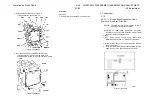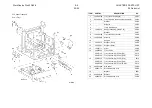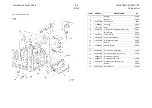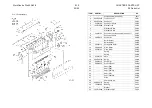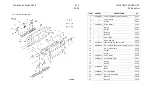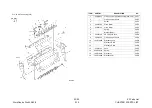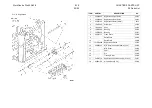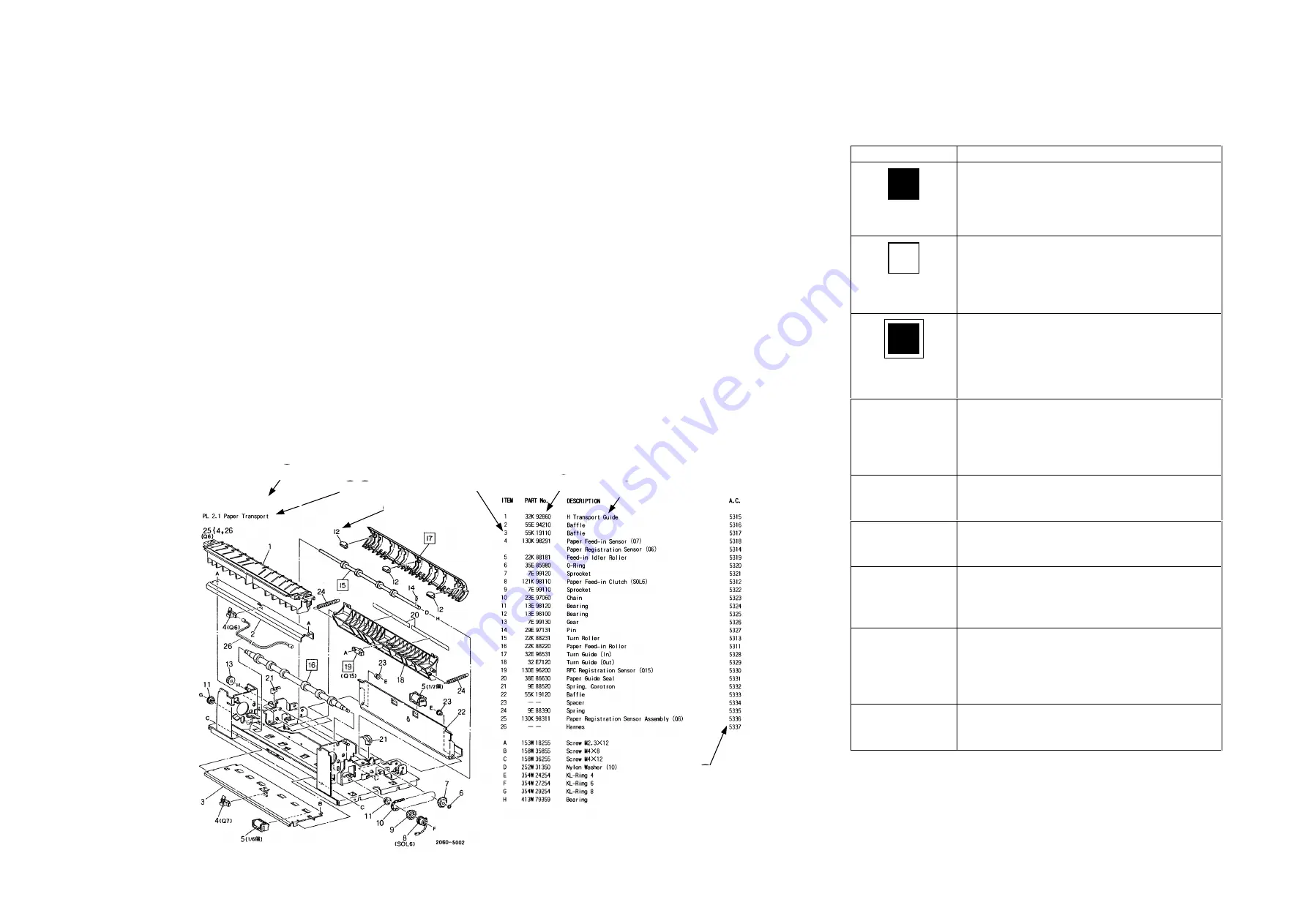
03/02
5.2 Parts List
WorkCentre Pro 423/428
5-3
CHAPTER 5 PARTS LIST
5.1
Preface
5.1.1 How to Use Parts List
This chapter contains information related to spare parts,
which is used when ordering replacement parts and
entering area codes.
This Parts List is to be read in conjunction with the
following description.
5.1.2 Notes on Using Parts List
•
The screws are only indicated by alphabetic characters
without drawing shapes to supply easy to see illustrations
to users.
•
If a “Note” is found in the DESCRIPTION column, read the
corresponding Note before proceeding.
•
Area codes are shown for each plate.
Area codes (toner, current value adjustment, etc.) that
cannot be expressed with the parts for each plate are
shown in the related plate or the area code list at the end
of this chapter.
5.1.3 Plate Configuration
(1) PLATE:
Module name
(2) SUB PLATE NO.: Parts list reference number
shown in each chapter
(3) SUB PLATE name: Title name of the shown
illustration. SUB PLATE is
one of submodules into which
each module is divided
mechanically.
(4) ITEM:
Matches the illustration number
of the same SUB PLATE NO.
(5) PART NO.:
Number entered in a parts
order and service report
(6) DESCRIPTION:
Contains part names, V (MOD)
codes, and comments.
(7) AREA CODE:
Code entered in the fault portion
column of the service report.
5.1.4 Explanation of Terms and Symbols
Term and symbol
Description
5002
The adjustment procedure of the part is
described in Chapter 4, “Disassembly,
Assembly, and Adjustment.”
5001
The removal, installation, and replacement
procedures of the parts are described in
Chapter 4, “Disassembly, Assembly, and
Adjustment.”
5003
The removal, installation, replacement, and
adjustment procedures of the parts are
described in Chapter 4, “Disassembly,
Assembly, and Adjustment.”
3{4-10
When the assembly of the parts is
described as an item, it is indicated on the
upper left or right of the illustration.
This example indicates that item 3
described the assembly of items 4 to 1.
(1/4 pieces)
Indicates that only one part is shown in the
illustration as a typical one although four
same types of parts are installed in all.
- -
Indicates that the part is not managed as a
spare when this symbol is marked in the
PART NO. column.
(P/O Item 5)
Indicates that the part marked by this
symbol in the DESCRIPTION column is not
managed singly as a spare, but the
Assembly is described in item 5 as a spare.
(New) (Old)
Indicates that the part marked by (New) or
(Old) in the DESCRIPTION column is new
or old as a compatible part. Order the old
part unless especially instructed or there is
any special reason.
(Alternate)
Indicates that the user should use either of
the parts described in the DESCRIPTION
column (alternate).
1
2
3
4
4
5
6
7
4
1
7
PL2 Paper Transport
(1)
(2)
(4)
(3)
(4)
(5)
(6)
(7)
Summary of Contents for WorkCentre Pro 423
Page 2: ......
Page 3: ...WorkCentre Pro 423 428 6HUYLFH 0DQXDO...
Page 6: ......
Page 8: ......
Page 9: ...INTRODUCTION...
Page 10: ......
Page 24: ...WorkCentre 423 428 03 02 INTRODUCTION 14 7 Translation of Warnings...
Page 25: ...CHAPTER 1 SERVICE CALL PROCEDURE...
Page 26: ......
Page 28: ...WorkCentre Pro 423 428 1 2 CHAPTER 1 SERVICE CALL PROCEDURE 03 02 1 1 Trimming...
Page 31: ...CHAPTER 2 TROUBLESHOOTING...
Page 32: ......
Page 76: ...WorkCentre Pro 423 428 2 44 CHAPTER 2 TROUBLESHOOTING 03 02 2 3 Level 2 Troubleshooting...
Page 243: ...CHAPTER 3 IMAGE QUALITY TROUBLESHOOTING...
Page 244: ......
Page 273: ...CHAPTER 4 DISASSEMBLY ASSEMBLY AND ADJUSTMENT...
Page 274: ......
Page 329: ...CHAPTER 5 PARTS LIST...
Page 330: ......
Page 415: ...03 02 5 2 Parts List WorkCentre Pro 423 428 5 85 CHAPTER 5 PARTS LIST...
Page 416: ...CHAPTER 6 GENERAL...
Page 417: ......
Page 456: ...CHAPTER 7 ELECTRICAL WIRING DIAGRAMS...
Page 457: ......
Page 476: ...CHAPTER 8 ACCESSORIES...
Page 477: ......
Page 535: ...WorkCentre Pro 423 428 8 58 CHAPTER 8 ACCESSORIES 03 02 8 22 Stamp Kit Red...
Page 536: ...CHAPTER 9 BSD Block Schematic Diagram...
Page 537: ......
Page 541: ......
Page 542: ......
Page 543: ......
Page 544: ......
Page 545: ......
Page 546: ......
Page 547: ......
Page 548: ......
Page 549: ......
Page 550: ......
Page 551: ......
Page 552: ......
Page 553: ......
Page 554: ......
Page 555: ......
Page 556: ......
Page 557: ......
Page 558: ......
Page 559: ......
Page 560: ......
Page 561: ......
Page 562: ......
Page 563: ......
Page 564: ......
Page 565: ......
Page 566: ......
Page 567: ......
Page 568: ......
Page 569: ......
Page 570: ......
Page 571: ......
Page 572: ......
Page 573: ......
Page 574: ......
Page 575: ......
Page 576: ......
Page 577: ......
Page 578: ......
Page 579: ......
Page 580: ......
Page 581: ......
Page 582: ......
Page 583: ......
Page 584: ......
Page 585: ......
Page 586: ......
Page 587: ......
Page 588: ......
Page 589: ......
Page 590: ......
Page 591: ......
Page 592: ......
Page 593: ......
Page 594: ......
Page 595: ......
Page 596: ......
Page 597: ......
Page 598: ......
Page 599: ......
Page 600: ......
Page 601: ......
Page 602: ......
Page 603: ......
Page 604: ......
Page 605: ......
Page 606: ......
Page 607: ......
Page 608: ......
Page 609: ......
Page 610: ......
Page 611: ......
Page 612: ......
Page 613: ......
Page 614: ......
Page 615: ......
Page 616: ......
Page 617: ......
Page 618: ......
Page 619: ......