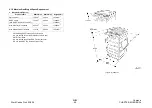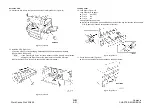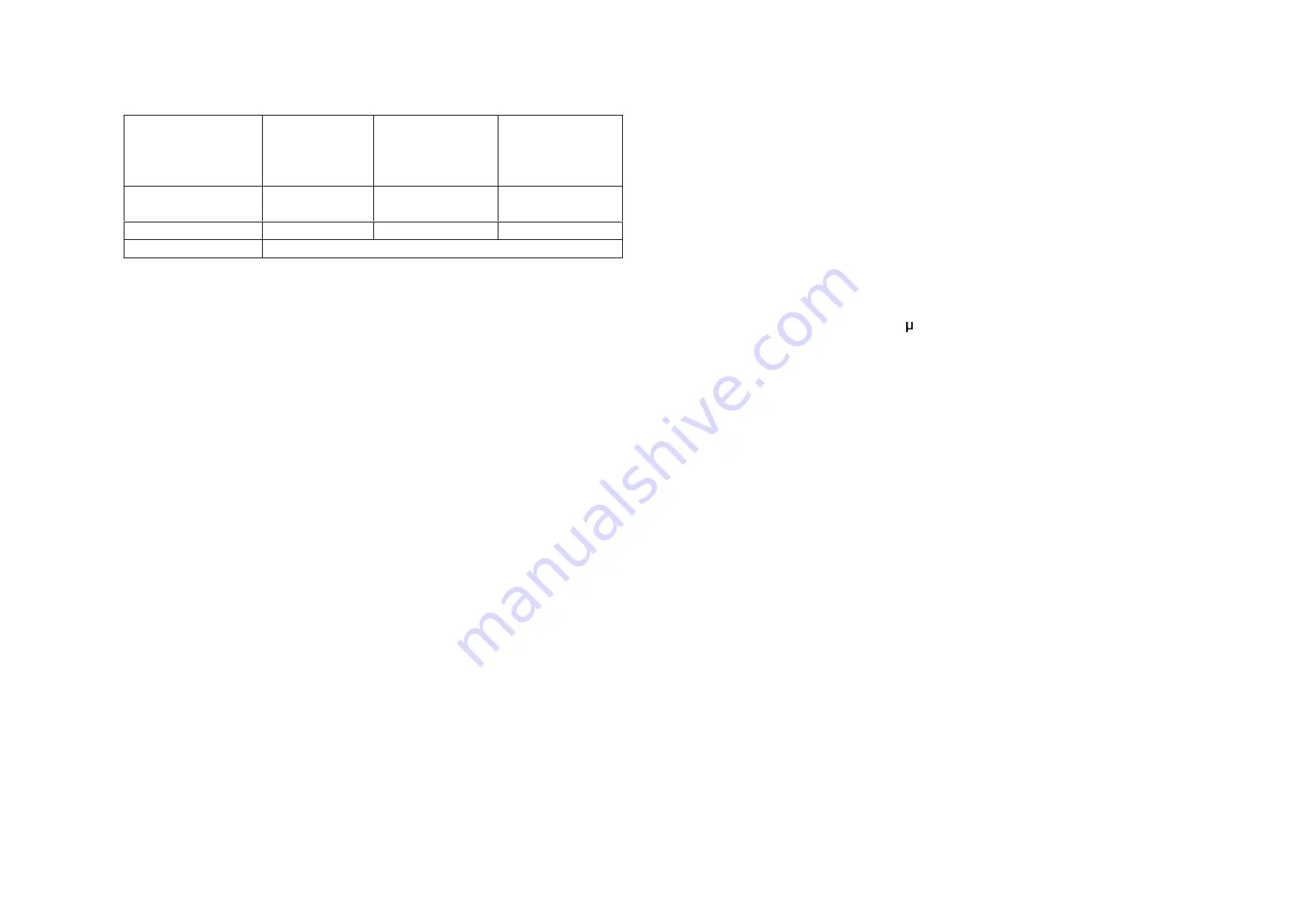
03/02
Contents
WorkCentre Pro 423/428
6-11
CHAPTER 6 GENERAL
6. Power consumption (FX measurement)
Power and Energy Star for each mode
Mode
WCP423/428
WCP 423i/428i
WCP 423P
WCP 423Pi
WCP 428P
WCP 428Pi
WCP 423Si
WCP 428Si
Sleep mode
(Off mode)
2.2W/4.6W
2.4W/4.7W
9.3W/10.0W
Low Power mode
74W/75W
90W/88W
95W/100W
Copying
1500W or less
7. Battery backup
•
The Vanadium battery accumulator retains memory contents such as system
data/user data. (Guarantees 200 hours storage under the room temperature of 22
deg. C, by 72 hour charging)
•
Also, the battery retains the contents of stored picture data. (Guarantees 3 hours
storage under room temperature of 22 deg. C, by 158 hour charging)
6.1.9 Input area features
1. Scanning method
1) Fast scan direction: CCD solid scanning with reduced optic method.
2) Slow scan direction: Moving Full/Half Rate Carriage
Face-up/Top-feed document moving (DADF)
2. Input parameter
1) Pixel density in fast scan direction
7296pels/308.86mm±1%(600ppi)
2) The density in slow scan direction
600pels/25.4mm(600ppi)
* When DADF is used, densities below 50% can be reduced to the setup rate by
electrically composing/decomposing between the adjoining pixels.
3) Scanning speed
•
Fast scan direction: 264.5 s/line (regardless of magnification)
•
Slow scan direction: magnification 130.0mm/sec
: reduce/enlarge Xmm/sec where X=130x100÷Red/Enl. Rate (%)
3. Document
1) Document size
•
Platen
Maximum: A3 (297x420mm), 11”x17”
Minimum: Unrestricted
•
DADF
Maximum: A3 (297x432mm), 11”x17”
Minimum: A5 (100x148mm)
2) Registration
•
Registration position for Document on the Platen is at the left inside corner.
•
Registration position for Document on the DADF is at the inside (inboard).
4. Document size sensing
1) At Platen mode
•
The document size (width) in the fast scan direction is scanned by the CCD
Sensor while the size (length) in the slow scan direction is scanned by the IIT
Size Detect Sensor.
•
The sensors scans the document immediately before/after closing the IIT Platen
Cover.
If the Start button is pressed with the Platen Cover open, the document will be
scanned immediately after the button is pressed. However, when the document
loaded has black edges, improper sensing or no sensing may result.
Summary of Contents for WorkCentre Pro 423
Page 2: ......
Page 3: ...WorkCentre Pro 423 428 6HUYLFH 0DQXDO...
Page 6: ......
Page 8: ......
Page 9: ...INTRODUCTION...
Page 10: ......
Page 24: ...WorkCentre 423 428 03 02 INTRODUCTION 14 7 Translation of Warnings...
Page 25: ...CHAPTER 1 SERVICE CALL PROCEDURE...
Page 26: ......
Page 28: ...WorkCentre Pro 423 428 1 2 CHAPTER 1 SERVICE CALL PROCEDURE 03 02 1 1 Trimming...
Page 31: ...CHAPTER 2 TROUBLESHOOTING...
Page 32: ......
Page 76: ...WorkCentre Pro 423 428 2 44 CHAPTER 2 TROUBLESHOOTING 03 02 2 3 Level 2 Troubleshooting...
Page 243: ...CHAPTER 3 IMAGE QUALITY TROUBLESHOOTING...
Page 244: ......
Page 273: ...CHAPTER 4 DISASSEMBLY ASSEMBLY AND ADJUSTMENT...
Page 274: ......
Page 329: ...CHAPTER 5 PARTS LIST...
Page 330: ......
Page 415: ...03 02 5 2 Parts List WorkCentre Pro 423 428 5 85 CHAPTER 5 PARTS LIST...
Page 416: ...CHAPTER 6 GENERAL...
Page 417: ......
Page 456: ...CHAPTER 7 ELECTRICAL WIRING DIAGRAMS...
Page 457: ......
Page 476: ...CHAPTER 8 ACCESSORIES...
Page 477: ......
Page 535: ...WorkCentre Pro 423 428 8 58 CHAPTER 8 ACCESSORIES 03 02 8 22 Stamp Kit Red...
Page 536: ...CHAPTER 9 BSD Block Schematic Diagram...
Page 537: ......
Page 541: ......
Page 542: ......
Page 543: ......
Page 544: ......
Page 545: ......
Page 546: ......
Page 547: ......
Page 548: ......
Page 549: ......
Page 550: ......
Page 551: ......
Page 552: ......
Page 553: ......
Page 554: ......
Page 555: ......
Page 556: ......
Page 557: ......
Page 558: ......
Page 559: ......
Page 560: ......
Page 561: ......
Page 562: ......
Page 563: ......
Page 564: ......
Page 565: ......
Page 566: ......
Page 567: ......
Page 568: ......
Page 569: ......
Page 570: ......
Page 571: ......
Page 572: ......
Page 573: ......
Page 574: ......
Page 575: ......
Page 576: ......
Page 577: ......
Page 578: ......
Page 579: ......
Page 580: ......
Page 581: ......
Page 582: ......
Page 583: ......
Page 584: ......
Page 585: ......
Page 586: ......
Page 587: ......
Page 588: ......
Page 589: ......
Page 590: ......
Page 591: ......
Page 592: ......
Page 593: ......
Page 594: ......
Page 595: ......
Page 596: ......
Page 597: ......
Page 598: ......
Page 599: ......
Page 600: ......
Page 601: ......
Page 602: ......
Page 603: ......
Page 604: ......
Page 605: ......
Page 606: ......
Page 607: ......
Page 608: ......
Page 609: ......
Page 610: ......
Page 611: ......
Page 612: ......
Page 613: ......
Page 614: ......
Page 615: ......
Page 616: ......
Page 617: ......
Page 618: ......
Page 619: ......