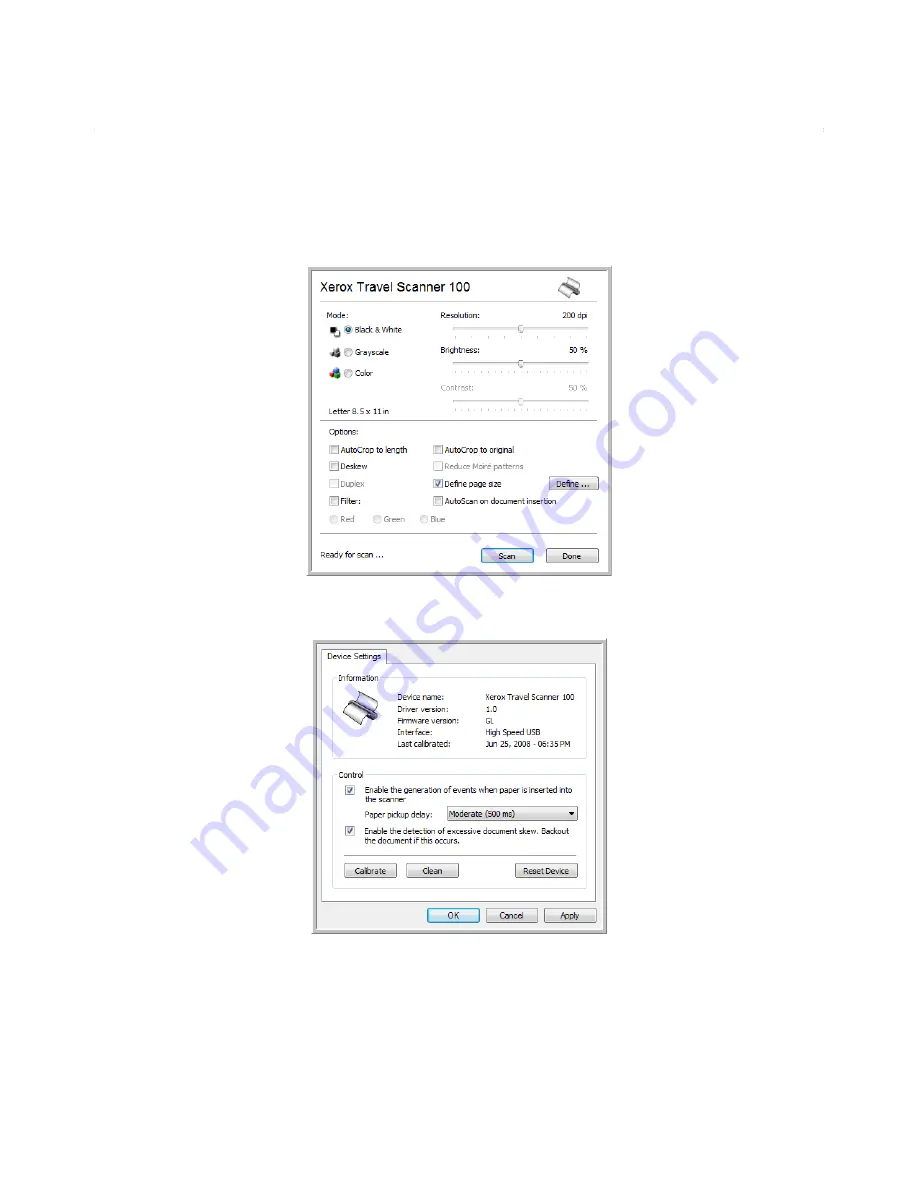
Xerox Travel Scanner 100 User’s Guide
63
Scanning from the TWAIN Interface
Calibrating or Cleaning the Scanner from TWAIN
You can access the calibration and cleaning utilities from the TWAIN interface. If you are using Windows
2000 or Windows Vista 64-bit, and did not install One Touch with your scanner, use these instructions for
calibrating and cleaning the scanner.
1. On the upper right corner of the TWAIN interface, click on the scanner icon.
2. The Device Settings tab opens.
3. Click on the Calibrate button. Or, click on the Clean button if you want to clean the scanner.
Summary of Contents for XTRAVEL-SCAN - Travel Scanner 100
Page 1: ...Travel Scanner 100 User Guide...
Page 3: ......
Page 91: ...86 Xerox Travel Scanner 100 User s Guide...
Page 95: ...Index 90 Xerox Travel Scanner 100 User s Guide...
Page 96: ...P N 05 0769 100...
















































