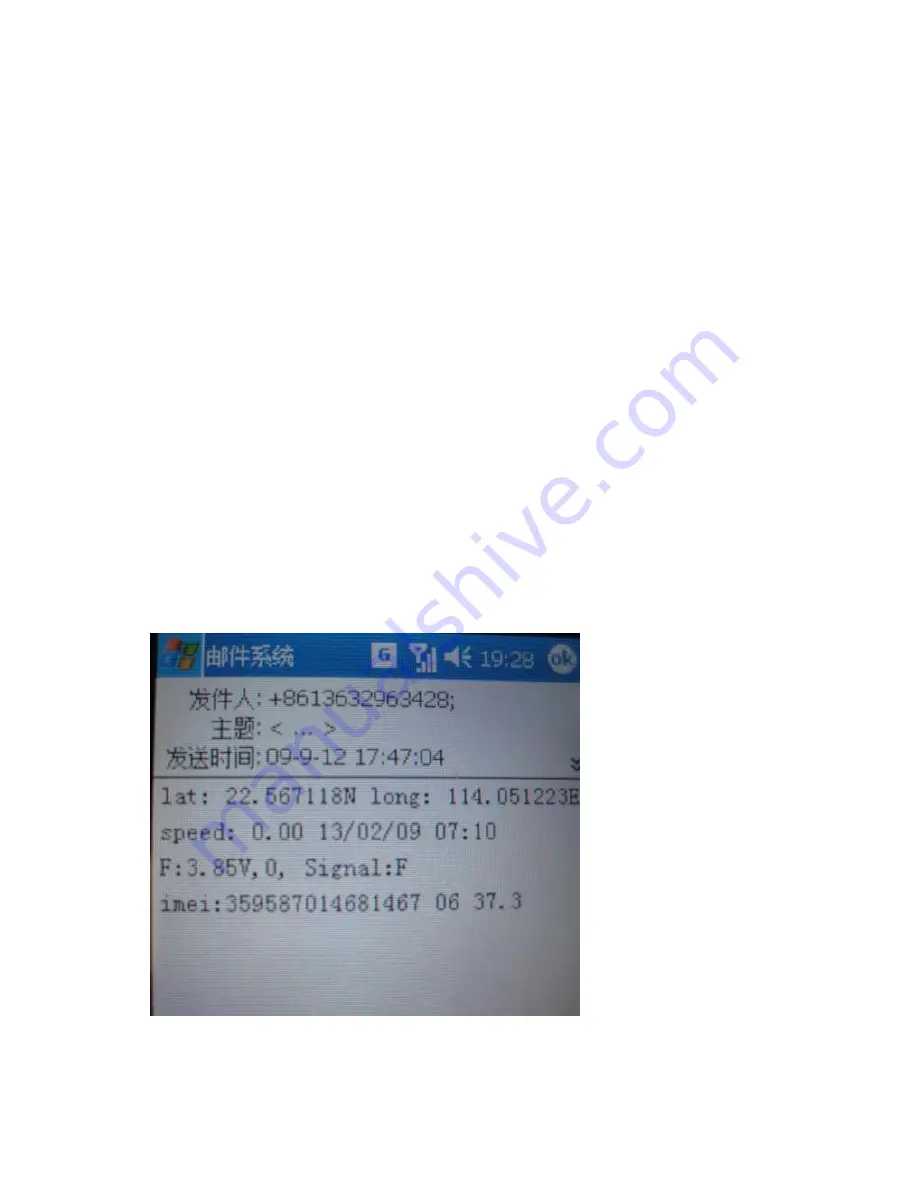
There are only 5 numbers able to be authorized.
5.6.1 Send SMS admin+pspace+cell phone number to set up a authorized
number. The other authorized numbers should be set by the first authorized number. If
the number is successfully authorized, the unit will reply “admin ok!” in SMS.
5.6.2 Send SMS pspace+authorized number to delete the authorized
number.
5.6.3 For roaming purpose, you have to add your country code ahead of the cell phone
number, for example, please send admin123456 008613322221111 to tracker to set
13322221111 as an authorized number.
5.7 Real-time polling
5.7.1
If there is no authorized number, when any number dials up the unit, it will report a
Geo-info; If there is already an authorized number, then it will not respond when an
unauthorized number calls it up.
5.7.2 When an authorized number dials up the unit, it will hang up and report a real-time
Geo-info as below:
7

































