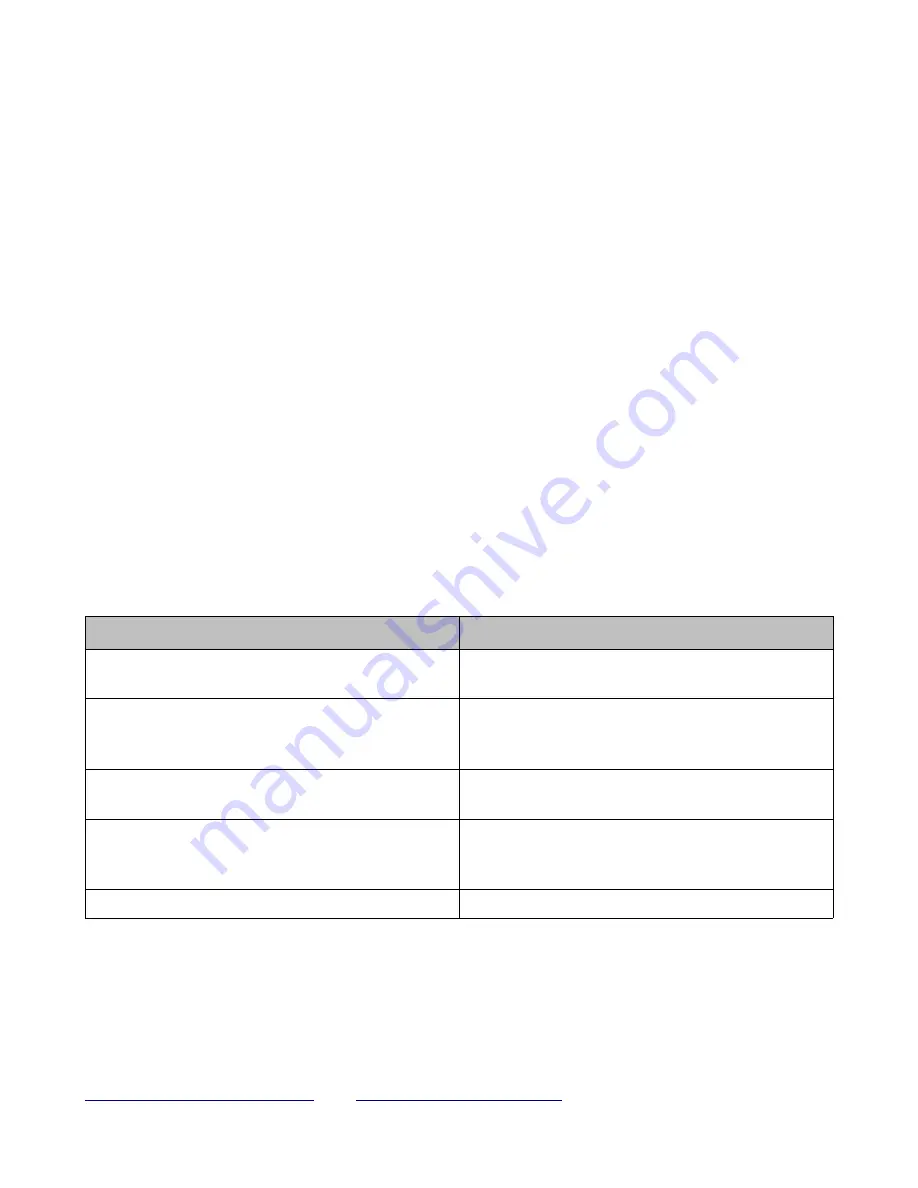
5.19 Modes switch between “SMS” and “GPRS”
5.19.1
The default mode is “SMS”
5.19.2
Send SMS “GPRS+password” to the unit, and it will reply “GPRS ok!” and
switch to “GPRS”mode.
5.19.3
Send SMS “SMS+password” to the unit, it will reply “SMS ok!” and restore to “SMS”
mode.
6.
Cautions
Please comply with the instructions to extend the unit life:
1.
Keep the unit dry. Any liquid, i.e. rain, moisture, may destroy or damage the inside circuitry.
2.
Don’t use & store the unit in dusty places.
3.
Don’t put the unit in overheated or over-cooled places.
4.
Handle carefully. Don’t vibrate or shake it violently.
5.
Clear the unit with a piece of dry cloth. Don’t clean in chemicals, detergent.
6.
Don’t paint the unit, this may cause some foreign materials left in between the parts.
7.
Don’t disassemble or refit the unit.
8.
Please use the battery and charger provided by manufacturer.
Using other batteries and chargers will cause unwanted situation.
9.
Don’t dismount the antenna randomly, or use other antennas.
This may interfere the transmission, and increase the radiation as well.
7.
Malfunctions & solutions
Malfunction
Solution
Failure to start-up
Check the battery if it is fully charged and
connected correctly
Failure to hang-up
In existence of an unauthorized number dials the
unit. Initialize the unit and re-setup the authorized
numbers
Failure to monitor
Check if the authorized number is setup or in the
coverage of the signals
Location reports into digits & zeros
Don't use the unit in a place beyond the zone of
the signals (or can obstruct the signals). Place it
outdoors, especially when starting it up.
Phone: +316-5326-7060




























