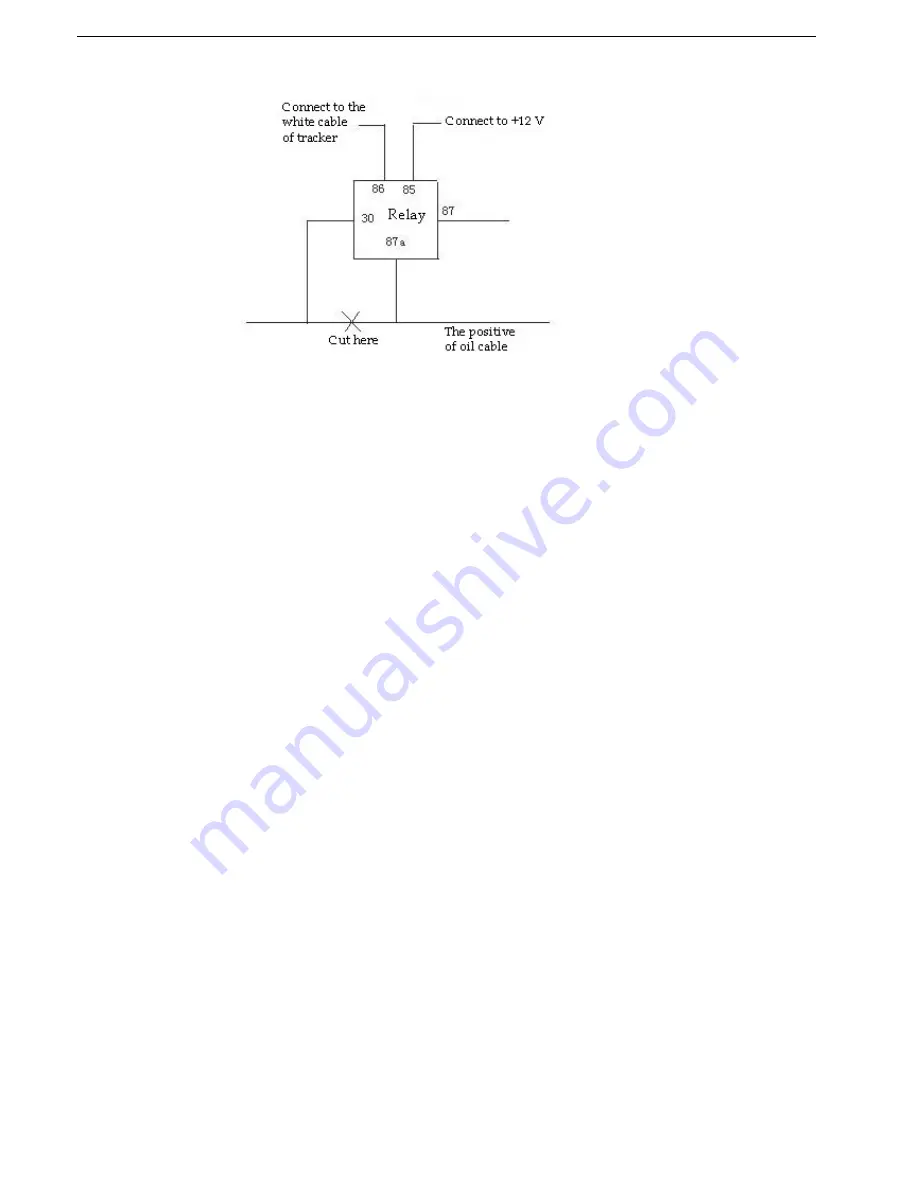
XT-009 Gps tracker user manual
15
9.23 OTA feature
Can update firmware remotely when the GPRS and SD card work normally
z
Setup: Send SMS
:
fota +p ,ftp,v120705.bin,121.37.40.240,user,+,21
it will reply “fota OK”
v120705.bin, is the name of the file which you need upgrade
,
121.37.40.240, is a remote server IP address
,
user, is a remote server user name
,
888999, is a remote server password
,
21 is a remote server port,
(Note: each is separated by “
,
”)
Since receive “fota OK”,the tracker starts downloading
the file waiting about 5 minutes later the
platform receive “
Download successful! Restarting…
” it means download file successful, then
the tracker start update firmware automatically ,after 2 minutes later the platform receive
“
Remote upgrade successful !!!
”it means upgrade firmware successfully.
10. Monitor mode
z
Setup: Send SMS :
mpassword
it will reply “monitor OK”
When you call tracker, you can hear voices and sounds around tracker.
z
Cancel: Send SMS
:tpassword
it will reply “tracker OK”
Transfer to tracking mode .





































