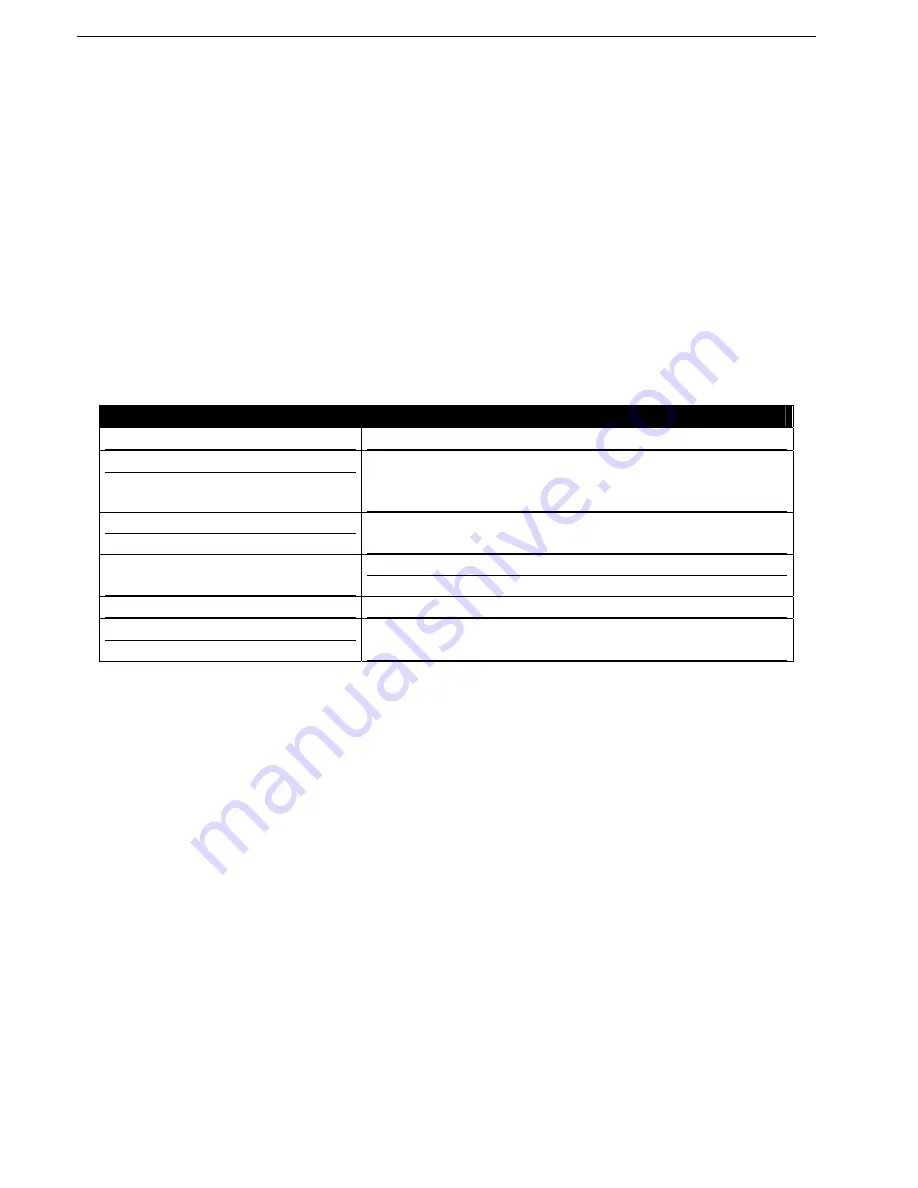
XT-009 Gps tracker user manual
18
•
Don’t put tracker in overheated or overcooled places.
•
Handle
carefully.
•
Don’t vibrate or shake it violently.
•
Clear tracker with a piece of dry cloth. Don’t clean using chemicals detergent.
•
Don’t paint tracker: this may cause some foreign materials left in between parts.
•
Don’t disassemble or refit tracker.
•
Please use battery (and charger if you need) provided by manufacturer. Using other
batteries and chargers will cause unwanted situation.
•
Don’t dismount antenna randomly, or use different antennas. This may interfere
transmission, and increase radiation as well.
13 Faults and solutions
Faults
Solutions
Startup fail
Check battery charge or battery correct installation
Hangup fail
If authorized number is set, an unauthorized number
call tracker. Please initialize tracker and re-setup correct
authorized number
Monitor fail
Check if authorized number is setup or GSM intensity
level
Indicator keep on flashing
quickly
Check SIM card to see if it is put in correct place
SD card storing data fail
Check SD card to see if it is put in correct place.
Location report in zeroes digits
Tracker has no GPS fix: place tracker outdoor,
especially when starting it up
Notes:
•
Tracker can send alarm SMS one time for each alarm event, or many time for each alarm
event, according to customer’s requirements.
•
Tracker supports receive commands by GPRS server or by USB cable, with same syntax of
SMS commands.


































