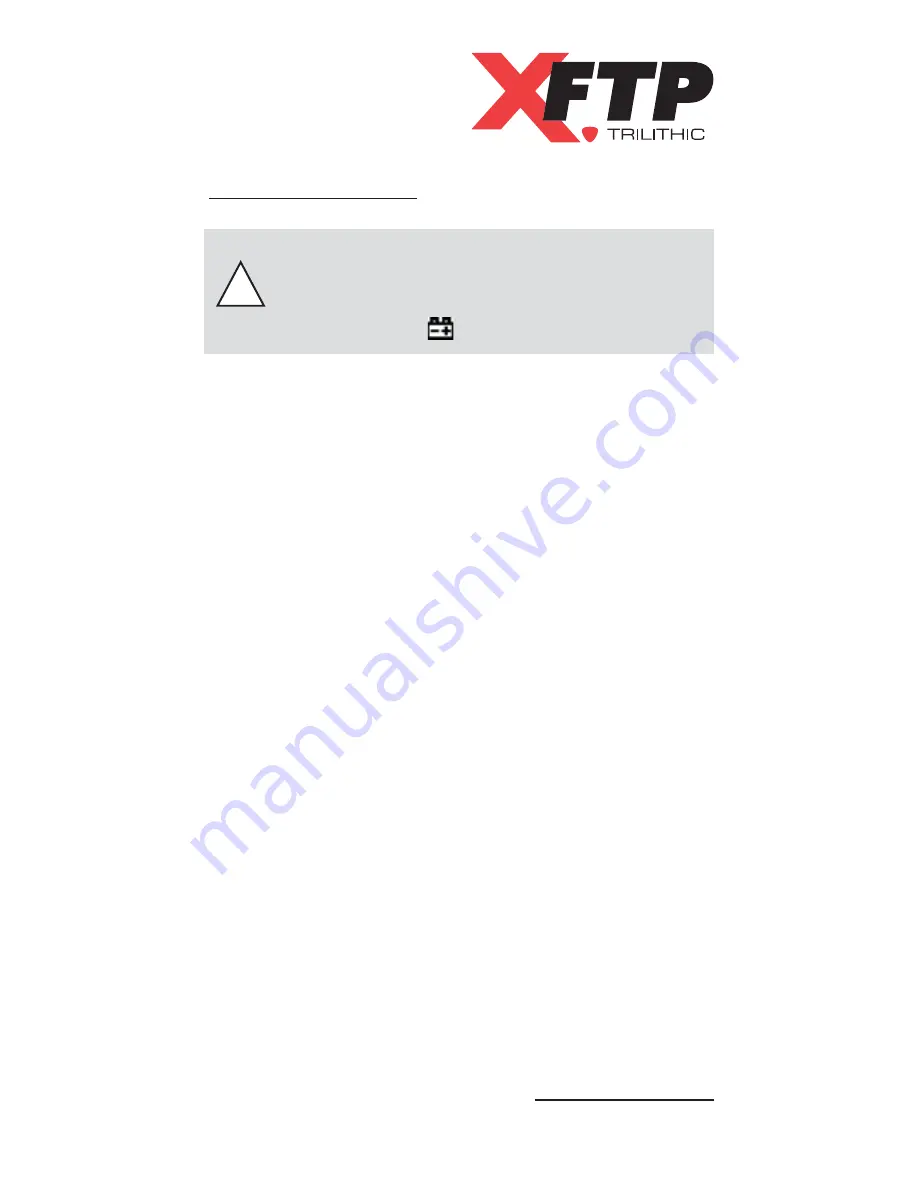
XPro - Operation Manual
39
Replacing the Battery
To replace the Meter’s battery, perform the following
steps;
1. Turn the Meter off and remove all connections
from the terminals.
2. Remove the holster from the Meter.
3. Remove three (3) screws for the case bottom and
separate the case top from the case bottom.
4. Remove the battery from the battery connector.
5. Replace with new 9 V battery (NEDA1604, 6F22 or
006P).
6. Rejoin the case bottom and top and reinstall the
three (3) screws and holster.
!
WARNING:
To avoid false readings, which could
lead to possible electrical shock or personal
injury, replace the battery as soon as the
battery indicator
appears.




































