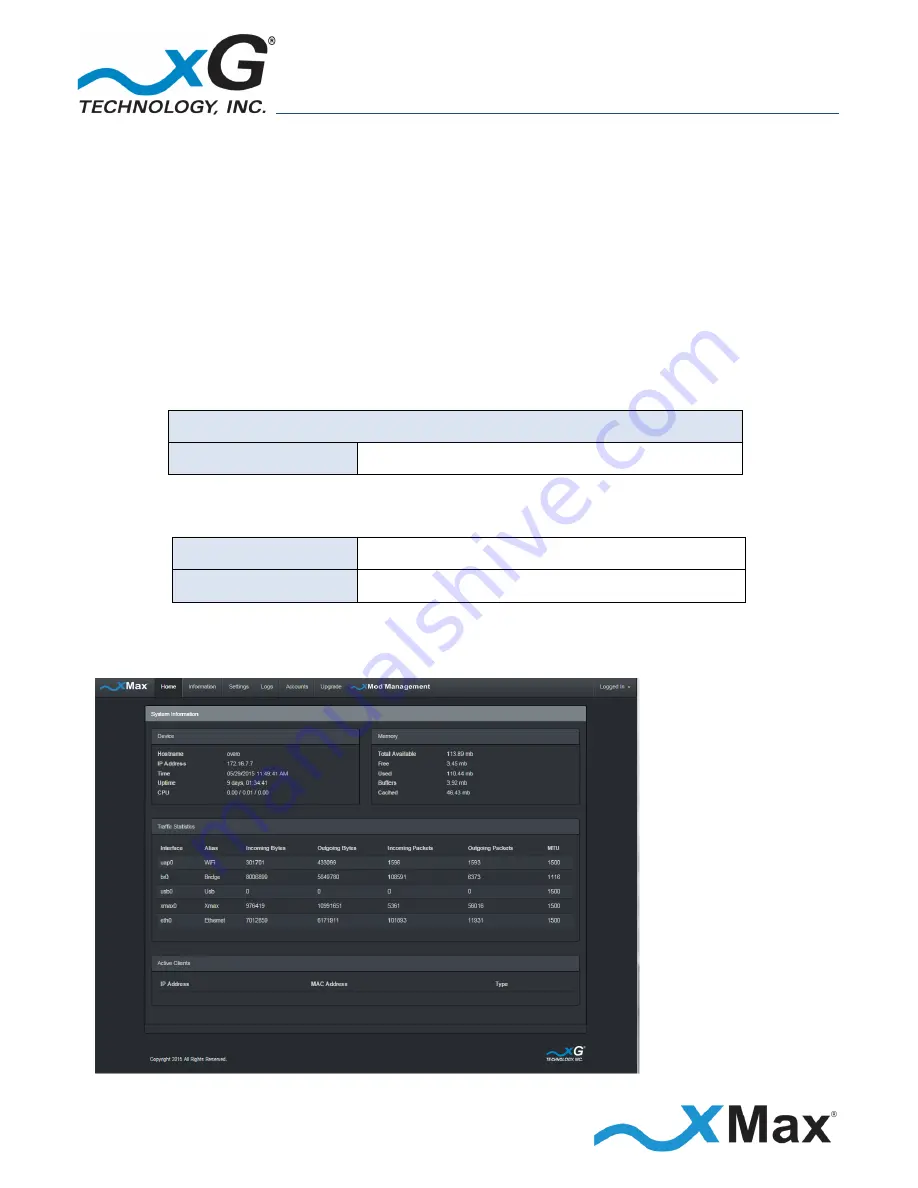
15
CN3100 Vehicle Modem - Installation Guide - G7609 - 3.0
- DRAFT
4.
Connect the flying leads on the
supplied weatherproof power connector to a 12 to 19 VDC
power supply capable of providing 3 amp service.
5.
Secure the power plug to the power connector on the CN3100 Vehicle Modem.
The
Status LED
glows
RED
within fifteen seconds after the power source is switched on.
NOTE
The CN3100 startup process takes two to three minutes.
Before continuing, wait until this process completes and the LED glows
GREEN
.
6.
On the computer, open a Web browser.
In the browser address line, enter the
IP address to open the
CN3100 xVM Management
window:
CN3100 Management
IP Address:
http://169.254.90.101
7.
In the
User name
and
Password
fields enter:
User name:
admin
Password:
admin1
The password is case sensitive.
The
CN3100 xVM Management
window opens to the
Home
view.
For xG Technology Internal Review Only!
DRAFT
















































