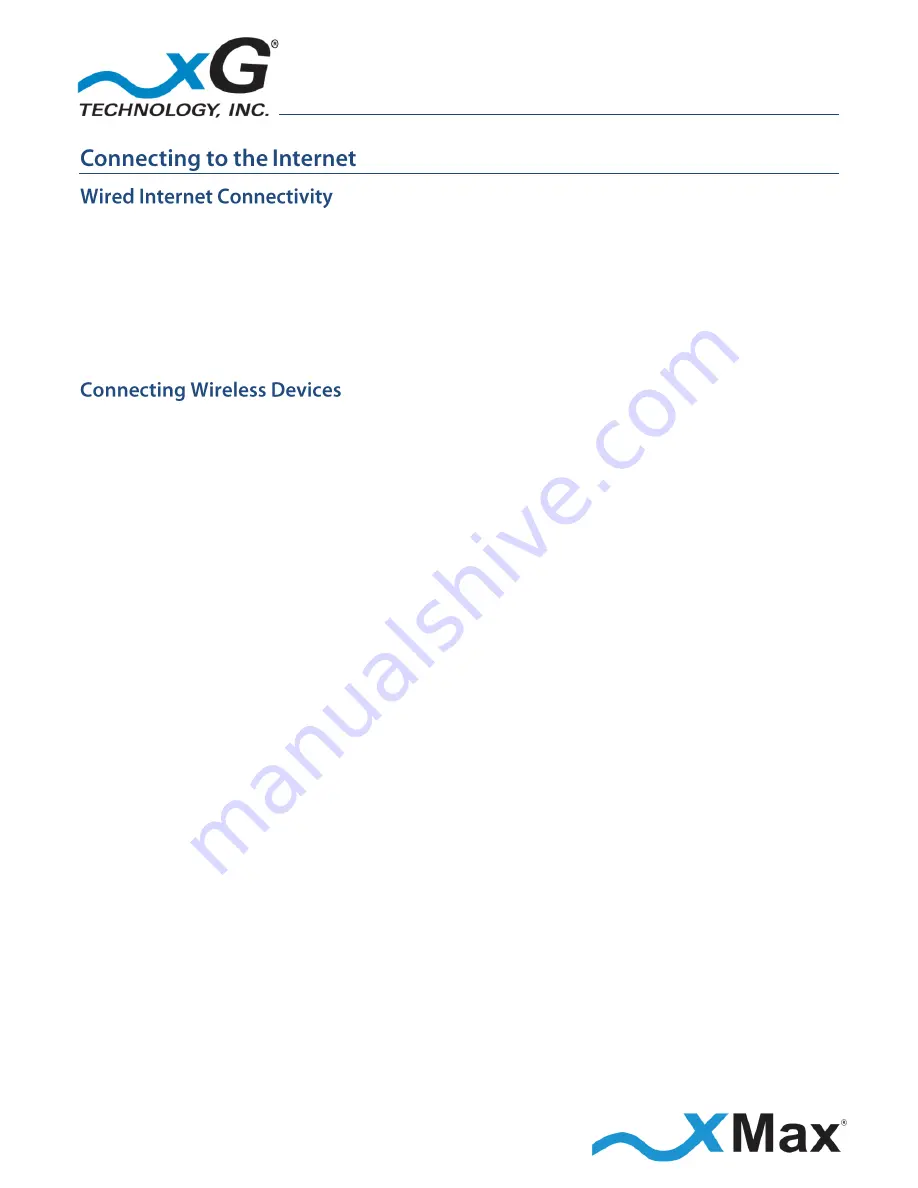
9
xMax 2.4 GHz Access Point - Quick Start Guide - G7605 - Release 2.0
A properly configured device, such as a PC or laptop computer, can be wired directly to the
CN1300 xMax 2.4 GHz Access Point for Internet access.
1.
Configure the device network interface for DHCP operation.
2.
Using an Ethernet cable, connect the device to the LAN port on the CN1300 xMax 2.4 GHz
Access Point Power Supply.
The CN1300 xMax 2.4 GHz Access Point enables any Internet-ready device to securely connect to the
Internet through the xMax Network.
These steps connect WiFi devices to the xMax Network:
1.
Configure a WiFi-enabled device for Internet Protocol Version 4 (TCP/IPv4) and DHCP operation.
2.
Enter the SSID and password to match that of the user-supplied WiFi router that is connected to
the CN1300. This information should have been provided by the installer.
When connected, the device can then be used for any common Internet function.
Summary of Contents for xMax CN1300
Page 1: ...G7605 Release 2 0...
































