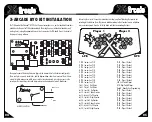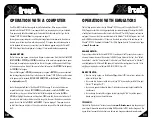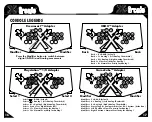07
06
PS/2 KEYBOARD PORT (GREEN)
MAKE SURE YOUR COMPUTER IS FIRST TURNED OFF BEFORE ATTEMPTING TO
PLUG/UNPLUG ANYTHING ON A PS/2 KEYBOARD PORT. WHEN USING THE
PS/2 KEYBOARD PORT CONNECTION, YOU MUST HAVE A KEYBOARD PLUGGED
INTO THE X-ARCADE™ BYO KIT BEFORE TURNING ON THE PC.
1)
Unplug keyboard from the back of your computer.
2)
Plug your keyboard (PS/2 connector) into the X-Arcade™ BYO Kit.
3)
Attach the two black cables included with the X-Arcade™ BYO Kit
TOGETHER
(PC Adapter to
serial cable).
4)
Plug the X-Arcade™ BYO Kit's included PC Adapter into your computer's PS/2 keyboard port.
5)
Turn on the computer, and PLAY!
COMPUTER
PC ADAPTER
0 1 J
2 J
3 J
5 J
6 J
7 J
9 J
8 J
4 J
KEYBOARD
SERIAL CABLE
BYO PCB BOARD
X-ARCADE
TM
PCB BOARD
J10
J2
J3
J5
J6
J7
J9
J8
J4
PCB BACK VIEW
CONNECTING TO A PC/MAC
PS/2 Keyboard Input (For PC/Mac use only):
This is where you
PLUG IN
your PS/2 Keyboard. (note, if you do not have a PS/2 Keyboard, you can
purchase an AT-PS/2 adapter and a PS/2-AT adapter)
NOTE:
Only use this input if you are planning to use the X-Arcade™ BYO Kit with a PC/Mac.
Serial Port:
This is where the included
SERIAL CABLE
is plugged in. The other end of the serial cable then plugs
into either the included
PC X-Adapter
™
(PS/2 keyboard port)
, USB X-Adapter
™
(sold separately)
for PC/Mac use, or into a
Console X-Adapter
™ (sold separately) for console use.
Mode Selector Switch (For PC/Mac use only):
This is the
MEMORY
Manager switch for PC/Mac use only, it has no function on game consoles.
MODE 1
is default and
NOT PROGRAMMABLE
. The Mode1 side of the switch has the yellow wire on
it, and is indicated in the diagram above. Modes 2, 3, and 4 are programmable. To Load a
MODE
,
make sure to
PRESS LOAD BUTTON TWICE!
MODE SELECTOR SWITCH
SERIAL PORT
PS/2 KEYBOARD INPUT
MODE 1