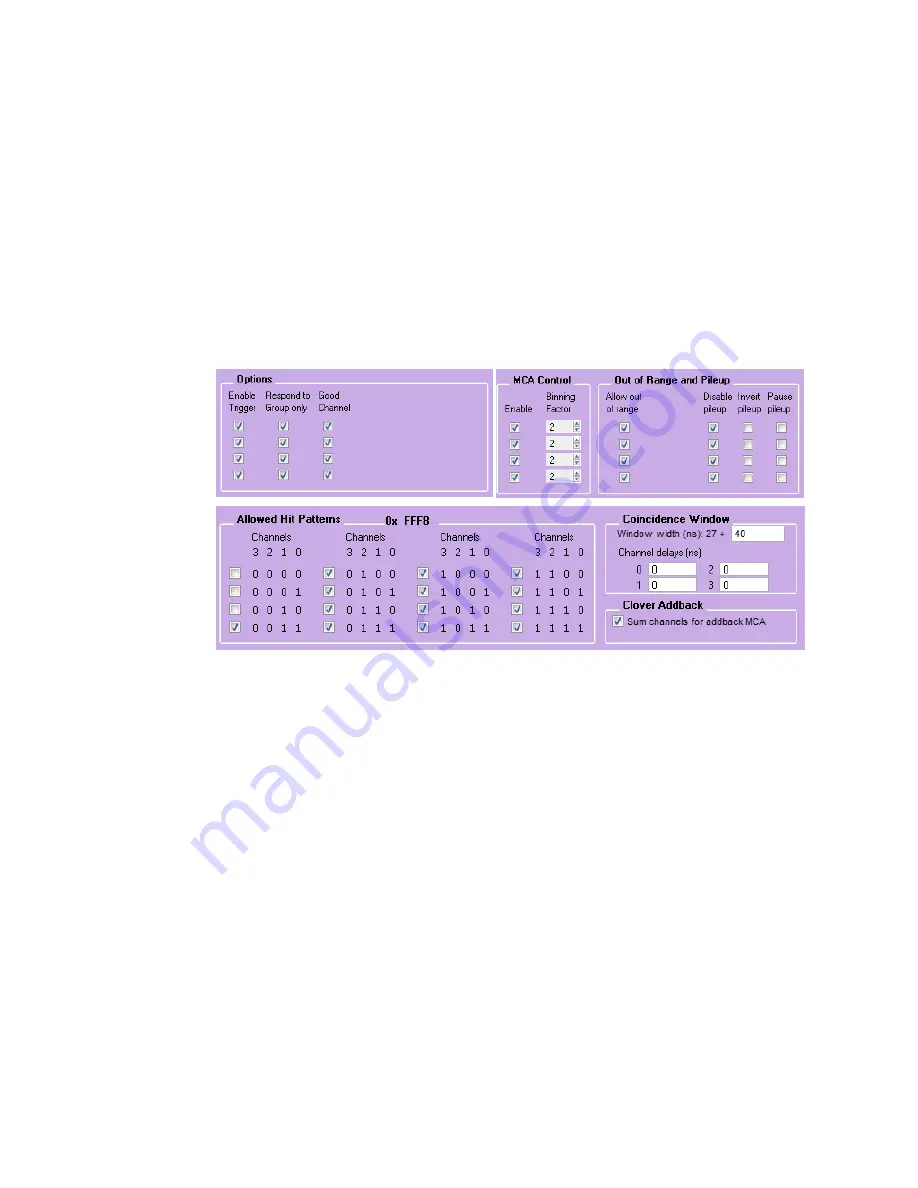
Pixie-4 Express User Manual
Version 4.21
May 18, 2016
9
3 Data acquisition settings
For the coincidence energy functions, the data must be acquired in run type 0x402. Please
see section 4.2.1 of the user manual for details. In particular, please remember that the
following options must be enabled in the settings:
o
enable group trigger for all channels to record data synchronously
o
same trace length and energy filter length for all channels
o
MCA binning factor should be 2 or more to ensure the energies are
binned into the 16Ki MCA without being cut off
o
enable option for MCA sum histogram
The options of gating, vetoing, accepting out-of-range or piled up pulses apply to the whole
set of 4 channels. So for example, if one out of 4 channels is piled up, nothing is recorded
for any channel unless pileup rejection is turned off for that channel. It is best to disable
pileup rejection and allow out of range events initially.
The coincidence settings can be freely selected: If only real coincidences are of interest,
check only the boxes in the coincidence tab that match the desired hit pattern and set the
Window Width
appropriately to the experiment (e.g. accommodating cable delays, time
of flight delays, etc.). The Pixie module will then only record those events. But if file size
and throughput are of no importance, it is equally possible to record all events (
Allowed
Hit Patterns
= 0xFFFE) and have the offline routines filter out coincidences.
All other settings function as in the standard data acquisition, i.e. ensure gain and offsets
are set properly, decay time tau is correct, etc.



































