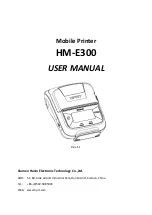HM-E300 User Manual
4
2. Setup
2.1 Battery Pack
2.1.1 Inserting into the Printer
1. Make sure that the printer has been turned off before you insert or remove the battery pack.
2. Insert the battery pack into the back of the printer as in the figure shown below, following the
direction of the arrow. Press down on the battery pack until the hooks click into place.
3. To remove the battery back, pull back the hook, and use the opposite procedure from the one you
used to insert the battery pack.