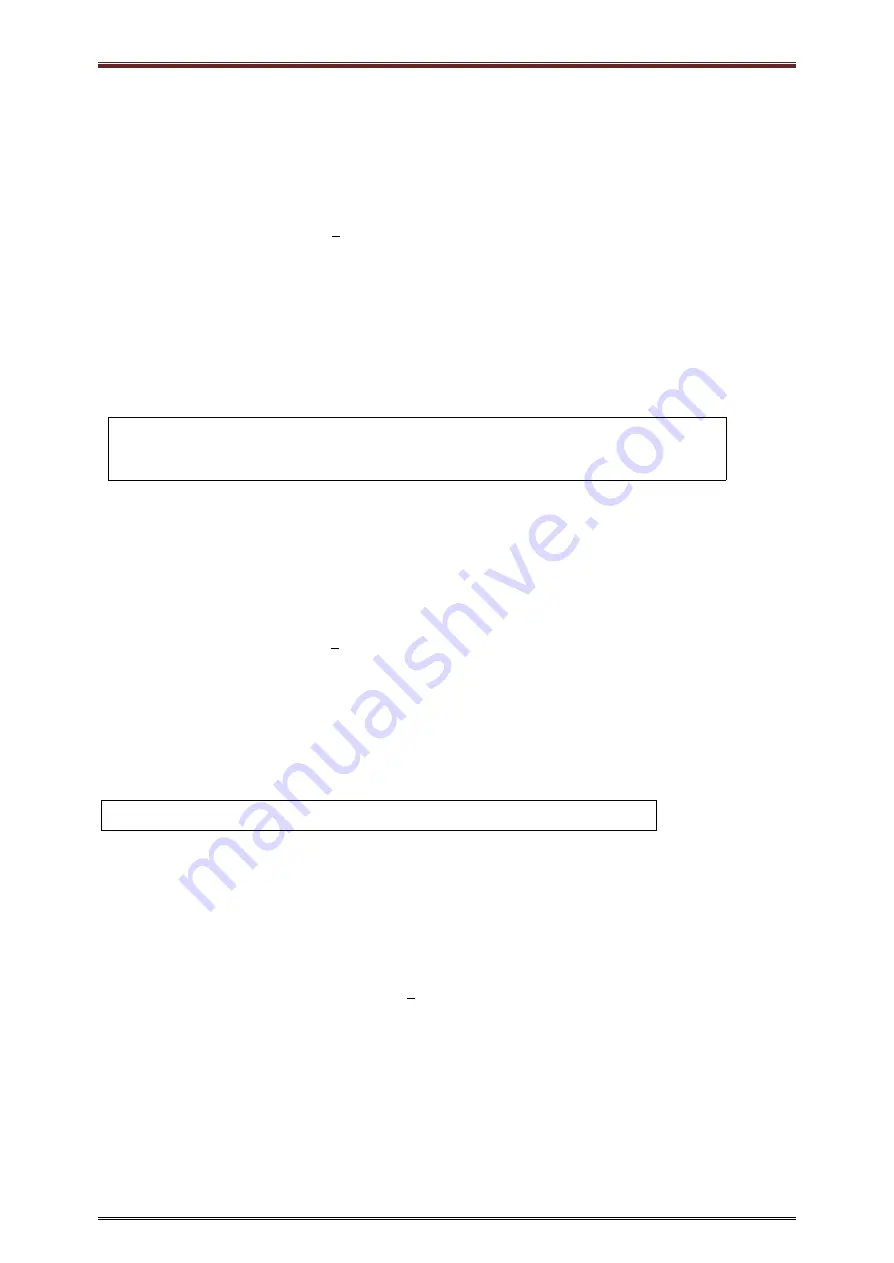
HM-E300 User Manual
14
Press the MODE button once to switch the menu item--Standby Time.
→
Press the FEED button once to get into the menu.
Display:
Standby Time:
[0010-9999(Sec)]
0060
→
Press the FEED button twice to move cursor(“-”), then press the MODE button twice to input the
number: 8, finally press and hold FEED button to confirm the new setting and return to the previous
menu.
(The standby time has set to 80 seconds)
0060(Sec)
→
0080(Sec)
When set the parameter to 0000, the standby time becomes invalid.
If set the parameter to 0001~ 0009, it will return to the previous setting, so do not set it.
Press the MODE button twice to switch the menu item--Auto Off Time.
→
Press the FEED button once to get into the menu.
Display:
Auto Off Time:
[0000-9999(Min)]
0120
→
Press the MODE button once to input the number on : 1, then press and hold FEED button to confirm
the new setting and return to previous menu.
(The power off time has set to 1120 minutes)
0120(Min)
→
1120(Min)
When set the parameter to 0000, the power off time becomes invalid.
Press the MODE button 3 times to switch the menu item--Paper Type.
→
Press the FEED button once to get into the menu.
Display:
0-Receipt
1-Label
2-BM(2inch)
0
3-BM(3inch)
→
Press the MODE button twice to input the number:2, then press and hold FEED button to confirm the
new setting and return to the previous menu.
(The paper type has set to BM(Center B))
0(Receipt)
→
2(BM(2inch))















































