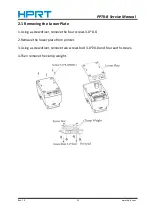PPTII-B Service Manual
Rev. 1.0
www.hprt.com
3
Caution Symbol
This symbol is placed near the thermal head to indicate that it may be hot.
Never touch the thermal head immediately after the printer has been
used.
This must be complied with in order to avoid any damage to the human
body and to the equipment.
Safety Precautions
To use this product in safety, please follow the precautions given below.
1) Place the printer on a solid and even base so that it cannot fall.
2) Leave enough space around printer for operation and maintenance.
3) Keep all liquids away from the printer.
4) Do not expose the printer to high temperatures, direct sunlight or dust.
5) Protect the printer from shock, impact and vibration.
6) Ensure the printer is connected to a socket with the correct mains voltage.
7) Switch off the printer power supply when won’t use it for a long time.
8) To ensure the printing quality and reliability, suggest use the recommended
paper or the same quality paper.
9) Pls switch off the power supply when connect/disconnect all the ports or it
will cause damage to the printer control circuit.
10) Never carry out maintenance or repair work yourself. Always contact a
qualified service technician.
11) Keep this Service Manual in a place which is easily accessible at all times.
Summary of Contents for HPRT PPTII-B
Page 8: ...PPTII B Service Manual Rev 1 0 www hprt com 6 1 2 Dimensions...
Page 9: ...PPTII B Service Manual Rev 1 0 www hprt com 7 1 3 Appearance Front Insight...
Page 11: ...PPTII B Service Manual Rev 1 0 www hprt com 9 1 4 Basic Operation...
Page 12: ...PPTII B Service Manual Rev 1 0 www hprt com 10...
Page 17: ...PPTII B Service Manual Rev 1 0 www hprt com 15 Chapter 3 Parts List 3 1 Overall Exploded View...