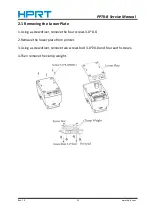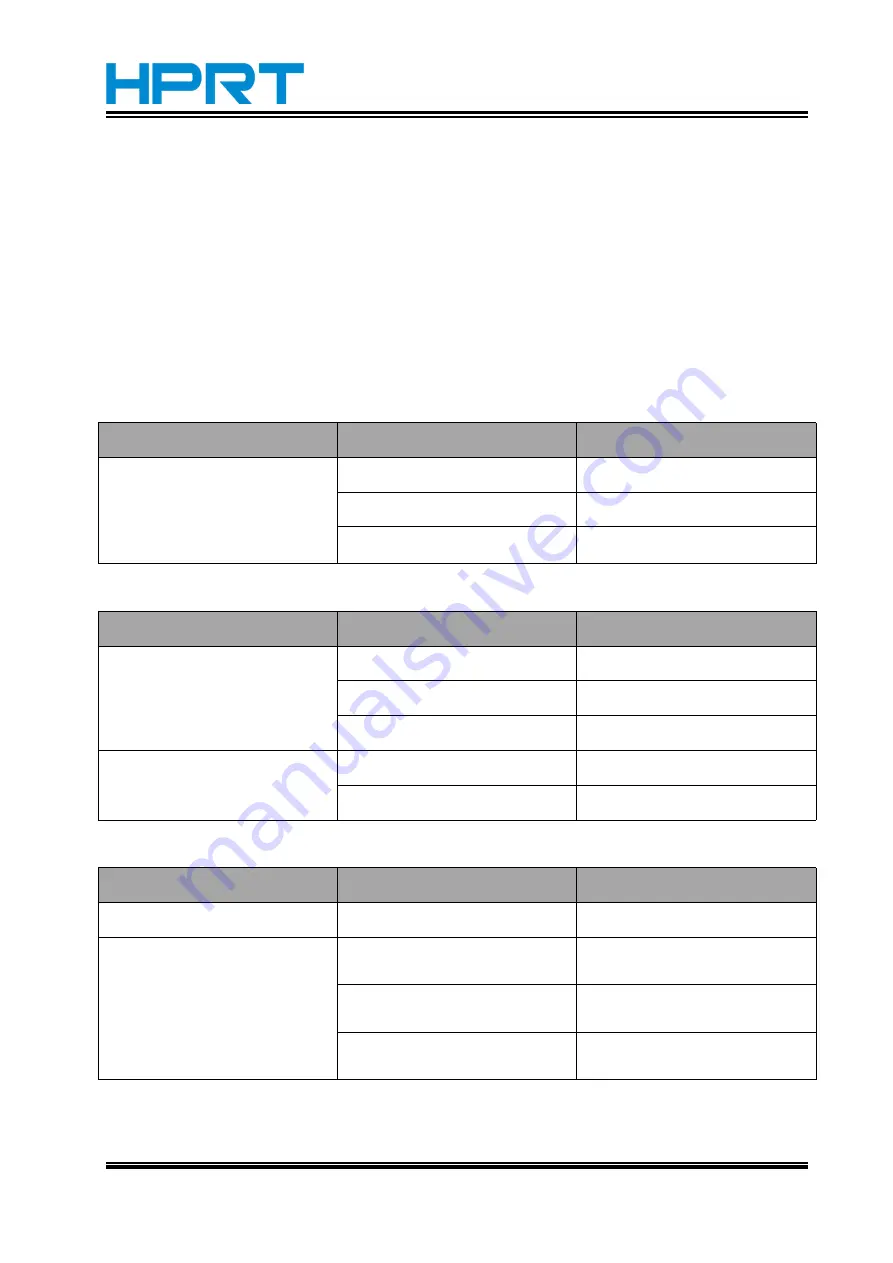
PPTII-B Service Manual
Rev. 1.0
www.hprt.com
18
Chapter 4 Troubleshooting guide
Your printer is very reliable, but occasionally problems may occur. This chapter
provides information on some common problems you may encounter and how to
solve them. If you encounter problems that you can not resolve, contact your
dealer for assistance.
4.1 Printer Not Working
Problem description
Probable reason
Solution
Power indicator is off, printer
not working
Printer no power
Connecting the power supply
Printer not on
Turn on the printer
Circuit board damaged
Contact with the dealer for
assistance
4.2 LED Indicator on the Control Panel
Problem description
Probable reason
Solution
Error indicator is on
Paper end
Change the paper roll
Out of paper
Change the paper roll
Top cover is opened
Close the top cover
Error indicator is flashing
Out of the voltage range
Print in the voltage range
Out of the temperature range
Print in the temperature range
4.3 Troubles during Printing
Problem description
Probable reason
Solution
Colored stripe in the paper
Paper near end
Change the paper roll
Blurred printing or abnormal
Unqualified roll paper
Use recommended thermal
paper roll
Dirty thermal head or print
platen
Clean the thermal head or
print platen with alcohol
Low print density
Increase the print density
level
Summary of Contents for HPRT PPTII-B
Page 8: ...PPTII B Service Manual Rev 1 0 www hprt com 6 1 2 Dimensions...
Page 9: ...PPTII B Service Manual Rev 1 0 www hprt com 7 1 3 Appearance Front Insight...
Page 11: ...PPTII B Service Manual Rev 1 0 www hprt com 9 1 4 Basic Operation...
Page 12: ...PPTII B Service Manual Rev 1 0 www hprt com 10...
Page 17: ...PPTII B Service Manual Rev 1 0 www hprt com 15 Chapter 3 Parts List 3 1 Overall Exploded View...