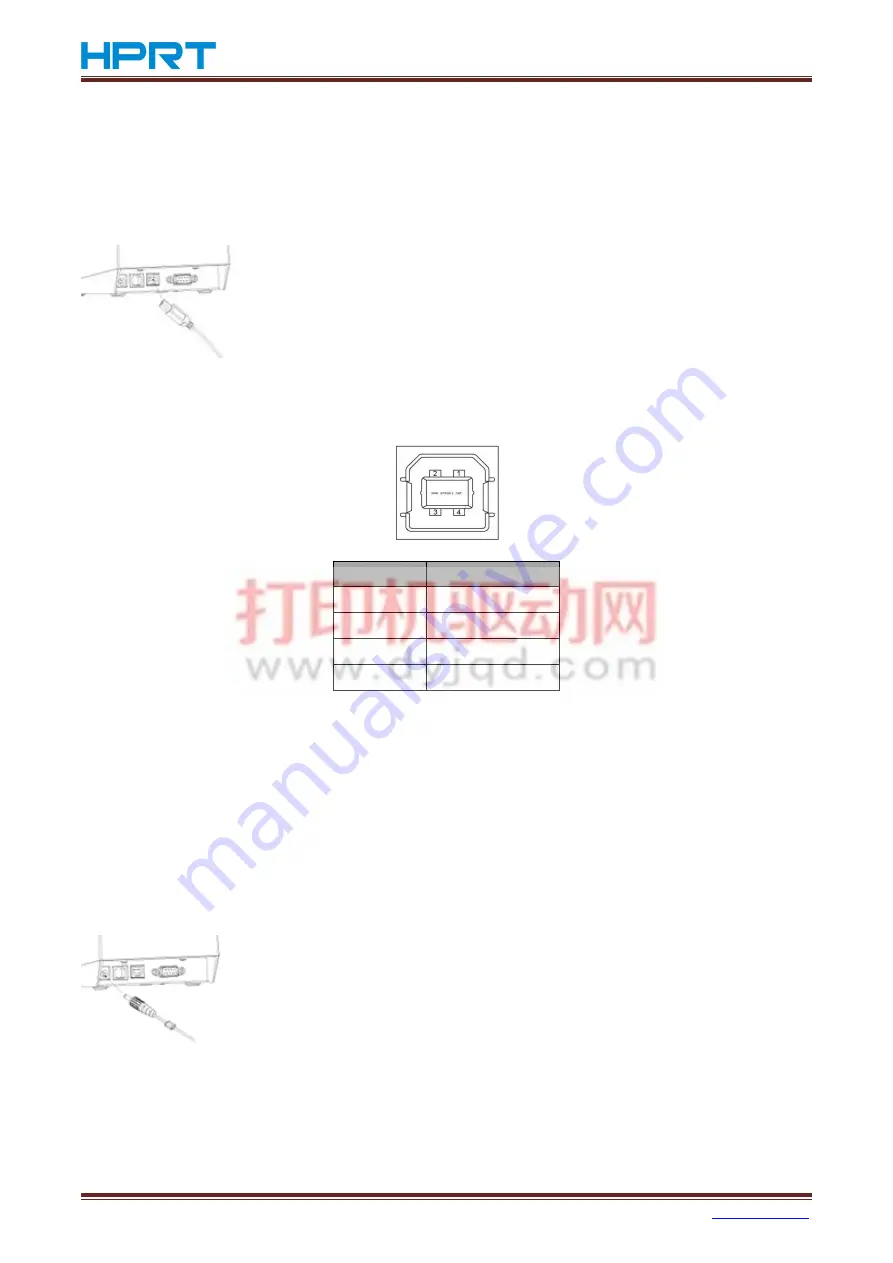
HTP58B User Manual
Rev.1.1
11
4.Interfaces
4.1 USB Interface
4.1.1 Connecting USB Cable
4.1.2 USB Specification
PIN No.
Signal name
1
VBUS
2
D-
3
D+
4
GND
4.2 Power Supply Interface
4.2.1 Connecting Power Cable
1) Confirm the power switch is turned off.
2) As shown, insert the USB cable into the USB
interface, and ensure they are matched.
3) The other end of USB interface cable should
connect to the host.
1) Confirm the power switch is turned off.
2) Insert the power cord into the power socket on the
back of the printer.
Caution:
When the printer is not in use for a long period of
time, disconnect the Power adapter from the wall
outlet for safety.
Be sure to use the specified battery and power
source provided by our company. Connection to an
improper power source may cause fire, explosion
or damage to the printer.





































