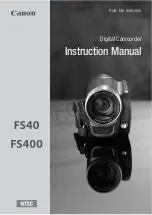TUTA-B1 GSM REMOTE CAMERA USER MANUAL
27
Ì
Method
The user sends following SMS message in order to:
Activate infrared body detector (default)
: #118#1#
(33)
Deactivate infrared body detector
: #118#0#
(34)
J
Successful SMS reply
Infrared body detector activated.
Infrared body detector deactivated.
•
When the infrared body detection alarms, the notification pictures will be sent
on one message via MMS. The default quality of individual picture is 5 and the
size is 320
×
240 pixels. In order to change the setting, see chapter 5.1.1 Image
size and chapter 5.1.2 Image quantity when alarm.
%
Note
When the camera is operating on low battery, the infrared body detector will be
deactivated and the configure setting can not be saved.
4.9 Motion detection
&
Description
•
The motion detection feature is based on image frame compare technology.
The firmware will compare front and after images which capture from camera
and therefore detect motion.
•
The motion detection feature only functions when TUTA camera is armed. i.e.,
arming TUTA camera enables the motion.
•
The motion detection feature is also functional when TUTA camera is in its
default setting.
•
When the motion detection alarms, the notification pictures will be sent on one
message via MMS. The default quality of individual picture is 5 and the size is
320
×
240 pixels. In order to change the setting, see chapter 5.1.1 Image size
and chapter 5.1.2 Image quantity when alarm.
%
Note
•
If TUTA camera faces an object that moves constantly, such as a tree shaking
in the wind, it will send alarm message constantly. Recommend to use the
camera in a still place.
•
Low battery: The motion detection function will be deactivated and the
configure setting can not be saved when TUTA camera is operating in low