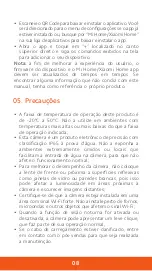06
03. Instructions for use
Make sure the camera is disconnected from the electrical
power, open the waterproof cover and insert a microSD
card with the contact points facing down.
Note: Before installing or removing the microSD card,
disconnect the camera from the mains. Use a microSD card
from a qualified manufacturer (the camera is only compatible
with microSD cards of up to 256GB and FAT32 format. Mi
Home / Xiaomi Home app). It is recommended to use a
microSD card with a read and write speed of at least U1/
Class 10.
Plug the charging cable and adapter into an outlet.
As soon as it is turned on, the LED indicator lights up in
yellow and a voice command is executed.
Note: After inserting or removing the microSD card, be sure
to replace the waterproof cover to prevent water from
entering, ensuring that the product's performance will not
be compromised.
The product will turn on automatically when identifying
electrical power.