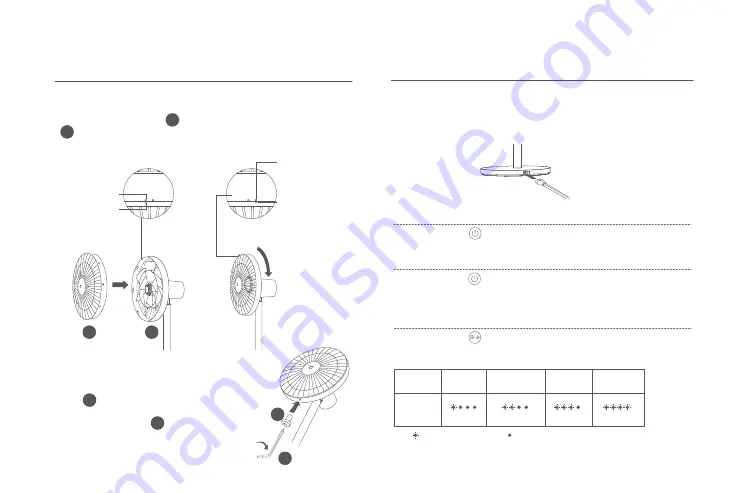
6
Insert fan grille screw into the hole at the
bottom of the fan grille. Turn the screw clockwise
by using the included hex key to tighten it.
Step 6: Fasten the front grille
8
8
7
7
Installation
Step 5: Install the front grille
Connect the power cord to the power port on the base and then
plug it into an electrical outlet. When you hear a beep, the fan is
successfully connected to the power supply.
Connecting to an electrical outlet
How to Use
Press the button to start the fan. When turned on for the first time,
the default speed is slow (1) and the mode is direct breeze.
Press the button to stop the fan while it is running.
Turning On/Off
Turning On
Turning Off
Press the button to adjust the speed, and the corresponding
indicators will light up (see table below). After the fan is turned off
and turned back on again, the speed will be the last used one.
Note: means the indicator is on; means the indicator is off.
Switching Speed/Mode
Switching Speed
Indicator
Speed
Slow (1) Medium (2) Fast (3)
Turbo (4)
Align the front grille alignment mark with the rear grille left alignment
mark, and make sure the front grille is properly embedded into the
rear grille. Turn the front grille clockwise until the front grille
alignment mark aligns the rear grille right alignment mark. Make sure
the grilles are securely fastened.
Top View before
Fastening the
Front & Rear Grille
Front Grille
Alignment Mark
Front Grille Alignment Mark
Rear Grille Right
Alignment Mark
Rear Grille Left
Alignment Mark
Top View after Fastening the Front & Rear Grille
11
11
13
13
Summary of Contents for BHR4828GL
Page 1: ...Mi Smart Standing Fan 2 User Manual ...
Page 2: ......































