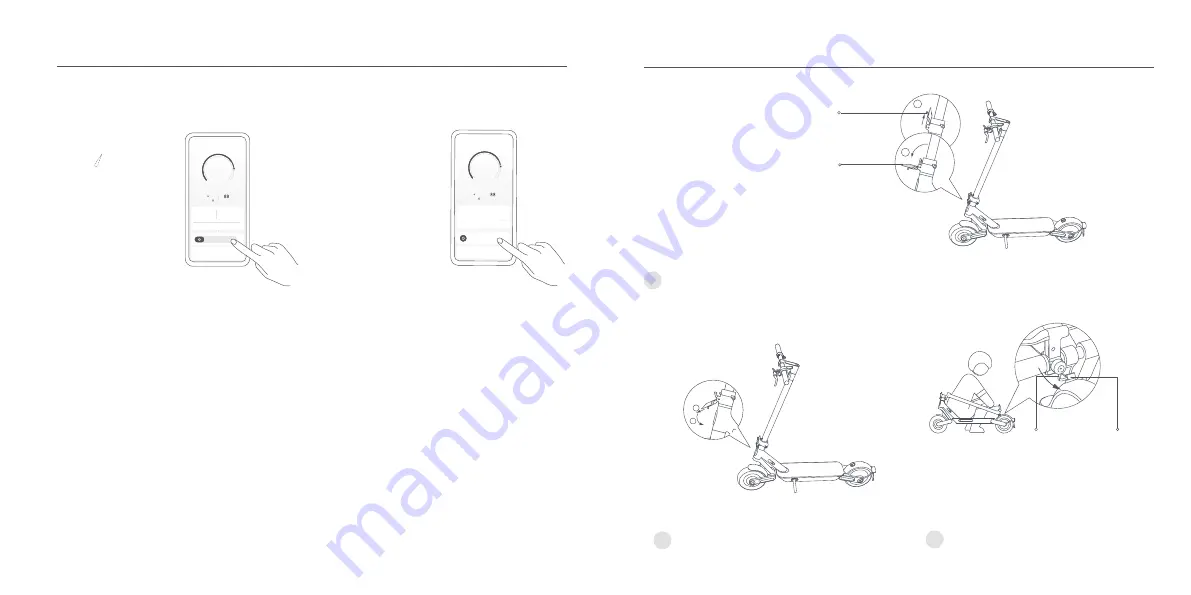
Slide to Lock
Lock & Unlock Your Scooter
·
When the scooter is locked, the motor is locked and all the icons on the control panel will automatically go out except the Bluetooth icon and the
lock icon. If the scooter goes beyond the Bluetooth connection range, the Bluetooth will be disconnected and its icon will go out.
·
After the scooter is locked in the app, the motor will be locked and the power button will not function. If the scooter is moved forcibly, its real
wheel cannot move normally, and it will have a rolling resistance accompanied by the buzzer alarm and a vibrating alert on the phone. This
function cannot prevent the scooter from being stolen, please keep your scooter safe. The scooter will automatically turn off after 24 hours of
being locked, and it will remain locked when turned on again. To unlock the scooter, tap "Unlock" in the app. Locking the scooter will consume
the
scooter's power, please use this function wisely.
Note: The phone will vibrate only if the page of the scooter in the Mi Home/Xiaomi Home app is open.
小米
3lite
滑板车
Xiaomi Electric Scooter 4 Ultra
57.2
km
Estimated remaining
mileage
Riding mode
le
Cu
v
rr
el (%)
ent battery
S
12.5
km/h
Average speed
km
Current mileage
View more riding records
Slide to lock the scooter
7.8
Tap to Unlock
小米
3lite
滑板车
Xiaomi Electric Scooter 4 Ultra
57.2
km
Estimated remainingmileage
Riding mode
leCuvrrel (%)ent battery
S
12.5
km/h
Average speed
km
Current mileage
View more riding records
7.8
Unlock
1
2
Fold/Unfold & Carry
Quick Release Lever Lock
Quick Release Lever
1
Make sure the scooter is turned off and not being charged before folding. Hold the stem, lift the quick release lever lock, and
pull the quick release lever outward.
Hook
Buckle
3
4
3
Align the buckle with the hook and secure them
together.
2
Lift the quick release lever lock again, and pull the quick
release lever outwards to pop the bottom folding hook
out. Then fold the stem.



































