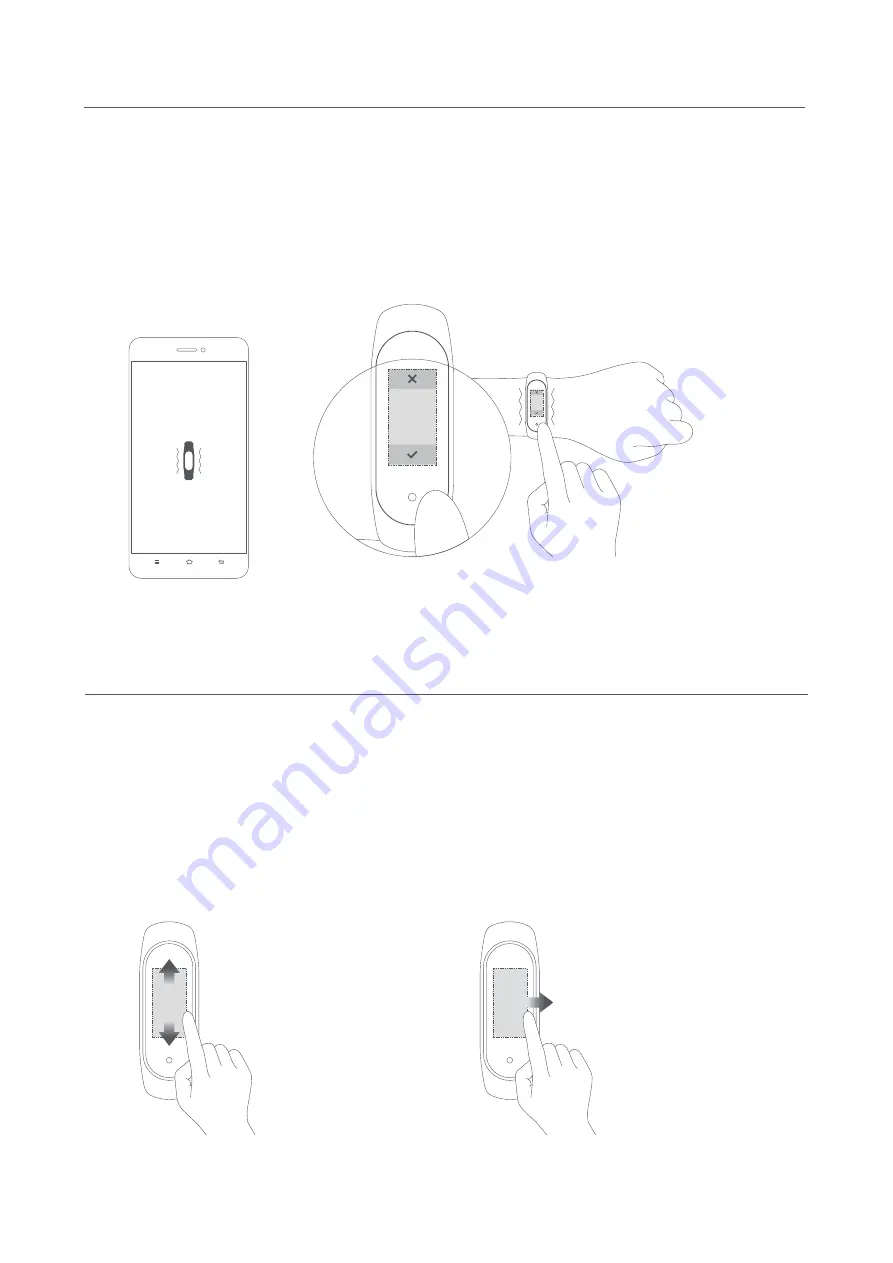
3
Pair the
phone
Pair the phone
Band hasn't received pairing request
Confirm on the band
2. Open the Mi Fit app, log in to your account, and then follow the instructions to connect
and pair the band with your device. When your band starts to vibrate and the Bluetooth
pairing notification appears on the screen, touch the button to complete the pairing
with your device.
Note: Make sure the Bluetooth is enabled on your phone. Hold close your phone to the
band during the pairing process.
05 Usage
Swipe up/down to switch
between functions
Swipe right to return to
the previous page
After successfully pairing with your device, the band will start tracking and analyzing your
daily activities and sleeping habits.
Touch the button to light up the screen. Then, you can swipe up or down to access many
features including browsing your activity data, and measuring your heart rate.
This version is for private use only and should not be distributed.


























