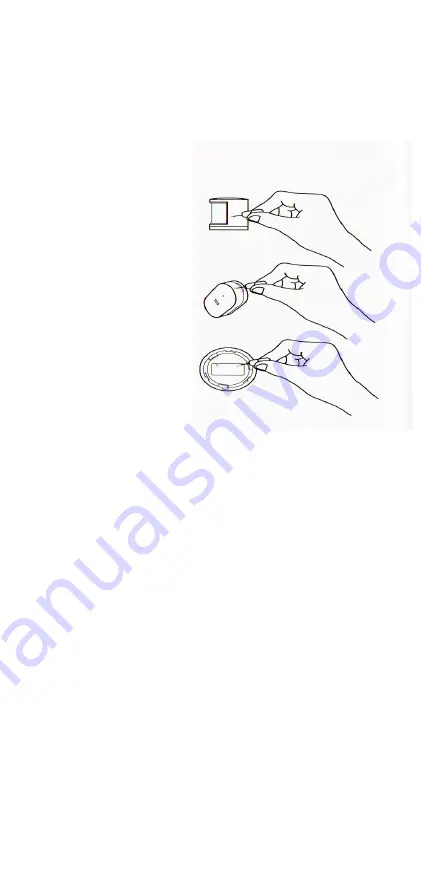
Reset
Press on the hole with a special needle and hold it for 3
seconds, then the device status indicator blinks three times,
signaling the successful resetting.
Movement sensor
Sensor for windows / doors
The main hub
Warranty
Warranty service is carried out in accordance with the law on
«the rights of consumers of China» and «Law of the PRC on
the quality of products.» The warranty service includes:
During the warranty period you have the right to repair,
exchange or return an item. For repair, replacement or return
of goods you need to present a receipt.
Type of Service Terms of Service
Baseless returns
1. baseless return only in the official shops and only within 7
days after the purchase (after signing a guarantee of 7 days)
2. Return of goods is only possible with its package
Refund of purchase (product quality)
1. In the event of a problem, you can return within 7 days
after the signing of the guarantee 2. Return of goods is only
possible with its package
Purchase Exchange (product quality)
in case of a problem, goods can be replaced within 15 days
after the signing of the guarantee
Warranty repair of purchase (product quality)
In the event of problems, possible free warranty repair of the
goods within 1 year after the signing of the guarantee
xiaomi-mi.com
The list of circumstances (including, but not limited to), under
which compensation is not possible:
- The end of maintenance period, fall, neglect, abuse, liquid
ingress, accident, broken or slipped the label and marking
device;
- The warranty period is ended;
- Damage caused by force majeure, such as lightning, fire or
flood.
- Damage that does not meet "fault list" service center
Xiaomi;
- Failure of the "fault list", which arose in connection with the
human factor, and which interfere with the normal operation
of the device.
List of faults
Multifunctional Gateway
1. Gateway cracks due to construction or material device
2. Malfunction nightlight
3. If you have problems with notifications 4. Problems with
the connection to the network Wifi
The motion sensor
1. The occurrence of cracks due to construction or material
device
2. Malfunction Indicator
3. If you have problems with resetting
4. Problems with tracking feature
Sensor for windows / doors
1. Appearance of cracks due to construction or material
device
2. Malfunction Indicator
3. If you have problems with resetting
4. If you have problems with the function of monitoring the
status of the windows / doors (except in cases where the
distance between the sensor and magnet too large)
The main hub
1. The occurrence of cracks due to construction or material
device
2. Malfunction Indicator
3. If you have problems with resetting
4. If you have problems with the on / off button
The presence of
toxic and hazardous
substances
There are no any of elements of Pb,Hg,Cd,Cr6+, P, BB,
PBDE in product or its presence is lower than the limit value
according to SJ / T11363-2006
requirements.
XIAOMI-MI.COM






























