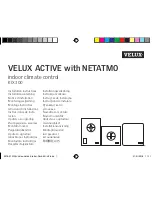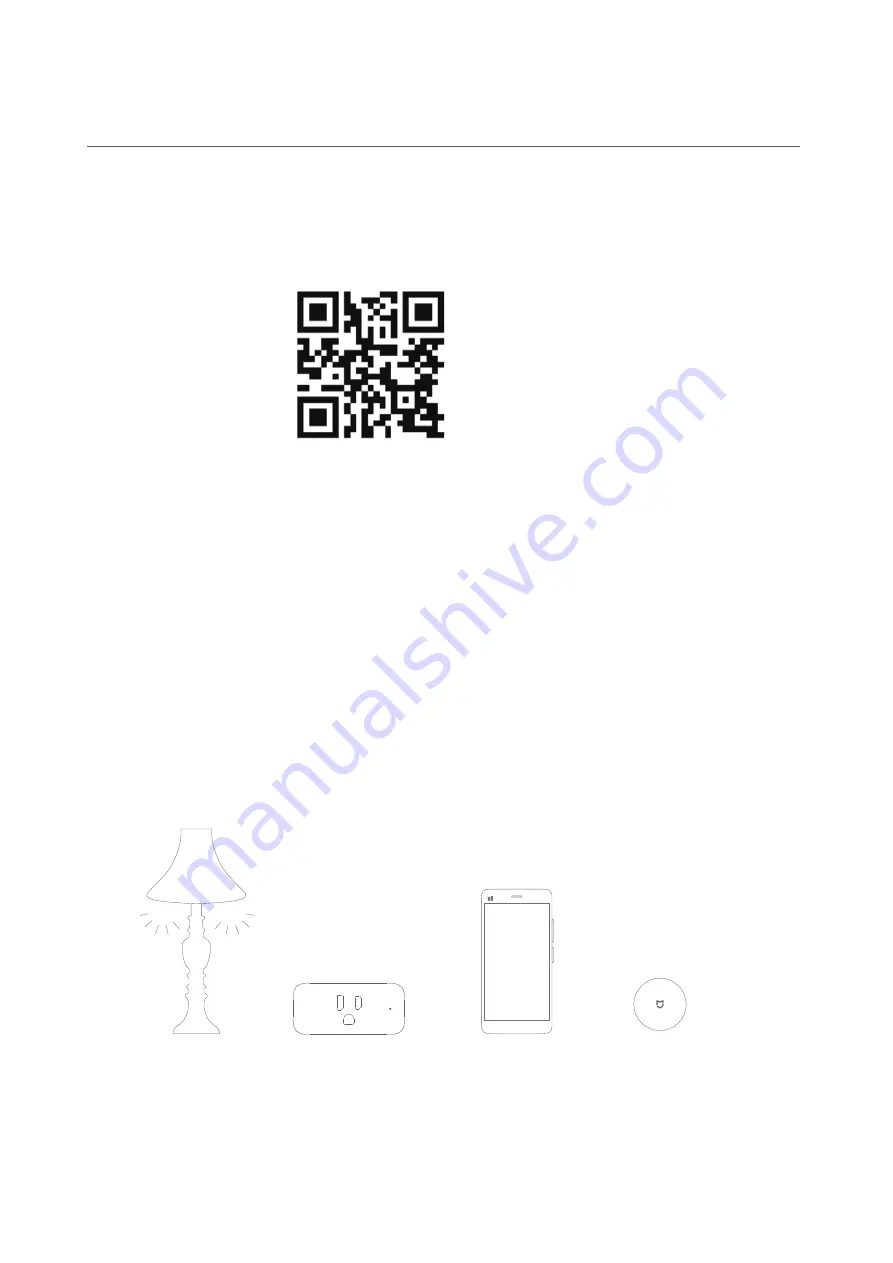
03
Mi Smart Plug
(Wi-Fi)
Ordinary Lamp
Mobile Phone
Motion Sensor
Quick Setup
Control your device and interact it with other smart home devices in Mi Home App.
1. Install Mi Home App
Scan the QR code or go to App store to download and install Mi Home app.
2. Add a Device
Open Mi Home app, tap "+" on the upper right, and then follow prompts to add your
device.
Note: The firmware of Mi Home app might have been updated, please follow the
instructions based on the current app version.
Smart Home Scenario
You can set up smart scenario to interact with the Mi Smart Plug (Wi-Fi).
For example: a remote control. Connect an ordinary Lamp to Mi Smart Plug (Wi-Fi) and use
it alongside the ‘motion sensor’ from the Smart Home Set to create a smart home
scenario. The ‘motion sensor’ by the bed could sense your movement when you get up
during the night and tell Mi Smart Plug (Wi-Fi) to turn on the Lamp automatically.
This version is for private use only and should not be distributed.