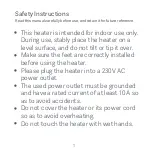Reviews:
No comments
Related manuals for Mi Smart Space Heater S

PEGASUS
Brand: Jet-Line Pages: 22

Glo-Warm FB-2B
Brand: Desa Pages: 20

SRE 229 TC
Brand: Zibro Pages: 28

LEGACY 604D
Brand: Bryant Pages: 4

RSA-10
Brand: Toyostove Pages: 17

4-IN-1
Brand: Mesa Living Pages: 18

home FKF2000CLCD
Brand: Somogyi Pages: 20

UVHB20
Brand: pyromaster Pages: 16

SMH-R30S
Brand: BN Thermic Pages: 4

(C)(GC)IR6PMA series
Brand: IHP Pages: 28

SLOHT40
Brand: SereneLife Pages: 5

P125DKH
Brand: P1 Pages: 44

Altherma 3 H F+W EABH16DF9W
Brand: Daikin Pages: 60

234813
Brand: STIEBEL ELTRON Pages: 96

I-PAC Series
Brand: Calorex Pages: 28

Middleman EZM-100-50
Brand: Easy Radiant Works Pages: 28

UNI HEATER 03
Brand: UNIPRODO Pages: 33

ecoFIT pure 825
Brand: Vaillant Pages: 48