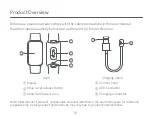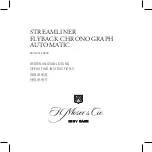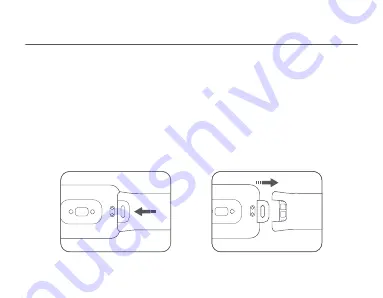
06
Adjusting & Disassembling/Assembling the Strap
Adjusting the strap
To make sure the strap and band fit your wrist perfectly, adjust the position of the buckle
based on the circumference of your wrist.
Disassembling/Assembling the strap
1.
Press and hold the strap's quick-release button and gently pull the strap to remove it.
2.
Insert the quick-release button into the strap until you hear a click, and then the strap is
installed. You can pull the strap to see if it is installed securely.