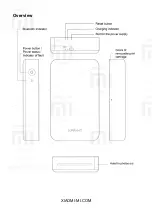XIAOMI-MI.COM
Statuses of indicator
01.
Powe/Fault indicator
Not light up
Device is off
Lights white
Device is on
Slowly blinks white
Device upgrades / Heating
continues / Cooling
continues
Quickly blinks white
Printing
Quickly blinks red
Printer fault
Fix the problem, according to
the tips in the mobile
application
02.
Bluetooth Indicator
Quickly blinks blue
Waiting for connection
Lights blue
Connected
Summary of Contents for Xprint
Page 4: ...XIAOMI MI COM Overview ...