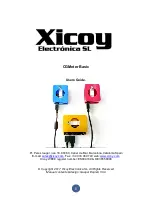4
Basic operation:
This instrument allows to do several measures, and to do so, it needs to know some
data from your plane. Depending on your needs, some of the data is not necessary to
be entered. We will describe step by step the measures that can be done, the data to
be entered to do these measures and how to take these measures.
Measuring the weight:
To measure the weight, it is not
necessary to enter any data, but it is
important to check and calibrate the
sensors, especially if they have got
mechanical stress, like transport or
shock, if the temperature is significantly
different since last calibration, or at
least once per year. See the section of
“
sensor calibration
” for details.
First place the scales and the plane over a flat and hard surface. Don’t put the plane
over the scales yet. First connect the battery, connect the terminal to the Wi-Fi server
as described above, and the touch the “Tare” button, to
set all 3 scales to zero. If the ambient temperature is
significantly different (i.e., the instrument has been
inside a car in the sun and is hotter than ambient
temperature), then wait few minutes so that the sensors
equalize its temperature to avoid a measure drift later.
Once the tare is complete and all 3 scales are at zero,
place the plane over the scales. Check that the wheels
are centered over the sensors and don’t make any force
sideways that could distort the measure of the real
weigh, if landing gear has some play, it is easy to push
one leg against the other, causing the scales to sit at
angle and generating instability and errors.
Now you can read on the terminal the weight on each
sensor and the total weight. All data is displayed in
Metric and imperial units at same time.
Measuring the current CG position:
OK, now we know the weight of our plane and we know that it weights a little more on
left side that on right side. Now we can measure where the CG actually is.
First of all, and this is really IMPORTANT, the plane should be always placed in level
flight. Not useful to balance the plane with its nose pointing up or down, when during
in flight, the plane will not fly in the position you have balanced it.