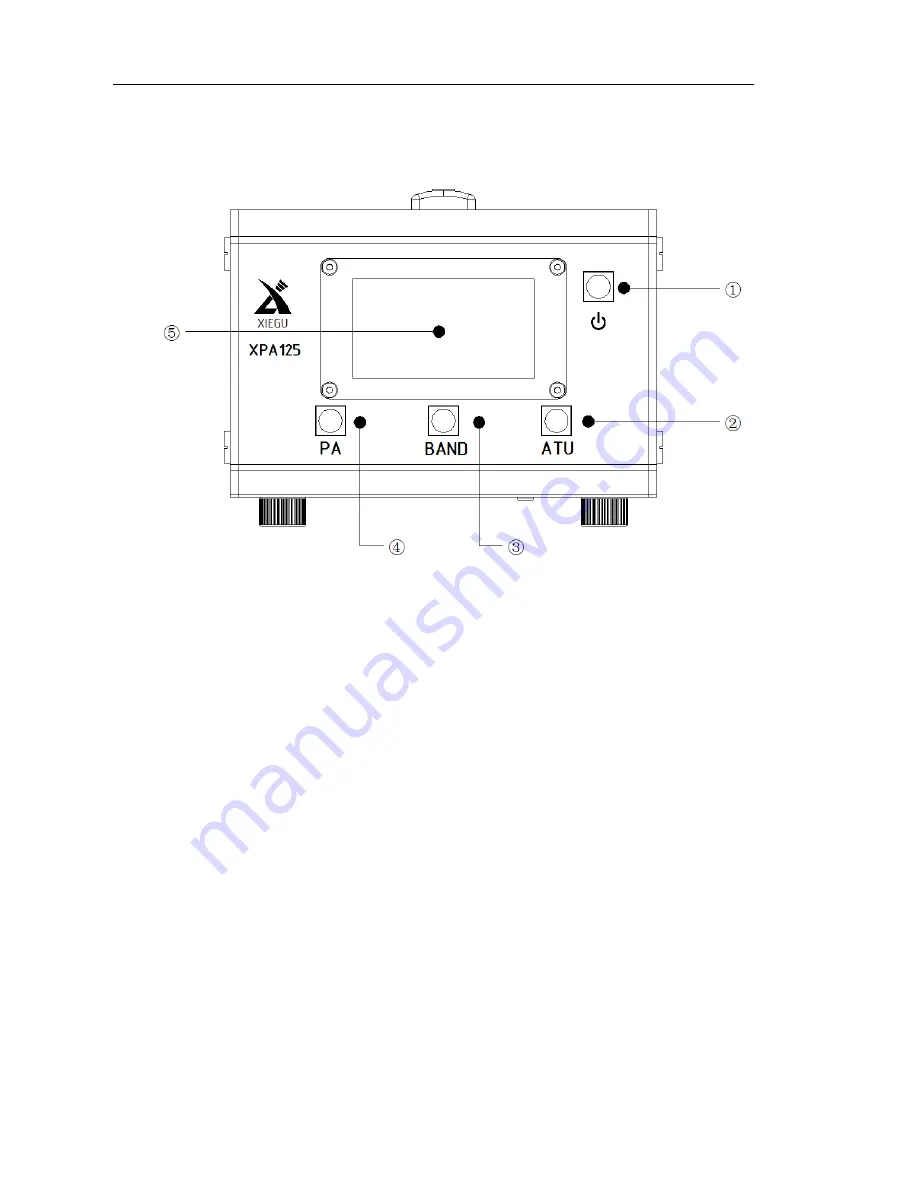
XIEGU COMMUNICATIONS
4
2
Equipment description
2.1
Front panel layout:
① Power key
When XPA125 is turned on, press this button and hold for 2 seconds,
XPA125 will shut down.
When XPA125 is turned off, press this button and hold for 2 seconds,
XPA125 will turn on.
②
ATU
function key
Via this button you can access the automatic antenna tuning function.
③
BAND
selection key
Using this button you can select between manual band switching or
automatic band switching.
In manual band switching mode, the XPA125 will change bands in the
following order:
160m→80m→60m→40m→30m→20m→17m→15m→12m→10m→6m
④
PA
key
Used to switch the power amplifier into or out of circuit.


































