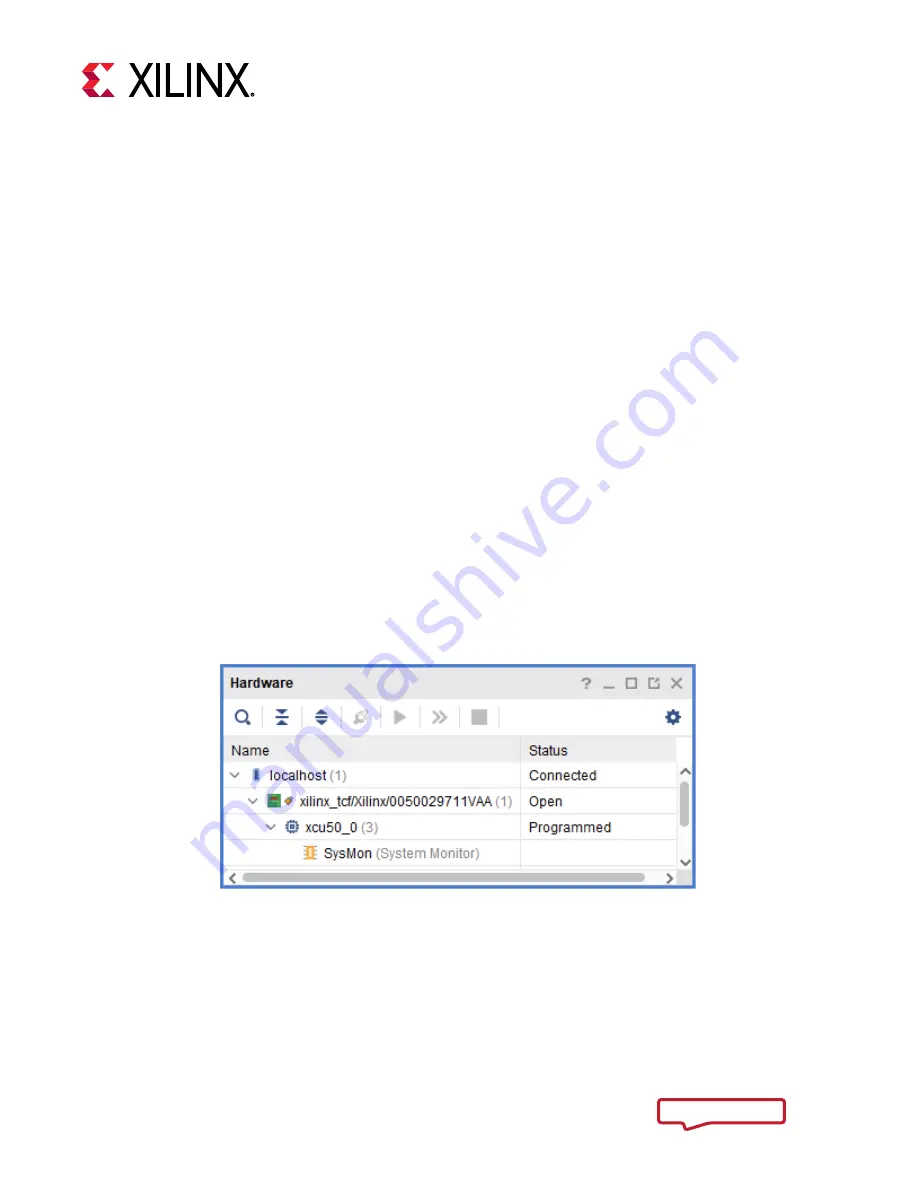
12
Alveo Programming Cable User Guide
UG1377 (v2019.
1
) September 17, 2019
Chapter 4: Programming the Alveo Card
If you are using the SDAccel
™
flow, the
Alveo U50 Data Center Accelerator Card Installation Guide
) provides the software installation instructions including programming the shell to the Alveo
™
card. Traditional RTL-flow Alveo cards, enabled with the 2x15-maintenance port, can be programmed
using the Alveo Programming Module and the Vivado® hardware manager application.
To use this flow:
•
Vivado hardware manager must be installed on your host machine or laptop.
•
Alveo card must be installed (see
Connecting Alveo Programming Module to Card
and the
server powered on.
•
DMC connected as described in
Connecting Alveo Programming Module to Card
To connect and program the Alveo card using the Vivado hardware manager:
1. Attach the free end of the USB cable (coming from the Alveo Programming Module) to the host
computer; thus connecting the module and host computer.
2. Start Vivado on the host computer
3. Open the hardware manager by selecting
Flow Navigator > Open Hardware Manager
.
4. Select
Tools > Auto Connect
to open the target.
This will open a similar window as shown below. In this example, an Alveo U50 is connected.
Figure 8: Vivado Hardware Manager Auto-Connect


































